HP Storage Mirroring Software User Manual
Page 252
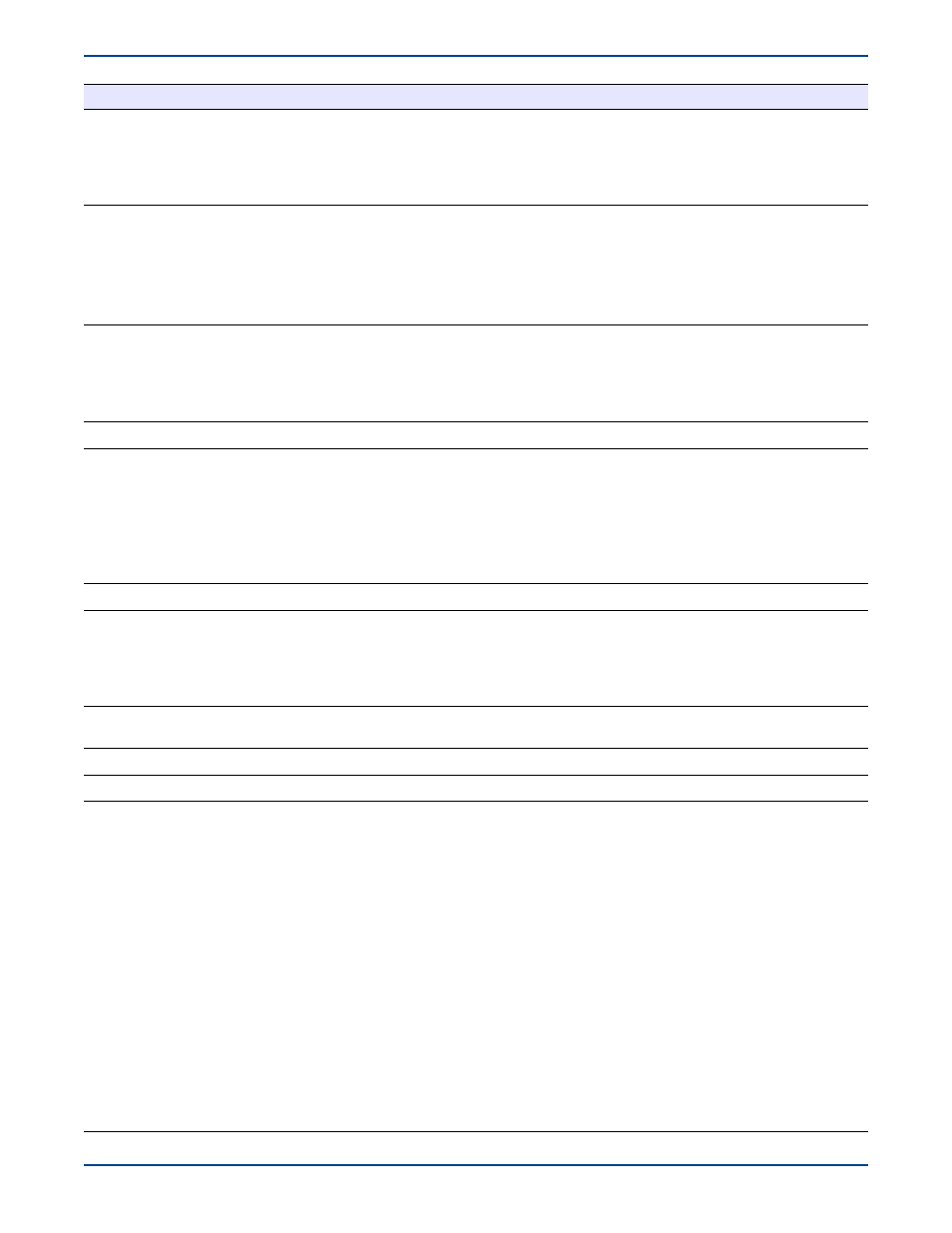
14
-
26
StatsFileName
Default file for logging statistics
Values:
any valid file name
Default:
statistic.sts
GUI Setting
: Server Properties, Logging tab, Statistics, Filename
StatsLoggingOn
Specifies if Storage Mirroring logs statistics at startup
Values: (
0
) Stats logging does not start when Storage Mirroring starts
(
1
) Stats logging starts when Storage Mirroring starts
Default:
0
GUI Setting
: Server Properties, Setup tab, Setup Options, Log Statistics Automatically
StatsMaxFileSize
Maximum size for the
statisic.sts
file
Values:
limited by available disk space
Default:
10485760
(10 MB)
GUI Setting
: Server Properties, Logging tab, Statistics, Maximum Length
StatsMaxObjects
This entry is no longer used.
StatsPort
Port used by DTStat to gather Storage Mirroring statistics
Values:
1025
-
65535
Default:
1106
GUI Setting
: None
If you change this value, the source service must be stopped and restarted to implement the
change.
StatsShmSize
This entry is no longer used.
StatsWriteInterval
Interval, in minutes, in which statistics are written to the
statistic.sts
file
Values:
0 - 65535
Default:
5
GUI Setting
: Server Properties, Logging tab, Statistics, Write Interval
SystemMemoryLimit Set by the Storage Mirroring service, each time it is started, to record the amount of available
memory.
TargetPaused
Internal setting that indicates if the target machine is paused. Do not modify this setting.
TargetPausedVirtual
Internal setting that indicates which target machines are paused. Do not modify this setting.
TCPBufferSize
Size of the TCP/IP buffer in bytes.
Values:
4096
-
7500000
Default:
37500
GUI Setting
: None
The default setting creates a TCP window that will accommodate most environments. In most
environments, this value will not need to be adjusted. However, if your Storage Mirroring
network has a long end-to-end route and the throughput is not where you would expect it to be,
then adjusting this parameter may have beneficial results. This value is the bandwidth delay
product, which is calculated using the bandwidth of the network (in bits/second) times the round
trip time (in seconds) between the two ends. Some recommended settings to improve Storage
Mirroring throughput performance are:
!
Gigabit LAN—The setting should be changed to 375000.
!
WAN—The setting should be adjusted to 130000.
While the calculations are fairly straight forward, the values that have been suggested are not
exact because they depend on round trip time. Some improvements could be gained by adjusting
these values either higher or lower. The value suited for your environment can best be
determined through trial and error testing.
Program Setting
Description
