Mscs and storage mirroring – HP Storage Mirroring Software User Manual
Page 310
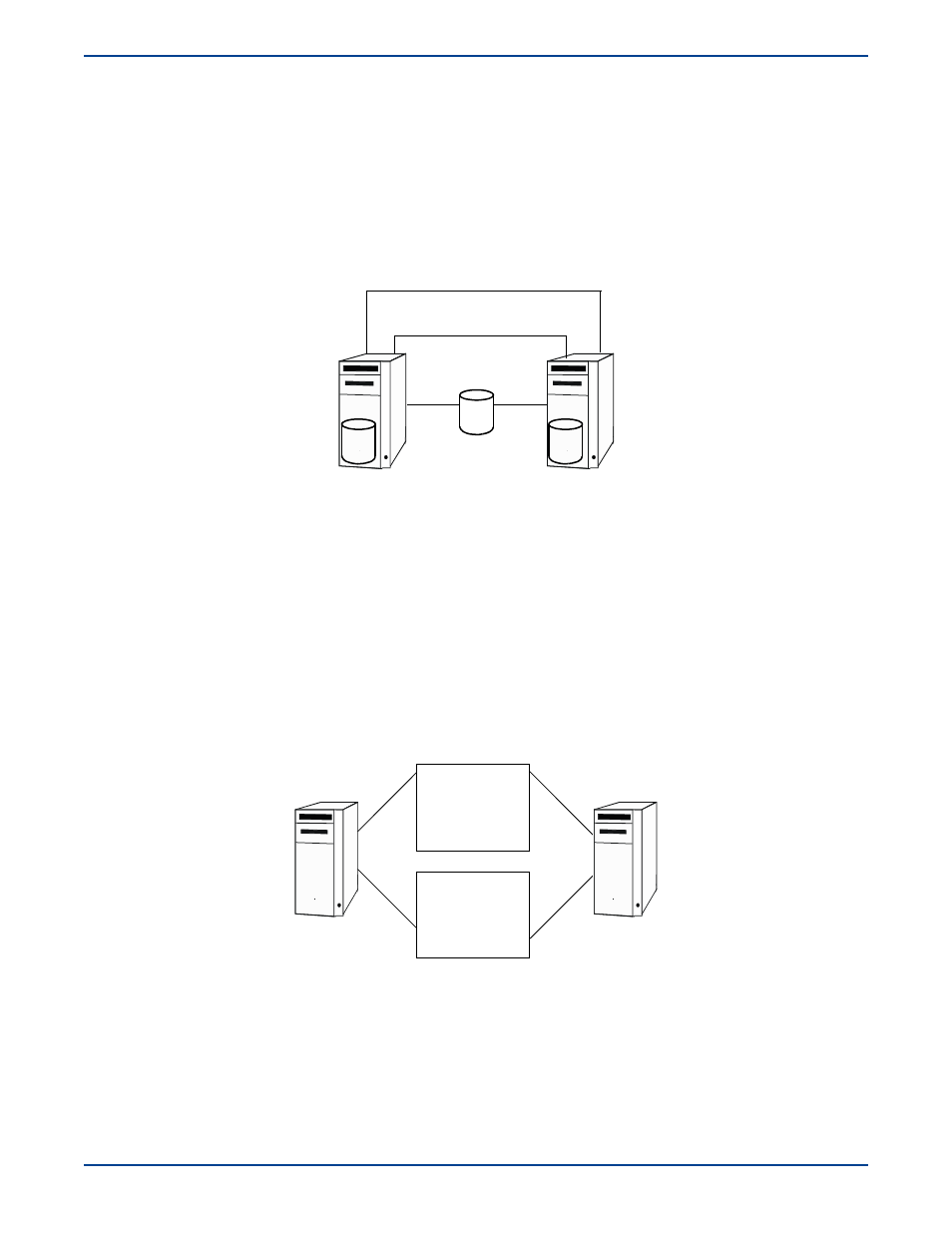
C
-
2
MSCS and Storage Mirroring
The Microsoft Cluster Server configuration typically contains two machines, called nodes, sharing at least one SCSI disk.
Microsoft recommends at least two network interfaces where one or more is dedicated to node to node traffic. The cluster
contains resources such as services and devices that are managed by the cluster and allowed to move from one node to the
other. The shared SCSI disk is considered a resource as well as drive shares, services, applications, IP addresses, computer
names, and so on. Resources can be owned by only one node of the cluster at a time. If the owning cluster node fails, the
second node takes ownership and control of the resources.
Resource groups provide an administrative method for collecting multiple resources together for simple management. When
a resource group moves from one node to the other, all of the resources within that group move as well.
By adding the Double-Take Source Connection resource to this configuration, you can provide disaster recovery for your
cluster. The Source Connection resource allows you to specify basic Storage Mirroring connection parameters. By defining a
replication set and a Source Connection resource per cluster group, you can replicate your entire cluster or specific cluster
groups to a standalone machine or to the node of another cluster.
Providing Disaster Recovery Using Storage Mirroring
According to Microsoft specifications, each application or network service running on a cluster should be in a separate group.
A group should only contain multiple applications if the applications are dependent on each other for proper execution. Each
group should also contain a unique network name, IP address, and its own shared disk, in order to present a virtual server to
the network clients. To provide disaster recovery, you need to protect the data that is contained in each group. Storage
Mirroring can provide that protection.
Node 1
Node 2
SCSI disk
Local
disk
Local
disk
Cluster Interconnect
Public Network
Node 1
Group 1
Network Name
IP Address
Shared Disk
Application 1
Group 2
Network Name
IP Address
Shared Disk
Application 2
Node 2
