Management console tools, Management console statistics, Management console tools -2 – HP Storage Mirroring Software User Manual
Page 182: Management console statistics -2
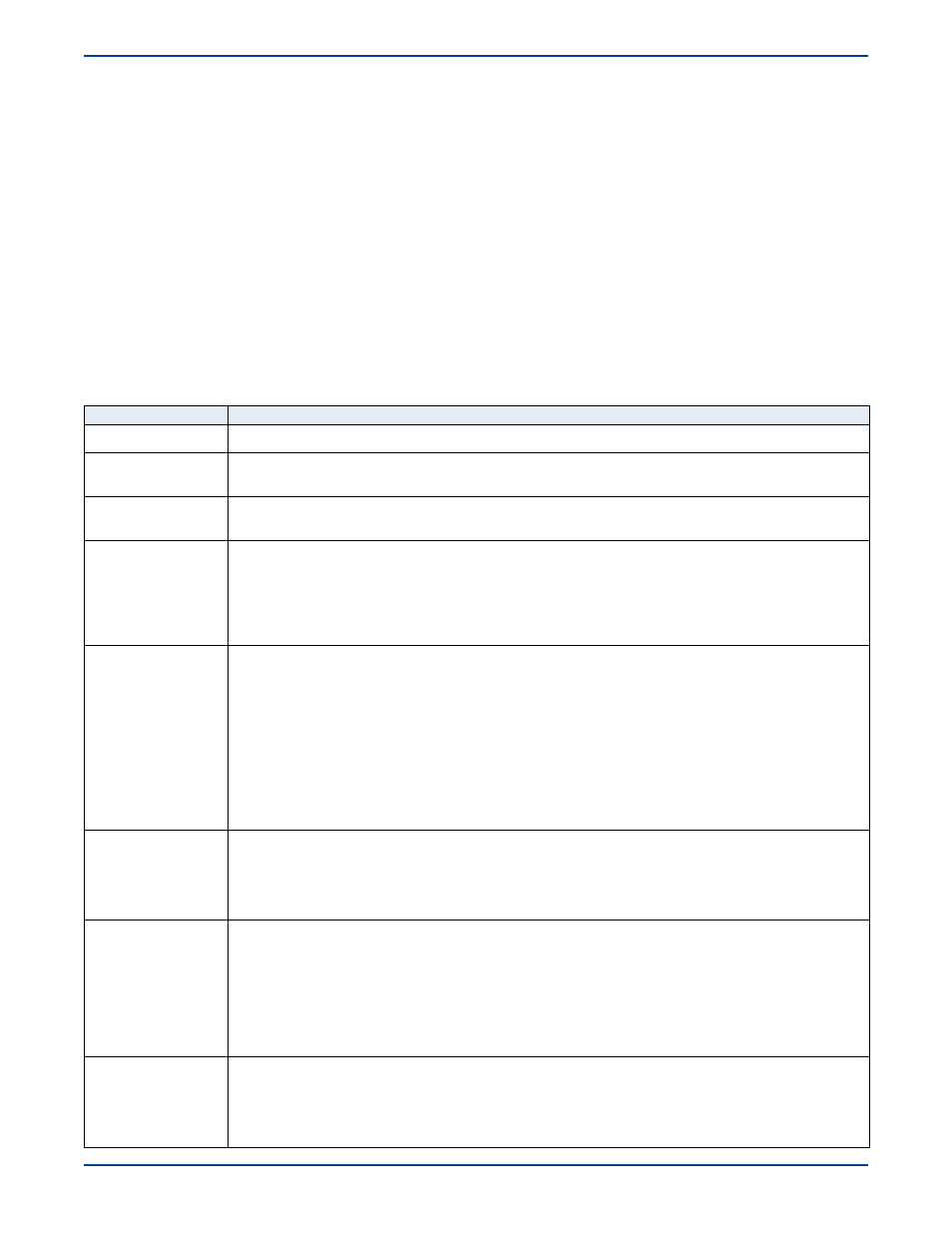
13
-
2
Management Console Tools
The Management Console tools include:
!
The Management Console main window which displays source/target connection and statistical information in the right
pane.
!
At-a-glance monitoring includes icons and graphics that indicate the status of Storage Mirroring machines and
connections.
!
The Message Window displays alert messages.
Management Console statistics
By highlighting a source on the left pane of the Management Console main window, the current connections and their statistics
are displayed on the right. Scroll to the right to view the additional statistics. The following table lists each statistic available
for the Management Console main window and what that statistic identifies.
The statistics marked with an asterisk (*) are not displayed by default. To change the display of the statistics, see
Customizing
the statistics
on page 13-4.
Statistic
Description
Replication Set
Replication set indicates the name of the connected replication set.
Connection ID
The connection ID is the incremental counter used to number each connection established. This
number is reset to one each time the Storage Mirroring service is restarted.
Target IP
The target IP is the IP address on the target machine where the mirroring and replication data is
being transmitted.
Target Status
!
OK
—The target machine is active, online, and keeping up with data sent from the source machine.
!
Busy
—The target machine is active and online, but is not keeping up with data that is sent from the
source machine. The source machine is paused until the target catches up.
!
Not Loaded
—The Storage Mirroring service is no longer running on the target machine or a TDU
connection has been established.
Target Status
!
Pause Pending
—The target machine has been paused by user intervention. The pause is pending
while the target completes the execution of operations that were already in progress.
!
Paused
—The target machine has been paused by user intervention.
!
Restore Required
—The target machine is or has been standing in for the source machine due to
failover. So that data on the target is not overwritten by data on the source, which may be
out-of-date, you must perform a restore back to the same source or override the setting by
manually starting mirroring, replication, delete oprhans, or verification with a remirror.
!
Retrying
—The target machine is retrying operations for that connection.
This field may not be updated until there is source/target activity.
*Commit Mode
The commit mode status indicates the connection status.
!
Real-time
—Data is being transmitted to the target machine in real-time.
!
Scheduled
—Data is waiting to be transmitted to the target machine until one or more transmit
options have been met.
Transmit Mode
!
Started
—Data is being transferred to the target machine.
!
Paused
—If the transmission is real-time and the transmission has been paused, the Transmit Mode
indicates Paused.
!
Scheduled
—If the transmission is scheduled, the Transmit Mode indicates Scheduled.
!
Stopped
—Data is not being transferred to the target machine.
!
Error
—There is a transmission error.
Mirror Status
!
Mirroring
—If the file size of the replication set has not been calculated and the data is being
mirrored to the target machine, the Mirror Status will indicate Mirroring.
!
Idle
—Data is not being mirrored to the target machine.
!
Paused
—Mirroring has been paused.
