HP Integrity NonStop H-Series User Manual
Page 66
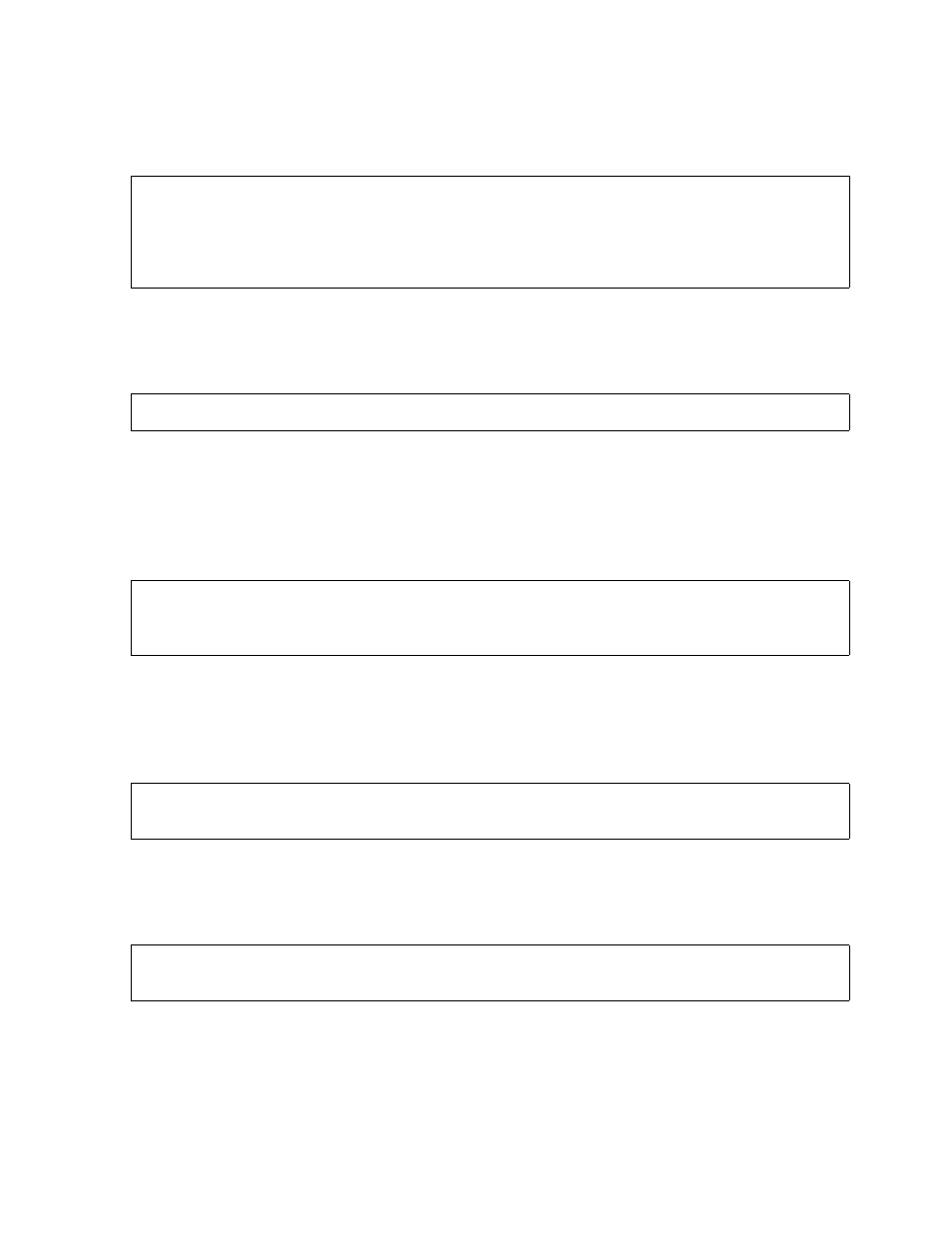
SETUPRUN and NSKUNPK Error Messages
IPSetup User’s Guide—524733-007
B-10
NSKUNPK Errors by File Name
2001
Several messages might appear under this Error ID:
Cause. No FILEMGR program was found on $SYSTEM.SYS* or in the current
execution subvolume.
Recovery. Place a FILEMGR in one of these locations and use FUP to license it.
Cause. A licensed FILEMGR was found in the current execution default subvolume,
but it does not run.
Recovery. Check FILEMGR file security and alter it for the current user if necessary.
Overlay FILEMGR with a known good copy, set the file code and security, and use
FUP to license it.
Cause. IPSetup found a licensed FILEMGR in $SYSTEM.SYS*, but it will not run.
Recovery. Check FILEMGR file security and alter it for the current user, if necessary.
Log on as SUPER.SUPER, overlay FILEMGR with a known good copy, set the file
code and security, and use FUP to license it.
Cause. IPSetup found a FILEMGR program in the current execution subvolume, but it
has not been licensed.
Recovery. Log on as SUPER.SUPER and use FUP to license the program.
Cause. IPSetup found a FILEMGR program in $SYSTEM.SYS*, but it has not been
licensed.
Recovery. Log on as SUPER.SUPER and use FUP to license the program.
Unable to NEWPROCESS the FILEMGR program for use.
Unable to locate FILEMGR program in execution
subvol/$SYSTEM.SYS*.
Copy FILEMGR program to one of the above locations; FUP
LICENSE it.
$vol.subvol.FILEMGR exists, is licensed, but won’t run.
$SYSTEM.SYS*.FILEMGR exists, is licensed, but won’t run.
Ensure file security allows NEWPROCESS of FILEMGR by current
user.
$vol.subvol.FILEMGR exists but has not been licensed.
Log on as SUPER.SUPER and use FUP to LICENSE this program.
$SYSTEM.SYS*.FILEMGR exists but has not been licensed.
Log on as SUPER.SUPER and use FUP to license this program.
