HP Integrity NonStop H-Series User Manual
Page 36
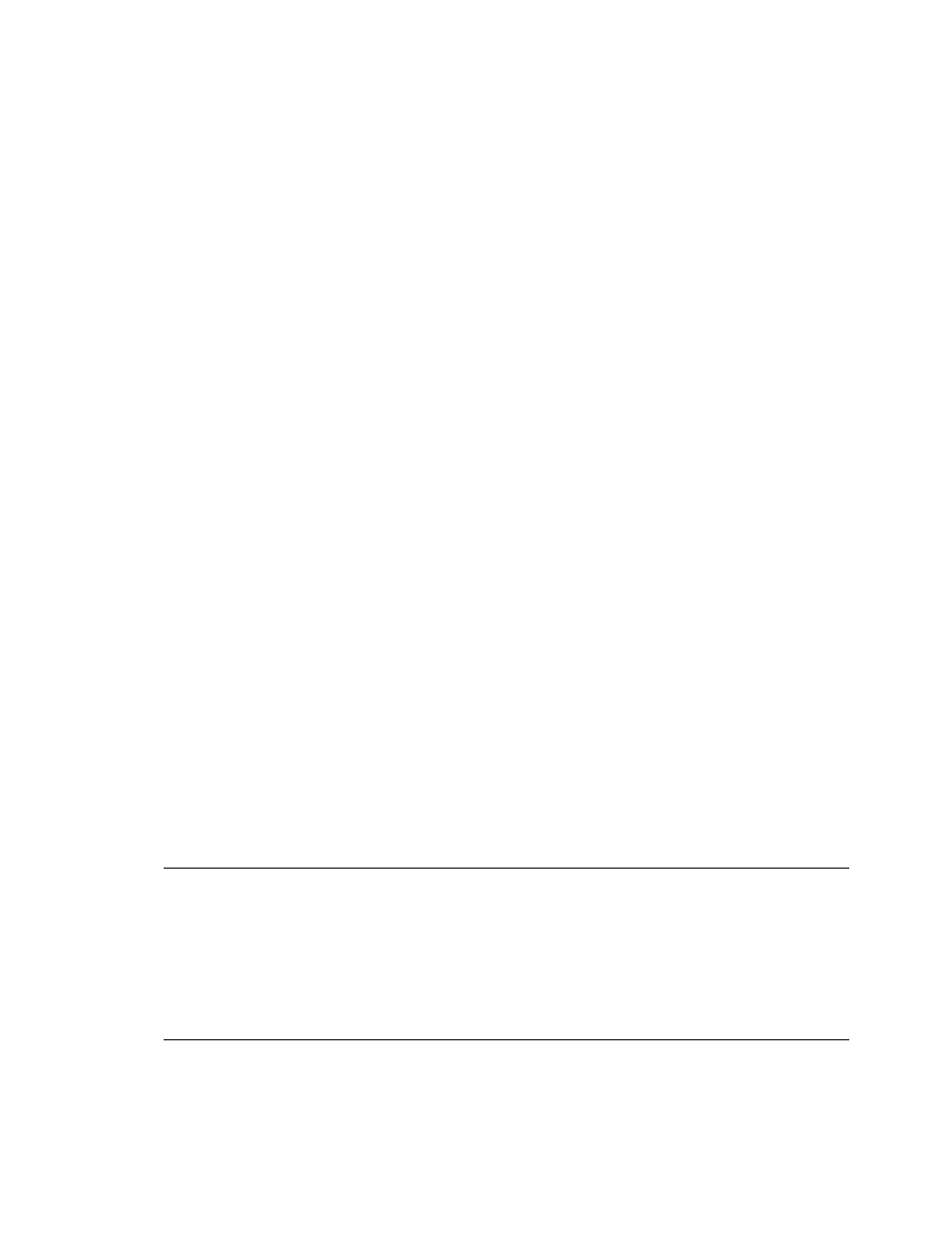
Manual Software Placement Using FTP and
SETUPRUN
IPSetup User’s Guide—524733-007
2-2
Task 2: Move the Files From the CD-ROM or DVD to
the NonStop System
Task 2: Move the Files From the CD-ROM or
DVD to the NonStop System
The files you need to move, including SETUPRUN, NSKUNPK, and the IPSetup
readme file, are located on your IP CD-ROM or DVD in this directory:
\nsk_sw\tools\ platform\
where
platform
is the processor type for the platform on which you will use the IP
software (CISC, RISC, or TNSE.)
1. Move the SETUPRUN file.
Use an ASCII file transfer mechanism (such as FTP) to move the file SETUPRUN
to a location (
$volume.subvolume
) on the destination NonStop system. You
might want to use a subvolume having the same name as the product, such as
SR99V3.
2. Move the remaining files.
Use a binary file transfer mechanism (such as FTP) to move all remaining files in
the chosen subdirectory to the same location in which you placed SETUPRUN.
These files include:
NSKUNPK
A utility program that unpacks the packed DSV files.
FILEMGR
A file management utility program.
Packed DSVs
Binary files that contain the packed DSV files. These files have the
name format R
nnnn
000, Y
nnnn
000, or E
nnnn
000. A file with a suffix
greater than 000 appears when the packed DSV is too large to fit in a
single binary file. These files have the name format Hnnnnn1,
Hnnnnn11, SPRBKnn, SPRBKnn1.
UNPAK
A utility program that is used to decompress files on a NonStop system.
TAPESIM
Tape Simulator utility program.
TSERVER
Tape Server utility program.
Note.
Do not overwrite SETUPRUN that you moved in Step 1.
You must restore a packed DSV entirely. You cannot restore only some of the files.
Check that all files are transferred using the user ID of the proper product owner or
administrator. (If necessary, the file ownership and security attributes can be changed
on the NonStop system after the file is transferred.)
