Task 3: unpack the files on the nonstop system, For ips, U and spr under – HP Integrity NonStop H-Series User Manual
Page 37: Task, Unpack the files on the nonstop system
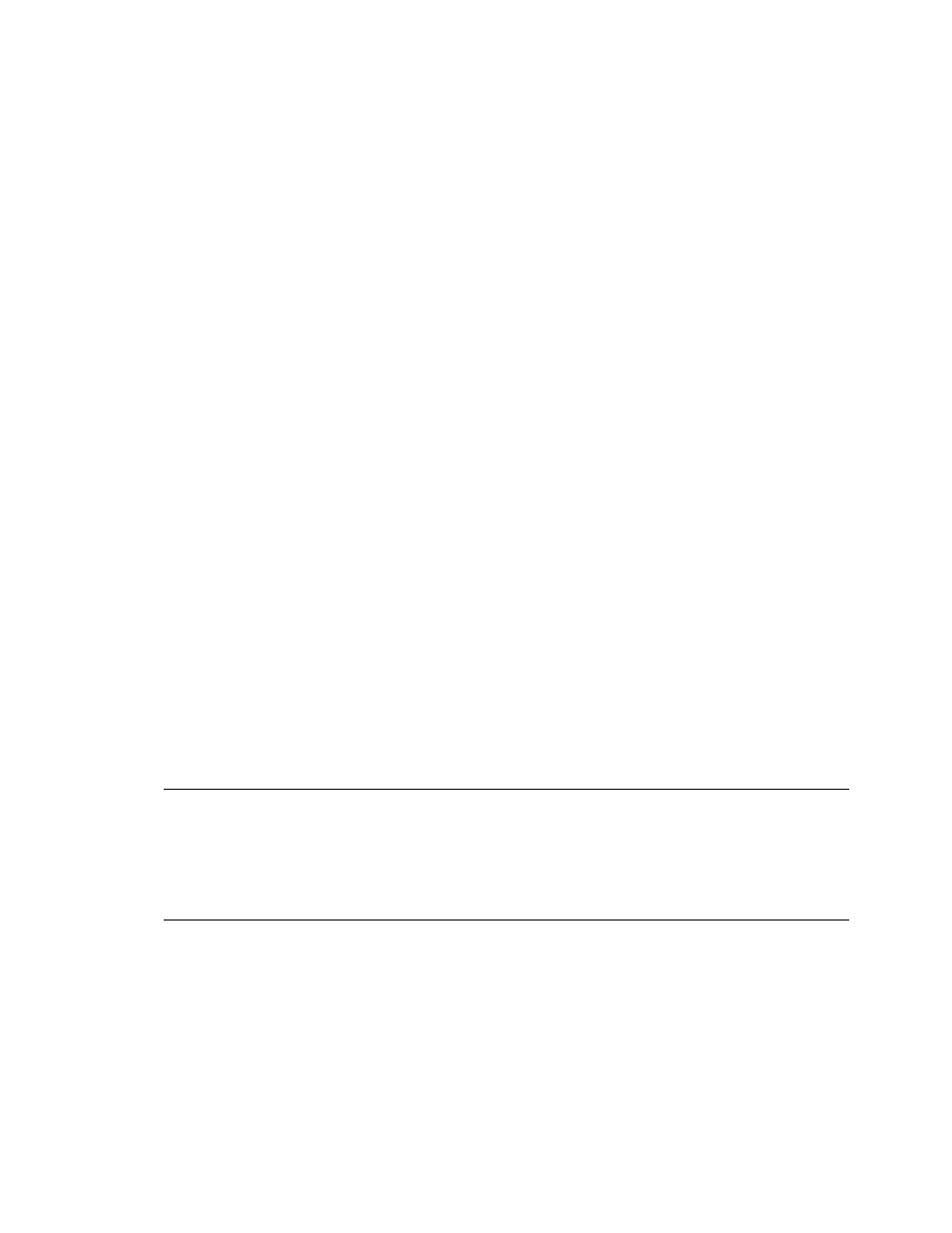
Manual Software Placement Using FTP and
SETUPRUN
IPSetup User’s Guide—524733-007
2-3
Task 3: Unpack the Files on the NonStop System
Task 3: Unpack the Files on the NonStop
System
For IPs
The SETUPRUN TACL program places the software. That is, it unpacks each packed
DSV file to an intermediate location and then reconstitutes all of its product component
files into a DSV form.
1. Log on to the NonStop system, using a user ID with access to all the files that you
moved in Task 2.
2. Run SETUPRUN.
Change the volume to the location containing the transferred files. Then run
SETUPRUN:
> VOLUME $volume.subvolume
> RUN SETUPRUN [vol [\system-name.][$volume-name]] [, vol
[\system-name.][$volume-name]] ... [, vol [\system-
name.][$volume-name]]
SETUPRUN processing:
Runs NSKUNPK, which transforms each packed file back to its DSV format
Creates a DSVLOCS file, which contains a list of where each DSV was placed
Purges the packed file after successful placement
3. SETUPRUN indicates if it completed successfully.
If SETUPRUN unpacked all the files successfully, before it finishes it displays:
------------------------------------------
-- ALL FILES HAVE BEEN CORRECTLY PLACED --
----------------------------------------------
$volume.subvolume
The location containing the transferred files.
[\system-name.]
[$volume-name]
The name of an optional destination volume where the
packed DSV files are unpacked and moved to their DSVs.
Note.
Each packed DSV file is deleted after it is successfully unpacked into its DSV.
If you do not enter a NonStop volume name, SETUPRUN uses the current volume.
You must have a write access to each specified NonStop volume.
