For rvu and spr – HP Integrity NonStop H-Series User Manual
Page 38
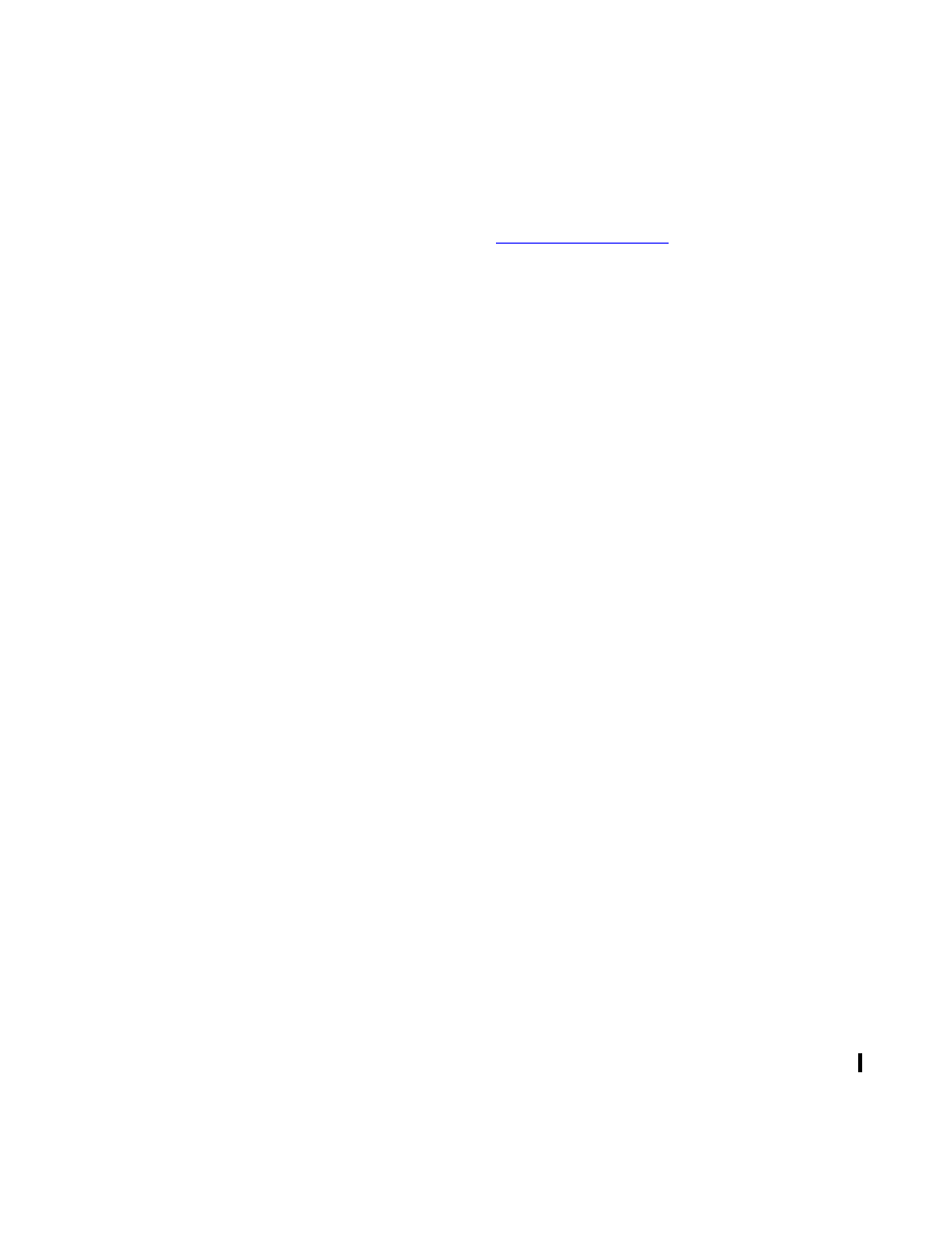
Manual Software Placement Using FTP and
SETUPRUN
IPSetup User’s Guide—524733-007
2-4
For RVU and SPR
If not all files were unpacked successfully, before it finishes SETUPRUN displays:
----------------------------------------------------
-- xxxx OF xxxx PACKAGES WERE SUCCESSFULLY PLACED --
---------------------------------------------------------
To determine why some files were not successfully placed, check the error
message that SETUPRUN issues. (See
4. Correct the problems if indicated.
5. Indicate whether to rename DSVs.
SETUPRUN runs NSKUNPK to unpack all of the packed files and then prompts:
Do you want to rename any of the DSVs that were placed (Y/N)?
N indicates that you will use DSM/SCM and consequently move the files into the
DSM/SCM archive or that you will not use DSM/SCM and intend to rename the
DSVs to ISVs as recommended. For all installations since this version of IPSetup
was released, select N.
6. Print or rename the DSVLOCS file.
The DSVLOCS file contains a list of where each DSV was placed. It is the only
record of where each DSV ended up. Because the file is re-created each time
SETUPRUN is initiated, print a copy of the file after finishing one SETUPRUN
session or before starting another. You can also rename the file so you can keep it
as a record on your system.
7. Run SETUPRUN again to place any remaining packages.
For RVU and SPR
The SETUPRUN TACL program supports RVU and SPR software placement on the
NonStop server. This program allows you to UNPAK the RVU or SPR files and starts
the TAPESIM server (process $ZRVU) for the 999 code RVU or SPR files.
1. Log on to the NonStop system, using a user ID with access to all the files that you
moved in Task 2.
2. Run SETUPRUN.
Change the volume to the location containing the transferred files, and then run
SETUPRUN:
SETUPRUN UNPAK, vol $vol.subvol [, rlse rvu-id ]
SETUPRUN TAPESIM, vol $vol.subvol [, rlse rvu-id ]
SETUPRUN HELP
where,
$vol.subvol
is the location where the 999 code RVU files will be placed
after UNPAKing the 1729 code files.
