HP Integrity NonStop H-Series User Manual
Page 56
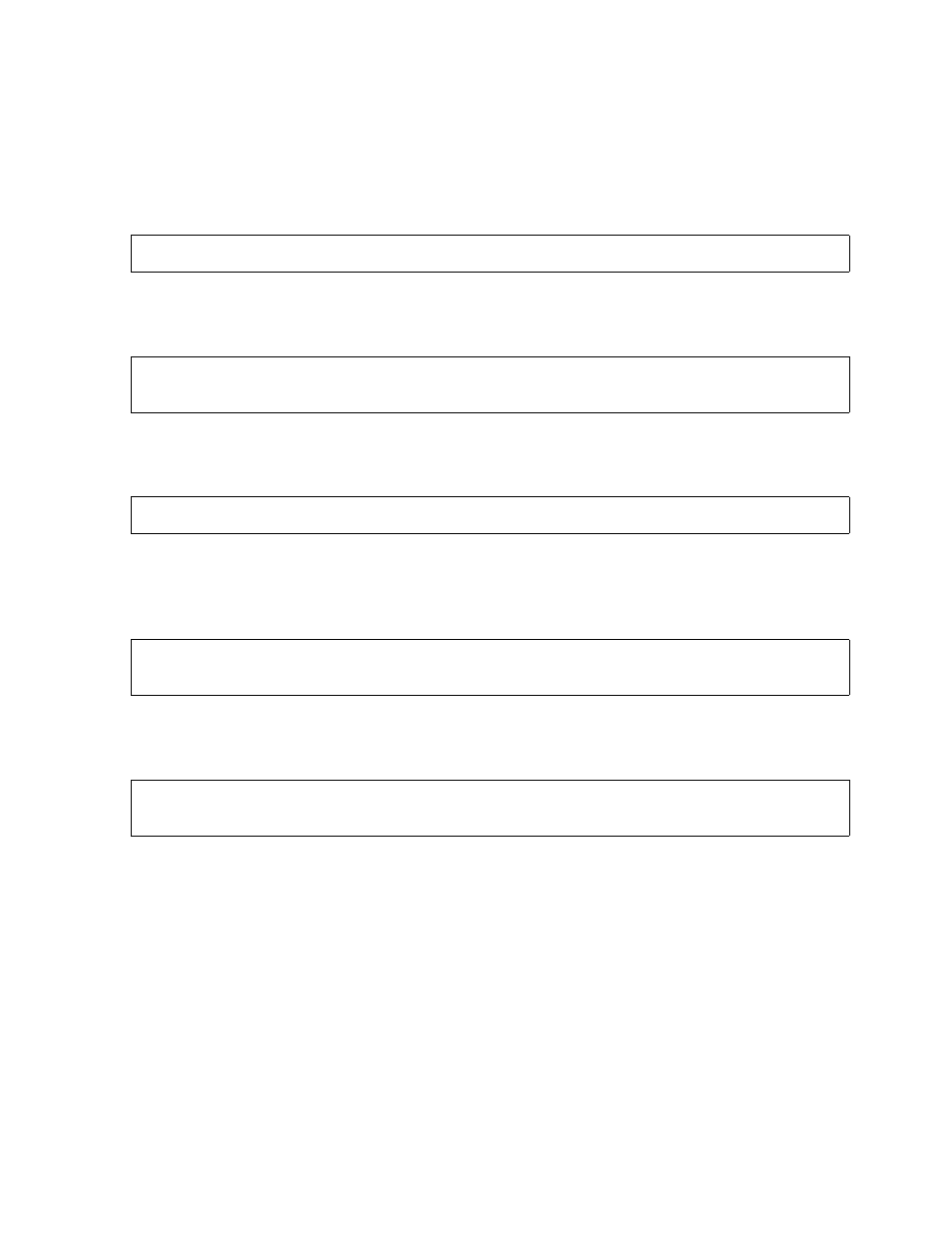
IPSetup Error and Warning Messages
IPSetup User’s Guide—524733-007
A-8
SSH and SFTP Error Messages
Cause. IPSetup could not establish an SSH connection to the specified host on the
SSH/SFTP port. Either login details, such as hostname or port, are not correct or the
SSH service is not available.
Recovery. Enter valid login details such as hostname, SSH/SFTP port. Ensure that
the SSH service is configured and running on the NonStop server.
Cause. The SFTP service is unavailable.
Recovery. Check the availability of the SSH and SFTP service on the NonStop server.
Cause. File transfer to remote server failed.
Recovery. Correct the error by referring to the error description and try again.
Cause. An error occurred on the SSH connection established with the host.
Recovery. Check the network connection with the host, verify that the SSH server is in
a running state, and then try connecting to the host again.
Cause. The NonStop server closed the SFTP service.
Recovery. Retry the file transfer.
Cause. An established SSH session with the server was lost.
Recovery. Logon to the NonStop server and start IPSetup execution again.
SFTP error > SFTP subsystem request failed, closing channel
SFTP error > File Transfer Failure: < Filename> <Error
Description>
ssh error > SSH session lost to host: <host-name>
SFTP error > Transfer failed, SFTP channel closed by the
server
ssh error > Session terminated by unrecognized
exception:Retry
