Thermocouple simulation, Hermocouple, Imulation – Transmille 1000-Series User Manual
Page 54
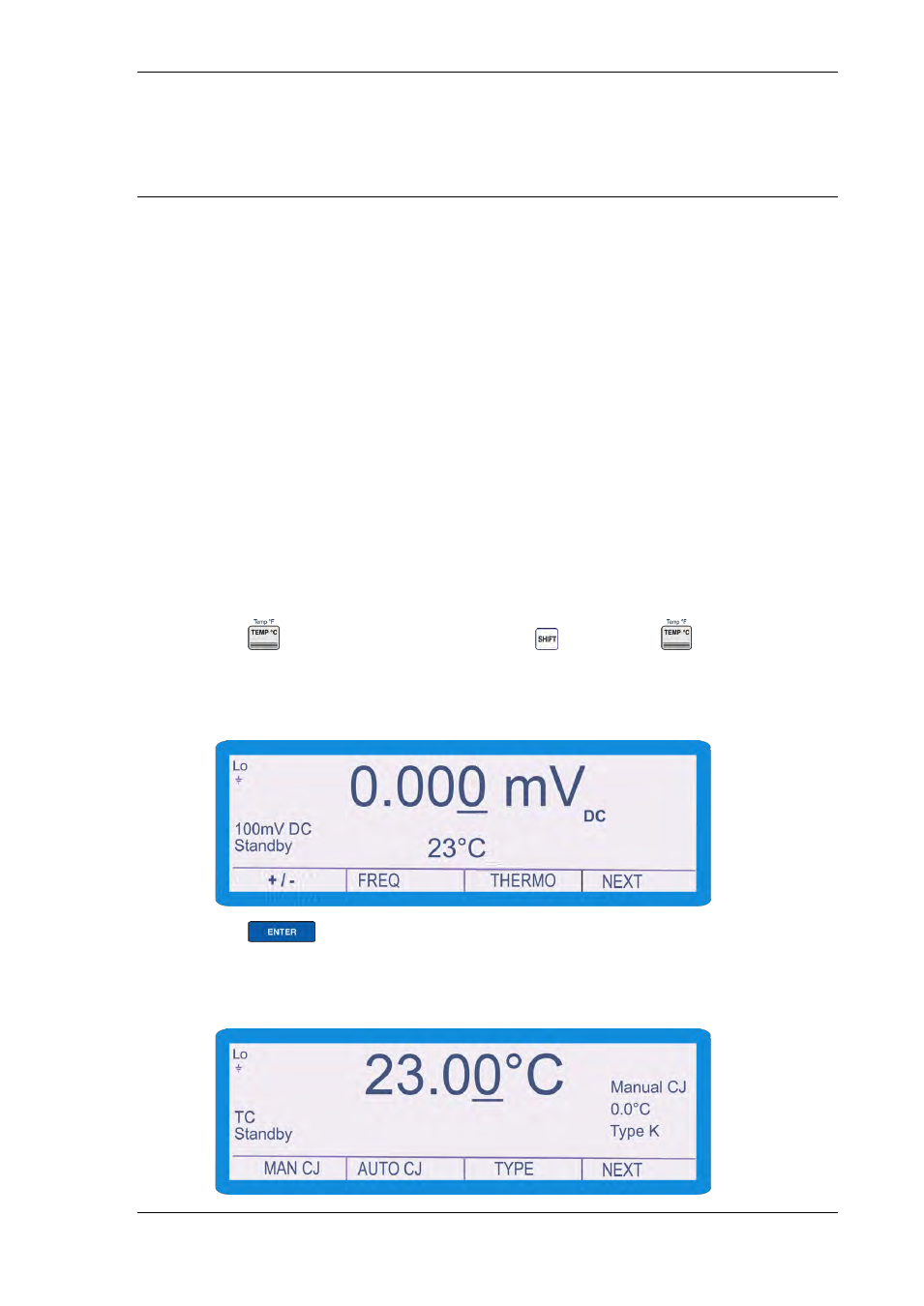
1000 SERIES OPERATION MANUAL
TRANSMILLE LTD.
Version 1.30
Page 54
Thermocouple Simulation
Thermocouple Adapter Connection
Connect the temperature meter under test to the thermocouple output of the
1000A/B using compensation cable that matches the thermocouple type.
1) Ensure the calibrator’s output has been set to Standby. This can be verified
by ensuring that standby is indicated on the display, and the output standby
status LED is lit.
2) Connect the UUT to the calibrator as described for thermocouple
measurements, taking care to ensure that the correct thermocouple cable is
used (see connection diagram on Page 32)
3) Select the correct range on the UUT
4) Press the numeric and decimal point keys to enter the required value, e.g. 23
5) Press
. If ‘F output is required, press followed by
6) The display will now indicate the value that has been entered below the
currently set output
7) Press
. The calibrator will switch into Thermocouple sourcing mode,
with the entered value in the centre of the screen. The thermocouple will
default to Type K, with the cold junction compensation set to Manual.
