Setting a dc current output, Warning: ensure connections to uut are correct, Etting a – Transmille 1000-Series User Manual
Page 38: Urrent, Utput, Warning
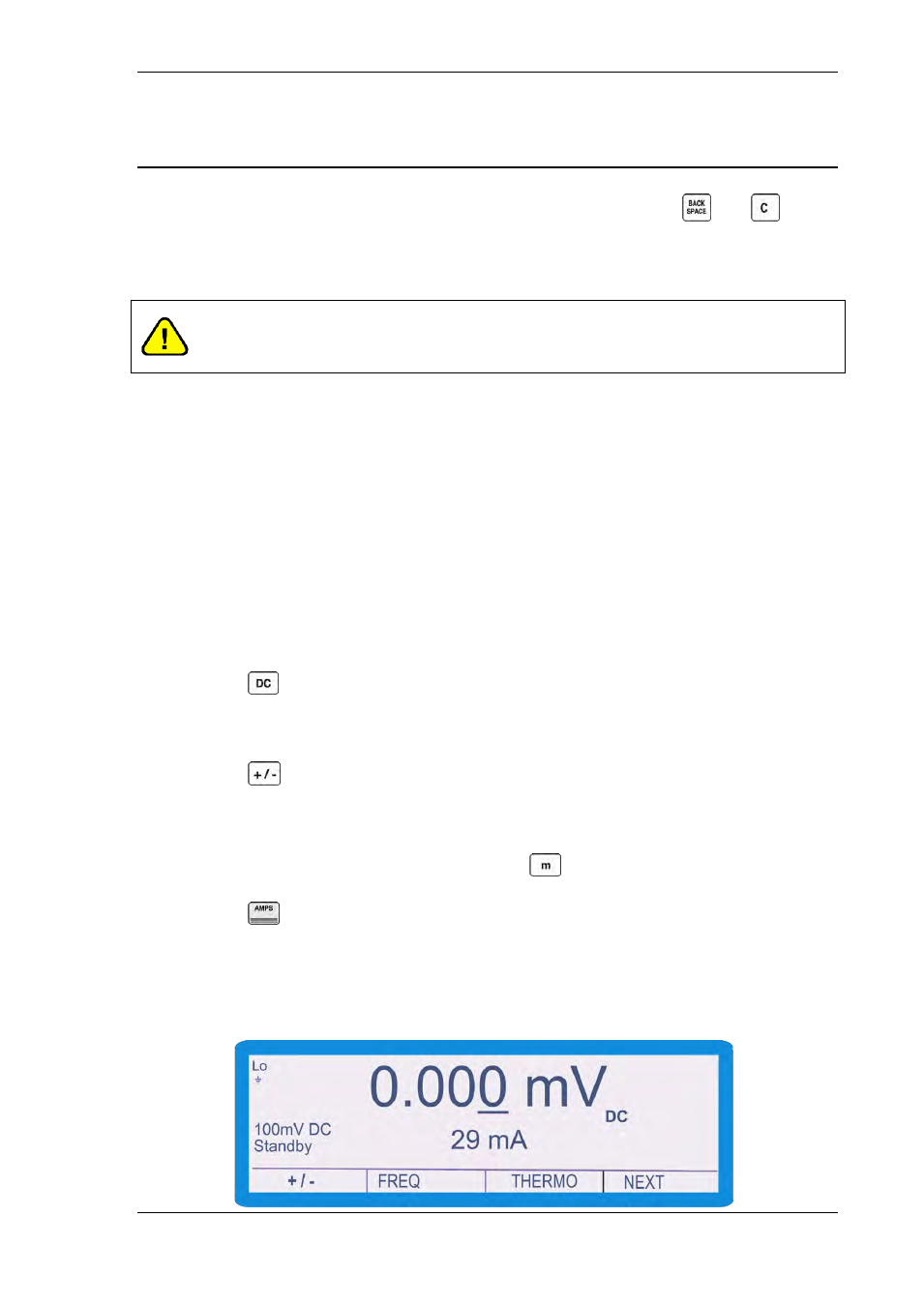
1000 SERIES OPERATION MANUAL
TRANSMILLE LTD.
Version 1.30
Page 38
Setting a DC Current Output
Complete the following procedure to set a DC current output. The
and
keys
can be used to edit the entry in the event of an incorrect key press.
Warning:
ENSURE CONNECTIONS TO UUT ARE CORRECT
To avoid damaging UUT protection fuses, ensure the correct terminals
on the UUT are used before sourcing currents
1) Ensure the calibrator’s output has been set to Standby. This can be verified
by ensuring that standby is indicated on the display, and the output standby
status LED is lit.
2) Connect the UUT to the calibrator as described for DC current measurements
(see connection diagram on Page 29)
3) Select the correct range on the UUT.
4) Press
5) Press the numeric and decimal point keys to enter the required value, e.g. 29
6) Press
key, depending upon the polarity of the output required (default is
positive)
7) Press the multiplier key (if required) e.g.
8) Press
9) The display will now indicate the value that has been entered below the
currently set output.
