Graphic lcd display, Raphic, Isplay – Transmille 1000-Series User Manual
Page 19
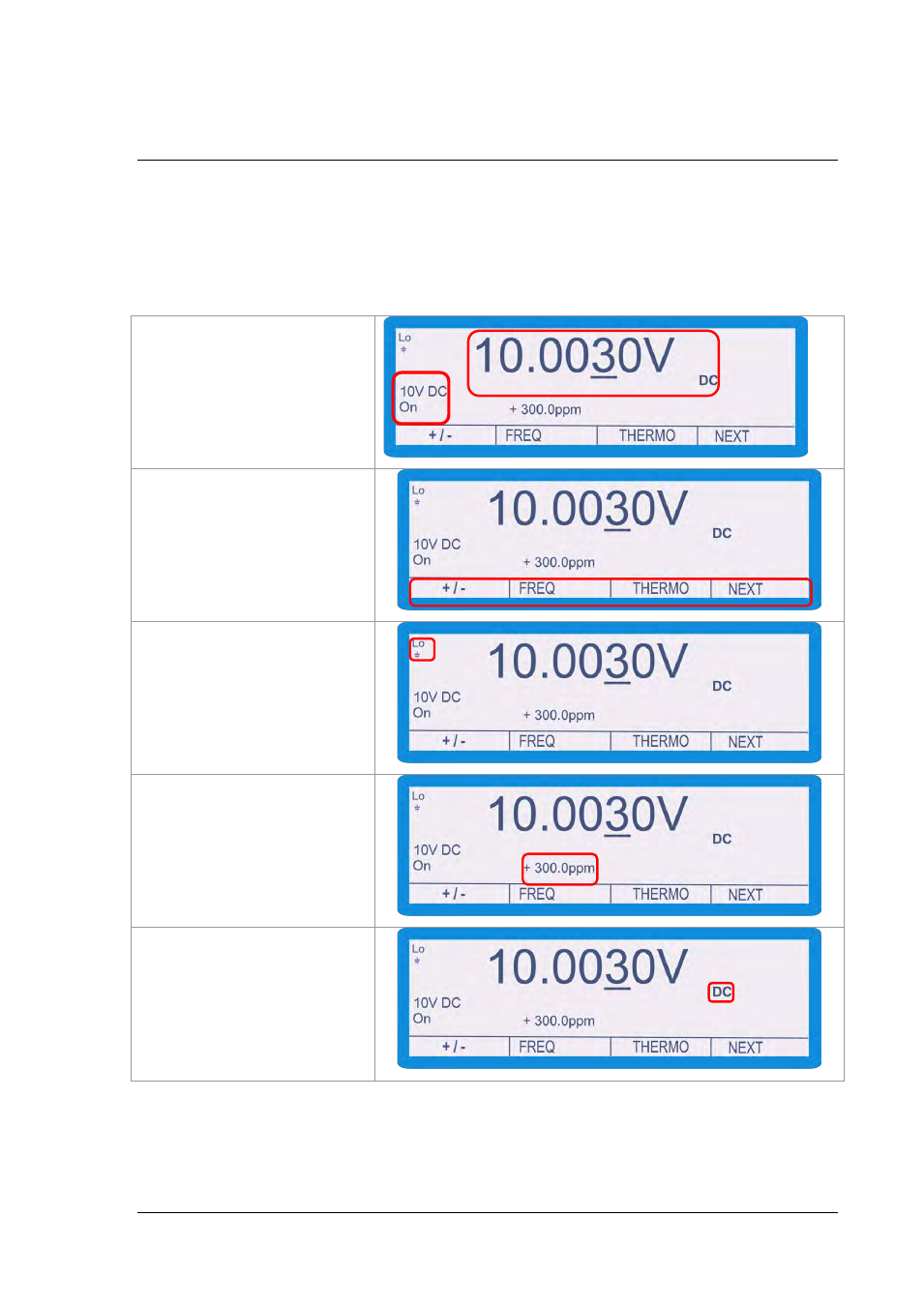
TRANSMILLE LTD.
Version 1.30
Page 19
Graphic LCD Display
The graphic backlit LCD display shows the present output, instrument status, % or
ppm change from the entered value, and also the new value being entered. The
bottom portion of the display is used to assign the function of the four ‘soft keys’.
Output Value &
Range
Dynamic
Soft key Menu
Low to Ground
Output On / Standby
Indicators
Deviation (ppm)
Function Specific
Configuration
Display
