Transmille 1000-Series User Manual
Page 39
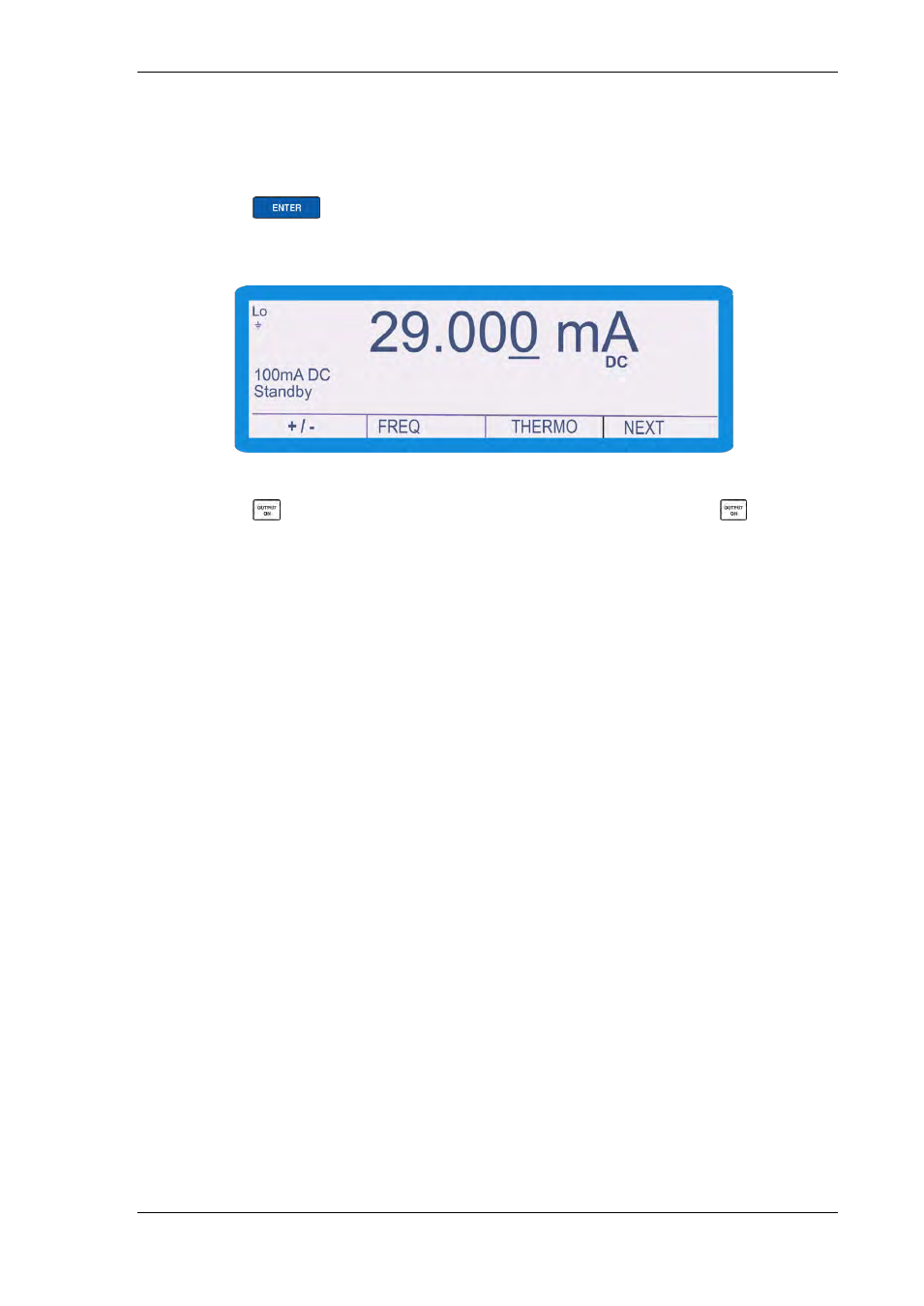
1000 SERIES OPERATION MANUAL
TRANSMILLE LTD.
Version 1.30
Page 39
10) Press
. The new value will replace the existing output in the middle
of the display.
11) Press
to activate the calibrator output. The LED next to the
key will
light up, as well as the terminal indicator; indicating that the output is active.
The calibrator will now source 29 mA DC at the low current terminals. Once on a
range, any new output within that range can be set without the calibrator returning to
standby.
Depending upon the output selected, the current will be sourced between different
terminals. For currents of 1A and below, the current will be sourced between the
Common Low Current (Blue Terminal) and Common (Black Terminal). Currents
above 1A will be sourced between the High Current (Yellow Terminal) and Common
(Black Terminal).
The 1000 Series calibrator is fitted with a temperature controlled high current output.
This will automatically turn the high current output off once the internal temperature
has reached a pre-determined limit. The 1000A will indicate ‘Over Temperature’ on
the Screen for approximately 5 seconds, and then return to the normal screen, with
‘Temp !’ displayed in the status section. Further information regarding the
temperature output cut-out is available on Page 70
