7 error monitoring and error messages, 1 error monitoring, 1 error monitoring details – NORD Drivesystems BU0290 User Manual
Page 61
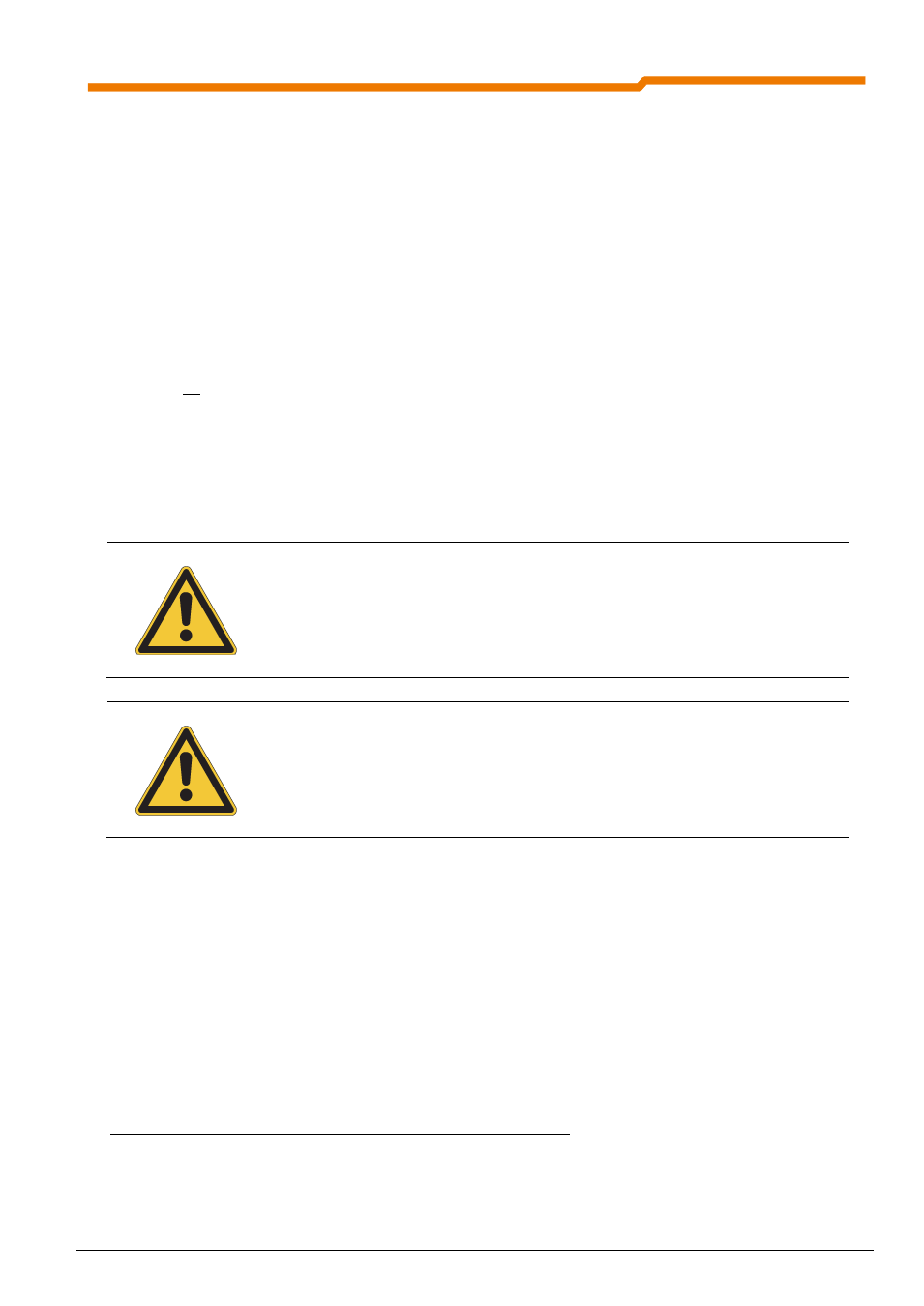
7 Error monitoring and error messages
BU 0290 GB-4312
Subject to technical amendments
61
7 Error monitoring and error messages
7.1 Error monitoring
The majority of bus module and frequency inverter functions and operating data are continuously monitored
and simultaneously compared with limiting values. If a deviation is detected, the bus module or inverter reacts
with a warning or an error message.
For detailed information, please refer to the relevant main manual of the frequency inverter.
Errors cause the frequency inverters to switch off, in order to prevent a device fault.
The following options are available to reset a fault (acknowledge):
1. Switching the mains off and on again,
2. by means of a correspondingly programmed digital input
(SK 200E: (P420) [-
…], function {12} or
SK 500E: (P420 ... P425), function {12}),
3.
by switching off the “enable” on the frequency inverter
(if no digital input is programmed for acknowledgement),
4. by Bus acknowledgement or
5. by parameter (P506), "automatic error acknowledgement".
Visualisation of the inverter error codes is made via the frequency inverter (see relevant manual).
Errors which are attributable to bus operation are visualised via the bus module. The precise error message is
displayed in parameter (P170).
NOTE
An error relating to the PROFINET IO communication is only displayed (P170 [-01]) for as
long as it is active. Once the error is remedied, the message is automatically deleted and is
archived in parameter (P170 [-02]) as the last error message.
If the power supply is interrupted before the error is remedied, the error is lost, i.e. it is not
archived.
NOTE
The display of a bus error is shown in the operating display of the SimpleBox SK CSX-3H by
means of the error group number E1000. In order to obtain the precise error number, the
module information parameter (P170) must be selected. The current error is shown in Array
[-01] of this parameter, the last error is stored in Array [-02].
7.1.1
Error monitoring details
Various monitoring functions are available to ensure reliable bus operation.
Timeout monitoring at the field bus level (PROFINET IO) by means of
o PROFINET watchdogs
o Parameter (P151)
Timeout monitoring at system bus level
o Parameter (P120) or (P513)
Function monitoring within the bus module
o Parameter (P170)
With the aid of the "Timeout Monitoring" communication problems are detected, which are either related to
general functionalities ("No bus communication") or are related to special modules ("Failure of a participant").
General process data monitoring of a Technology Unit (SK xU4-
…)
The parameter (P151) "Timeout external bus" generally monitors the existence of bus communication. If no
process data is received within the parameterised monitoring time (The content of the process data is
irrelevant) the subscriber assumes that the bus communication to this subscriber is generally faulty and reports
an error.
