NORD Drivesystems BU0290 User Manual
Page 22
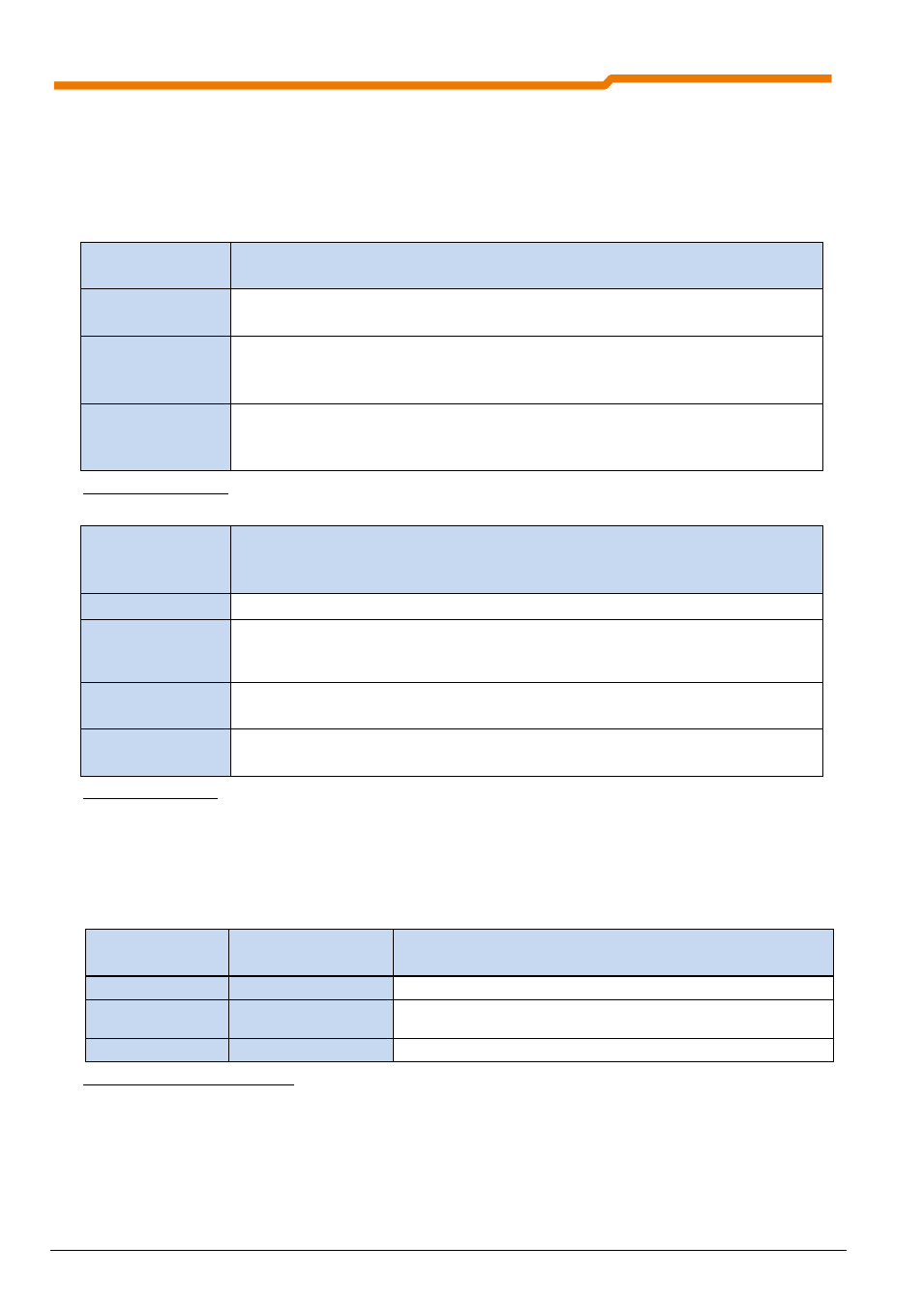
PROFINET bus module for NORD frequency inverters SK 200E
22
Subject to technical amendments
BU 0290 GB-4312
3.1.2.2 PROFINET displays
The communication status of the PROFINET IO module is indicated by the LEDs RUN and BF.
RUN = PROFINET IO bus status
BF = PROFINET IO bus fault
PROFINET IO status display
RUN
Green LED
Meaning
Flashing = 2.5 Hz (0.4 s cycle 0.2 s on / 0.2 s off)
OFF
Module not in operation
Device switched off or initialisation
Flashing
Waiting for AR (no connection to the PROFINET-IO controller)
no parameter communication
no process data communication
ON
AR established (a connection to the PROFINET IO controller has been set up)
Parameter communication active
Process data communication active
Table 6 RUN LED display
PROFINET IO error display
BF
Red LED
Meaning
Flashing = 2.5 Hz (0.4 s cycle 0.2 s on / 0.2 s off)
Double flash = 2 x brief flashes
OFF
No error
Flashing
Incorrect configuration
General PROFINET configuration error,
can be caused by a false GSDML file.
ON
Ethernet error
SK TU4-PNT is not (physically) connected to an Ethernet participant
Double Flash
Watchdog - Timeout
PROFINET or FI timeout (P151)
Table 7 BF LED display
The physical status of the field bus system (PROFINET IO) is indicated by the LINK /ACTIVITY LEDs, which
are located directly next to the RJ45 socket on the front panel.
Display of PROFINET Link and Active connections
Link
Green LED
Activity
Yellow LED
Meaning
Off
Off
Port (RJ45 socket) is not connected to the PROFINET network
On
Off
Port (RJ45 socket is connected to the PROFINET network, but there
is no exchange of data
On
On / Flashing
Data exchange via PROFINET active
Table 8 LED display, Link and Activity
