NORD Drivesystems BU0290 User Manual
Page 56
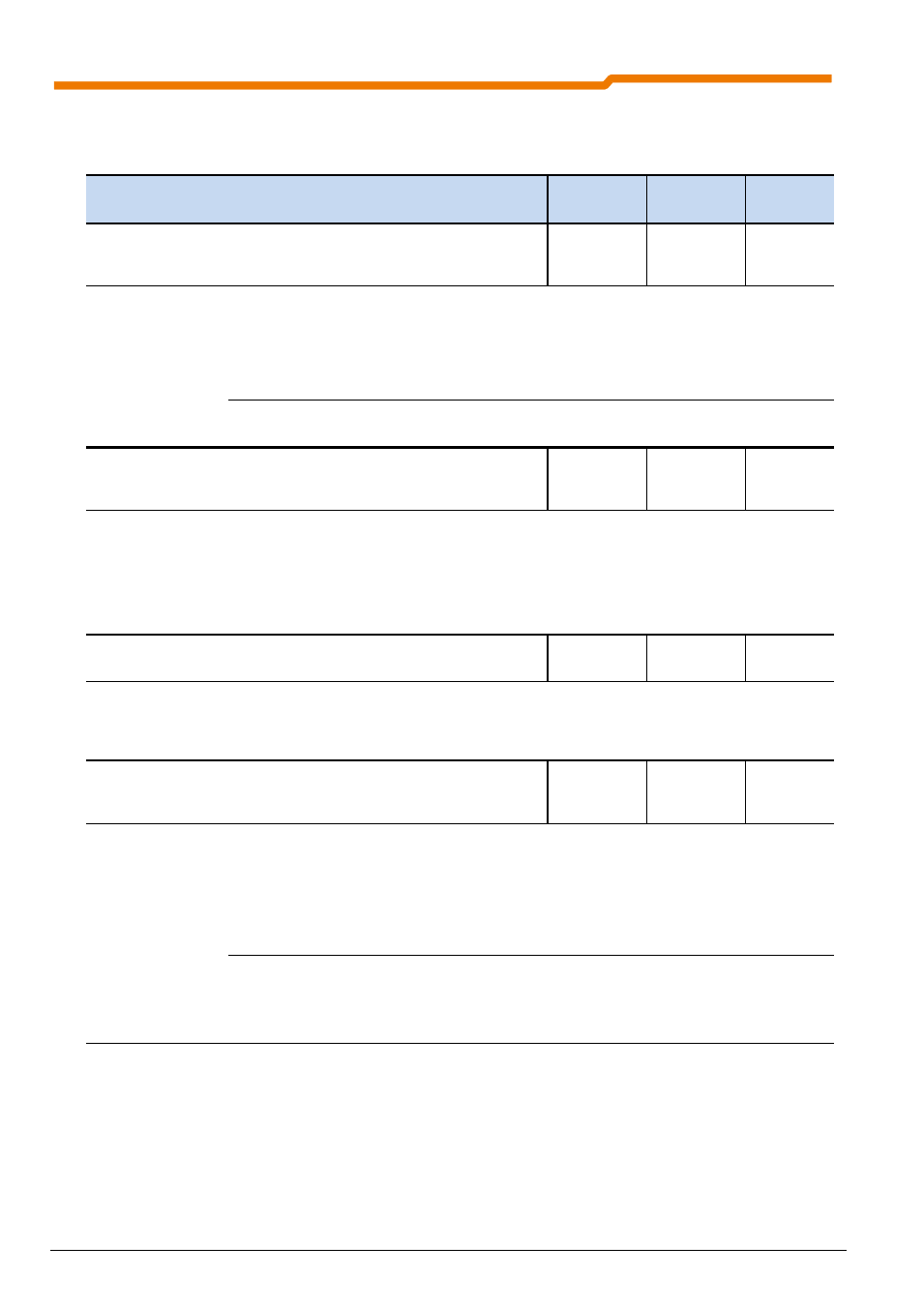
PROFINET bus module for NORD frequency inverters SK 200E
56
Subject to technical amendments
BU 0290 GB-4312
6.2.2
Parameters specific to PROFINET IO modules (P16x)
Access:
Read / Write
Parameters
{Factory setting}
Setting value / Description / Note
Device
Parameter
type
P160
… [-01]
…
… [-04]
IP address
(IP address)
SK TU4-PNT
8 bit
0 ... 255
{ [-01] = 192 }
{ [-02] = 168 }
{ [-03] = 20 }
{ [-04] = 200 }
Parameterised IP address consisting of four bytes. In case of a change to the IP address (e.g.
with NORD CON), this is only saved by writing it to Index 4.
NB: Saving is prevented if the IP address which is entered does not correspond to the
convention. If there are contradictions between the IP address and the mask (P161), the mask
is corrected automatically.
Deletion of the IP settings (IP+sub-net mask) is performed by entering IP 0.0.0.0.
[-01] = IP High (NET-ID)
[-02] = IP (NET-ID)
[-03] = IP (NET ID)
[-04] = IP Lo (Host)
P161
… [-01]
…
… [-04]
IP sub-net mask
(IP sub-net mask)
SK TU4-PNT
8 bit
0 ... 255
{ [-01] = 255 }
{ [-02] = 255 }
{ [-03] = 255 }
{ [-04] = 0 }
Parameterised IP mask consisting of four bytes. In case of a change to the IP mask (e.g. with
NORD CON), this is only saved by writing it to Index 4.
NB: Saving is prevented if the entered IP address is inconsistent with the IP address.
Example:
IP-Add: 192.168.20.200, IP mask: 255.255.255.0
Correct
IP-Add: 192.168.20.200, IP mask: 255.0.0.0
Error
P162
Device name
(Device name)
SK TU4-PNT
8 bit
45 ... 122
The device name can be queried or changed with this parameter. Character strings with a
length of up to 240 characters are possible. Characters 45 to 122 from the ASCII Code can be
used.
The name is saved after the entry of a 0 at the end of the character string.
P163
… [-01]
…
… [-07]
Alarm test
(Test alarm)
SK TU4-PNT
8 bit
0 ... 255
all { 0 }
This parameter is used, e.g to trigger a diagnostic alarm from a slot during commissioning. A
frequency inverter error can be simulated by entering the value of the error (e.g. link circuit
overvoltage = E005.0 Value 50) in the slot of the relevant inverter (e.g.: Slot 3). An
"incoming" alarm is triggered. If the value is reset to 0 the alarm is "outgoing".
Example:
Trigger alarm with error 5.0 on Slot 2:
P163[-04] = 50
ChannelErrorType=
0x100+50=0x132
[-01] = Slot 0 (DAP - reserved)
[-02] = Slot 1 (reserved)
[-03] = Slot 2 (TU)
[-04] = Slot 3 (FU 1)
[-05] = Slot 4 (FU 2)
[-06] = Slot 5 (FU 3)
[-07] = Slot 6 (FU 4)
