If your cd-rom disc vibrates in the cd-rom drive – Apple Macintosh 6500 User Manual
Page 77
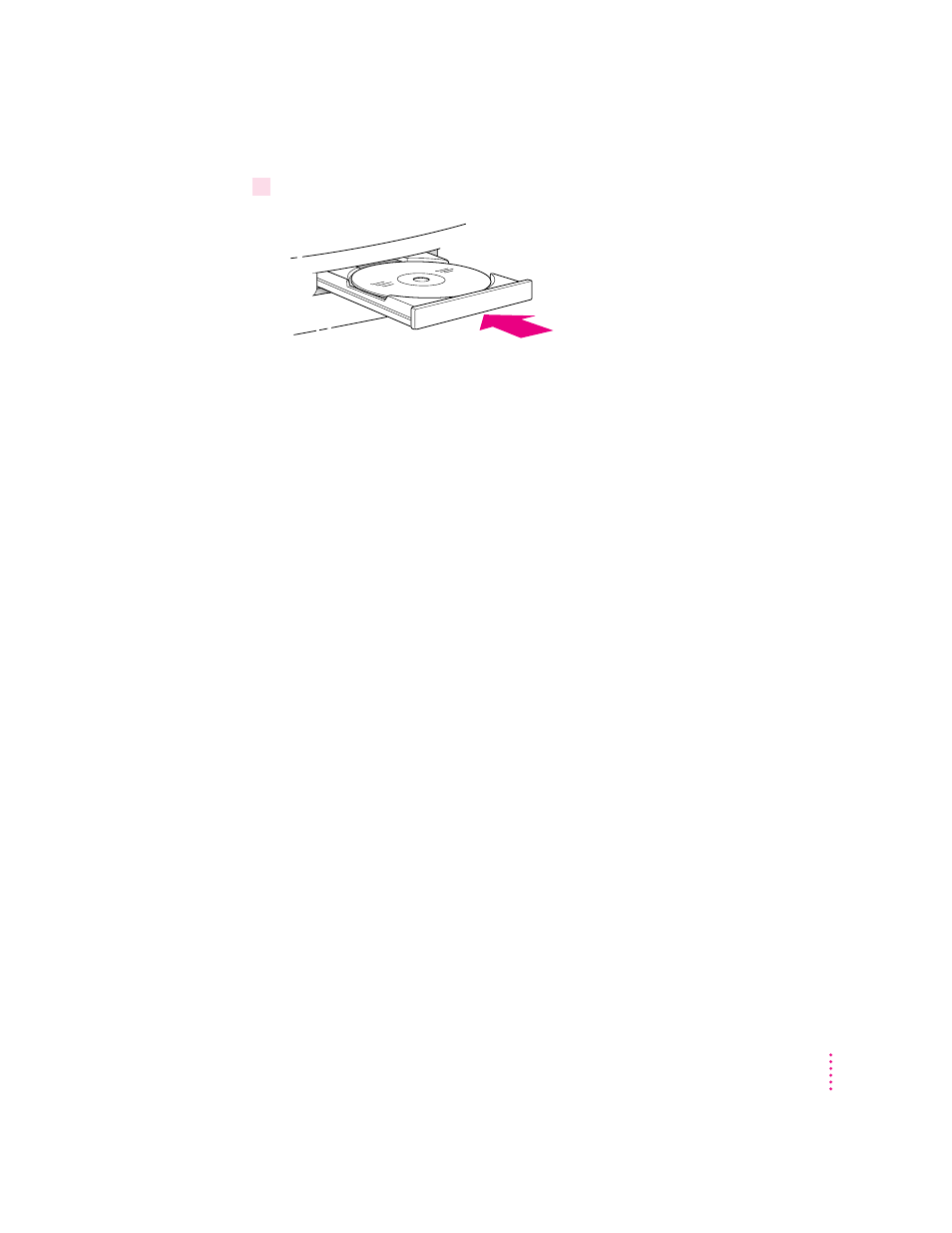
77
Using the Optional Built-in CD-ROM Drive
4
Push the tray in, or press the Open/Close button, to close the tray.
In a few moments, an icon for the CD-ROM disc appears on your screen.
Note: The tray on your CD-ROM drive automatically closes when you shut
down your computer. You may want to open the tray and take out your
CD-ROM disc before shutting down.
If your CD-ROM disc vibrates in the CD-ROM drive
Some CD-ROM disc labels have artwork or labels on them that can cause the
CD-ROM disc’s weight to be slightly off-center. Because of the high rotation
speed of your CD-ROM drive, these discs can occasionally wobble in the
drive and cause your computer to vibrate. If you can feel or hear a CD-ROM
disc vibrating, you don’t need to do anything special. Just use the CD-ROM
disc as you normally would. The vibration damages neither your computer
nor the CD-ROM disc itself.
Note: Sometimes removing labels from discs that vibrate eliminates the
vibration.
