Apple Macintosh 6500 User Manual
Page 16
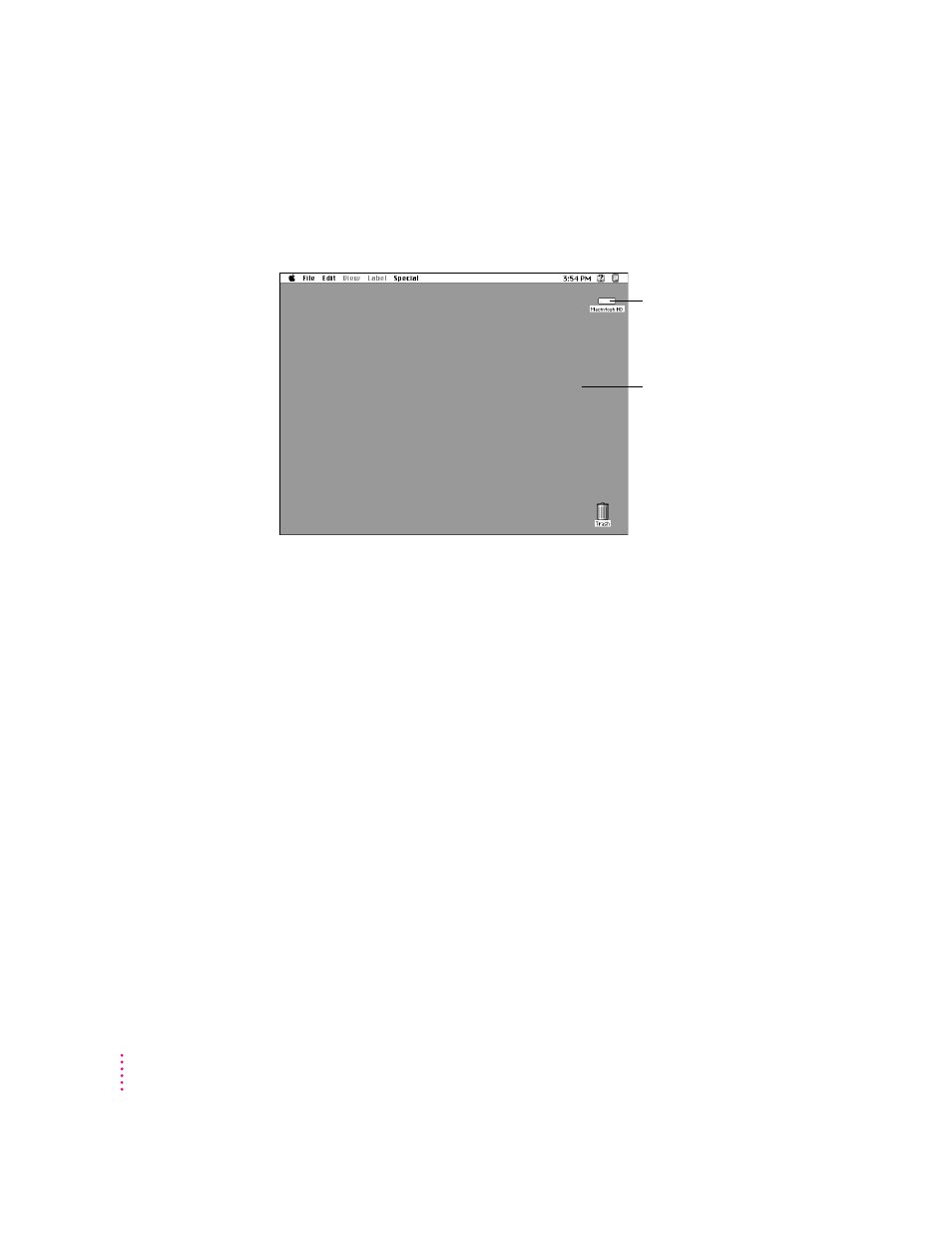
m
If, when you press Return, you see the Macintosh desktop (shown here),
your system software is already set up correctly.
Skip now to the section, “What’s Next?”
Note: To save energy, your computer is automatically set to put itself to sleep
if you don’t use it for 30 minutes or more (the computer goes into power-
saving mode and the screen turns black). If this happens while you’re setting
it up, simply press the Power key or any key on the keyboard but Caps Lock
to “wake up” the computer (it may take a few seconds). See “Saving Energy
With the Energy Saver Control Panel” later in this chapter for more
information on setting power-saving options.
16
Chapter 1
Macintosh
desktop
Hard disk
icon
This manual is related to the following products:
