Installing and using application programs – Apple Macintosh 6500 User Manual
Page 63
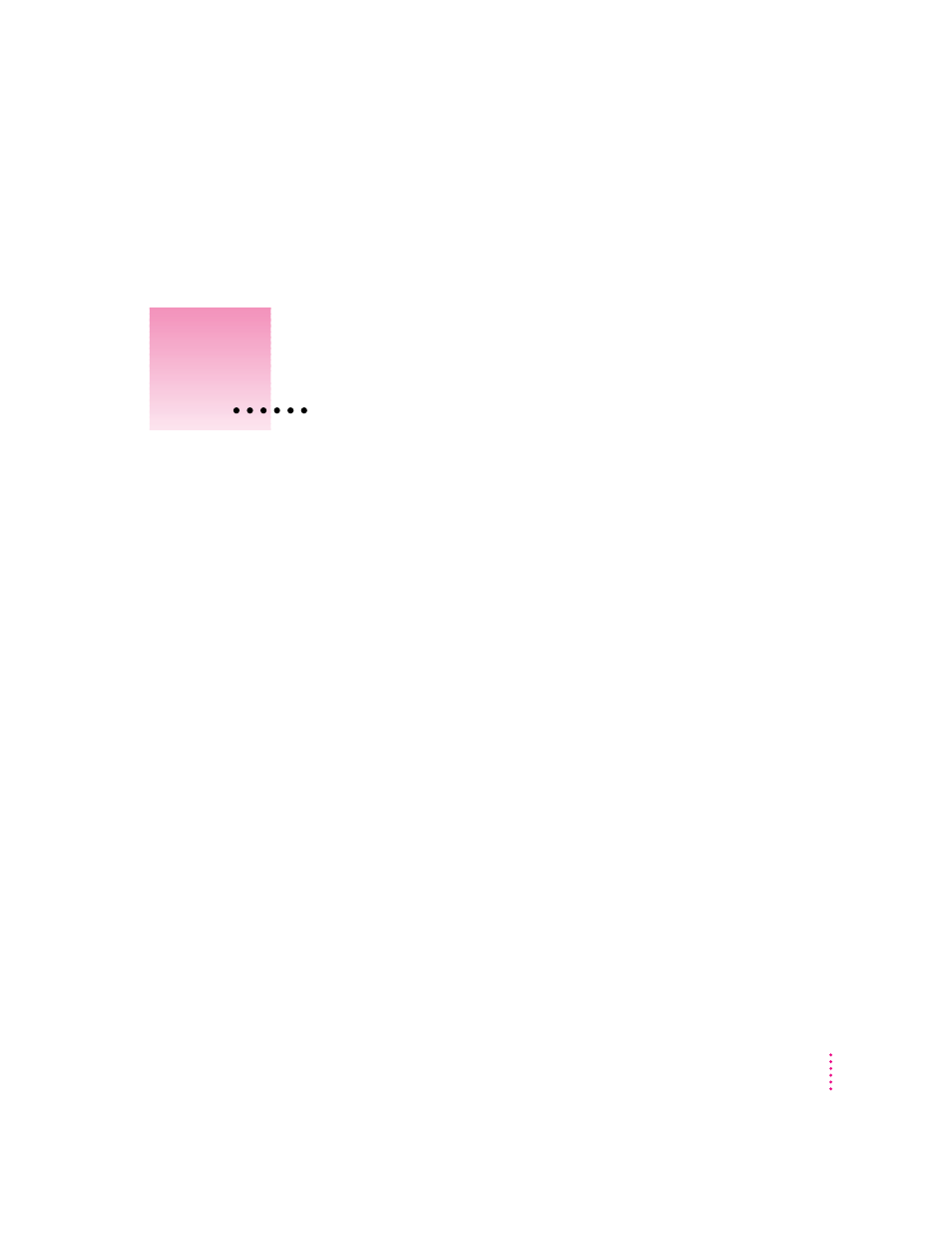
63
Applications that come with your computer are stored in the Apple Extras
folder on your hard disk and in the CD Extras folder on the system software
CD that came with your computer. Some of the applications that come with
your computer include the following:
m
AppleScript, which allows you to automate actions you perform repeatedly
in the Finder. Instructions for using AppleScript are included in the
AppleScript folder in the Apple Extras folder.
m
Apple Video Player, which you use to watch video or TV on your computer,
and Apple FM Radio, which you use to listen to FM radio on your
computer if you also have the video input and TV/FM tuner cards
installed. Your computer has these cards installed if you find the Apple
Video System or Apple TV/FM Radio System manuals in the box that
came with it. If you don’t have these cards installed, you can purchase them
from an Apple-authorized dealer.
m
AppleCD Audio Player, which allows you to play and control audio
CD-ROM discs in your computer’s CD-ROM drive.
m
SimpleText, which allows you to create text documents. With your
computer’s built-in text-to-speech capabilities, you can have your computer
speak the text in your SimpleText document aloud.
Read this chapter to learn how to work
with application programs and protect
the information on your disks.
4
Installing and Using Application Programs
