Apple Macintosh 6500 User Manual
Page 59
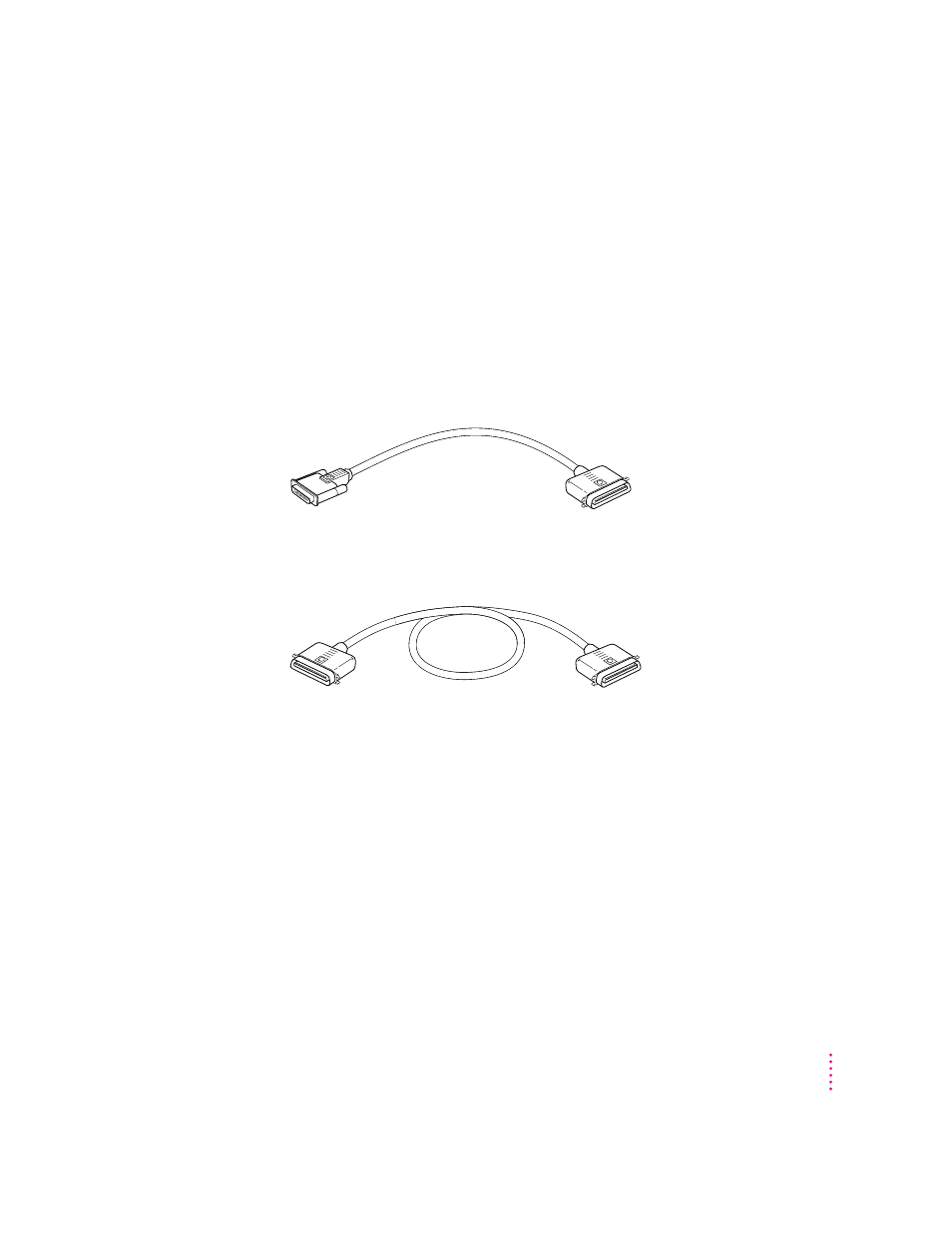
Make sure you use the right type and length of cable
To attach a SCSI device to your computer or to another device in the chain,
always use SCSI cables that are double-shielded, such as Apple SCSI cables.
Never use printer-type RS232 cables (commonly used with DOS and
Windows computers). Poor quality SCSI cables are often the cause of
SCSI problems.
Avoid mixing brands, types, or styles of SCSI cables.
If the device is the first or only one you’re connecting, use a SCSI system
cable to connect it to the computer’s SCSI port:
If the device is not the first one, use a SCSI peripheral interface cable to
connect it to the last device in the chain:
IMPORTANT
The total length of the cables in a SCSI chain should not exceed
6 meters (about 20 feet). SCSI cables must have a 110-ohm impedance. For
best results, use SCSI cables manufactured by Apple Computer.
Keep the cables between SCSI devices as short as possible. Cables 18 to 24
inches are best. PowerBooks and some SCSI devices (particularly scanners)
may not work with cables longer than 24 inches.
SCSI peripheral interface cable
SCSI system cable
59
Expanding Your Computer and Using Its Special Features
