Apple Macintosh 6500 User Manual
Page 236
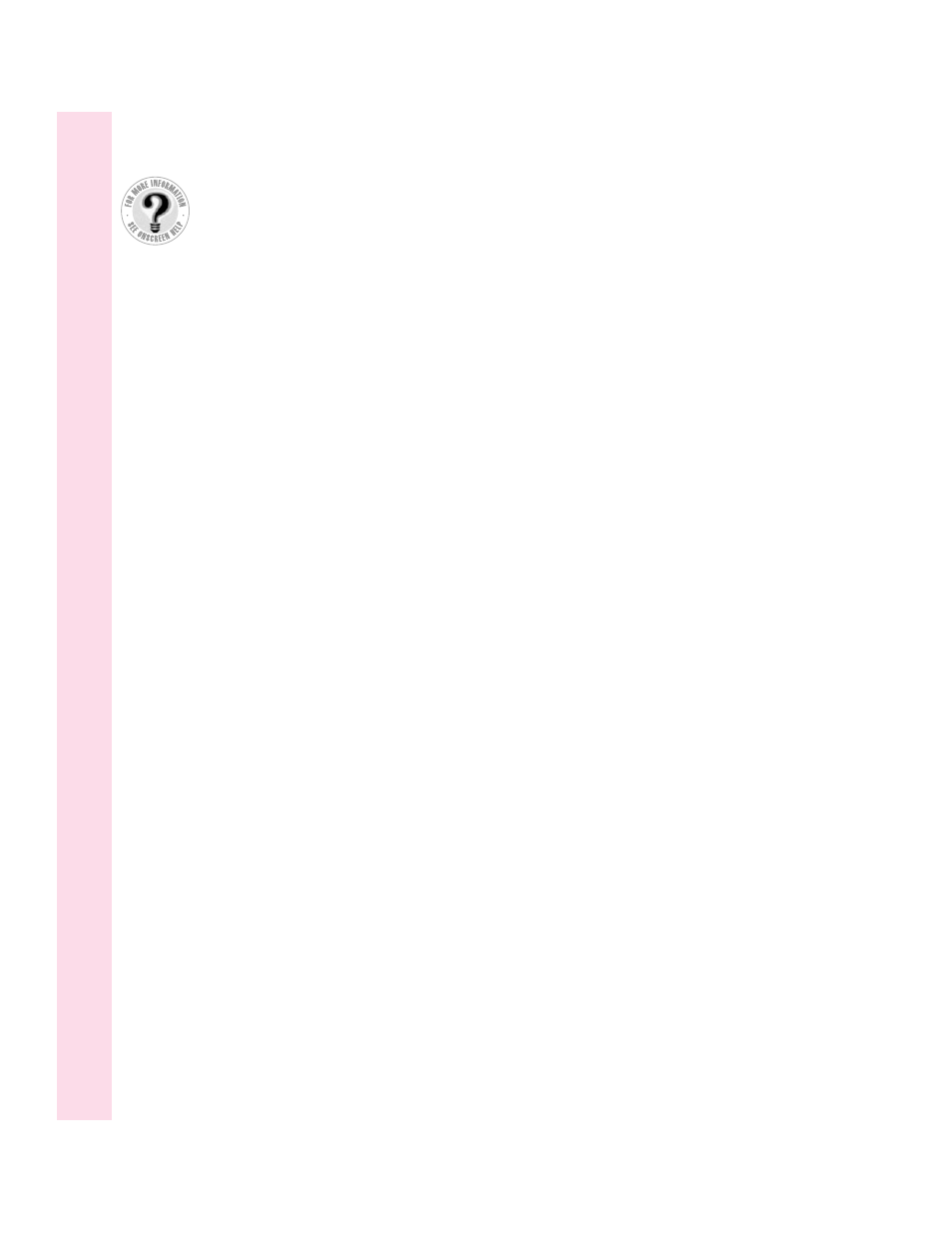
cleaning
case 187
CD-ROM discs 146, 186
CD-ROM drive lens 186
monitor 187
mouse 188–189
screen 181
spills 183, 184, 186
Clear key 227
clock 127
closing
CD-ROM drive tray 77, 79
computer 217–219
Macintosh Guide 38
windows 22
coaxial cables 100
coaxial port 102
Command key 227
commands
Empty Trash (Special menu) 22
Finder (Application menu) 30
Hide Balloons (Guide menu) 39
Hide Others (Application menu) 67
Macintosh Guide (Guide menu) 30
menus of 21
Open (File menu), shortcut for 40
Restart (Special menu) 124
Shortcuts (Guide menu) 40
shortcuts for. See shortcuts
Show All (Application menu) 67
Show Balloons (Guide menu) 39
Shut Down (Special menu) 26–27
Sleep (Special menu) 24
Sleep Setup (Energy Saver control
panel) 24
communicating via computer. See e-mail;
faxes; Internet; ISDN line;
modem; network; online
services; telephone; World
Wide Web
communication card
compatible vs. incompatible 208
Ethernet card 208
installing 208–211
location of 45
communication card access cover 45
communication slot 87, 99, 194, 208
Communications regulation
information viii
compact discs. See CD-ROM discs
CompuServe 85
configuring network connection
105–111
AppleTalk 106–108
TCP/IP 108–111
connecting
audio equipment 49–55
cables 183
connector into port 183
external SCSI devices 57–62
headphones 55
keyboard 12–13
microphone 50–51
modem 89
monitor 8–10
mouse 11
pointing devices 11
power cord 7
printer 46
SCSI devices 57–62
second monitor 56
speakers 52–54
to Ethernet network 102–105
to Internet 114–116
to ISDN line 90–91
to telephone line 85–91
to thin coaxial Ethernet network
102–103
to twisted-pair Ethernet network
100–101
connectors
Apple LocalTalk RJ-11 connector 96
plugging into port 183
RJ-45 connector 100
T-connector 102, 103
Control key 228
236
Index
Can’t Find It?
See also Macintosh
Guide’s onscreen index.
Open the Guide (
h
)
menu and choose
Macintosh Guide
(or Mac OS Guide);
then click the
Index button.
