Apple Macintosh 6500 User Manual
Page 249
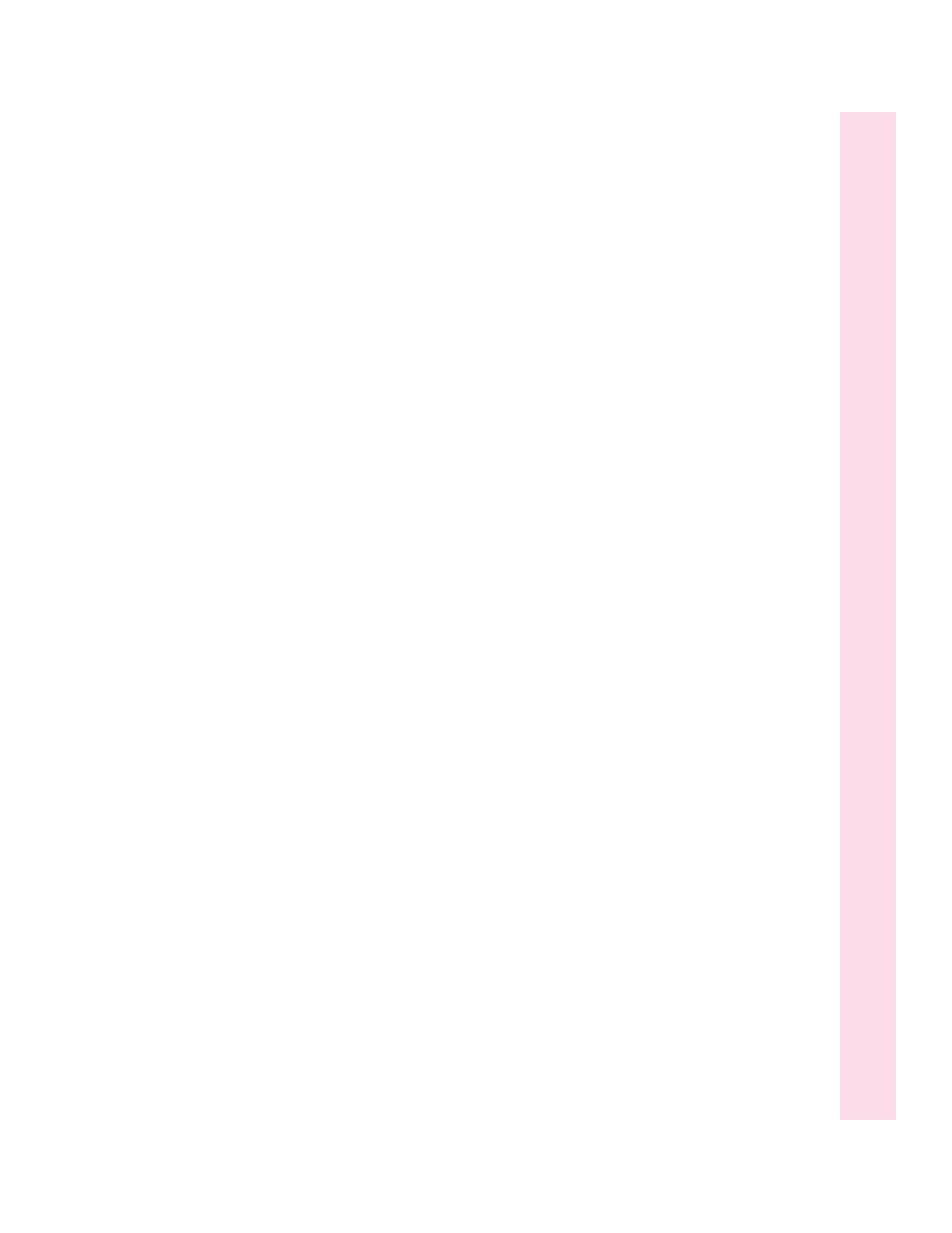
bomb icon appears on screen 122,
124, 135
CD-ROM discs 76, 77, 145–147, 154
CD-ROM drive 142–144
clock 127
common problems 126–142
damaged disks 156–160
dark screen 17, 126
diagnosing problems 123
DIMMs 130
disk icon with X appears and floppy
disk is ejected 129
DOS disks 132
DOS documents 139, 140
ejecting floppy disk 133
ejecting Zip disk 224
error messages 122, 123, 124
expansion cards 130
file cannot be found 140
file cannot be opened 139
floppy disk 132–133, 158–160
hard disk 131, 156–161
headphones 141
High Performance Module 130
High Sierra discs 147
icons do not appear correctly on
screen 131
ISO 9660 discs 147
keyboard 138
memory 134
microphone 142
mouse connections 136–137
performance 150
Photo CDs 149
pointer does not move when you move
the mouse 136
Power key does not turn off
computer 124
printer problems 128, 153
question mark icon appears at startup
128, 162
QuickDraw 3D 152
quitting application programs when
problem occurs 124
rebuilding desktop 125–126
recording sound 142
restarting the computer 124, 139
right-angle-bracket-prompt appears on
screen 142
“sad Macintosh” icon appears on
screen 129
SCSI devices 128
shutting down the computer 27
software problems 134–136, 138–139
sound problems 141–142, 148
spills 183, 184
startup disk 129
startup problems 17, 129–131,
138, 162
system error 122, 124, 135
system software problems
128–129, 166
3D acceleration 151–152
turning computer off 27
turning computer on 17
typing on keyboard produces nothing
on screen 137
volume 141, 148
where to find answers 28
turning computer off 26–27
troubleshooting 27, 124
when Shut Down fails 27
with Energy Saver control panel 23
with Power key 26
with Shut Down command 26–27
with standby power button 27, 44
turning computer on
after Shut Down 27
for the first time 14–16
troubleshooting 17
with Power key 14, 26
with standby power button 44
tutorial program 19–20
TV. See television
TV antenna, connecting Macintosh to 45
249
Index
