Apple Macintosh 6500 User Manual
Page 235
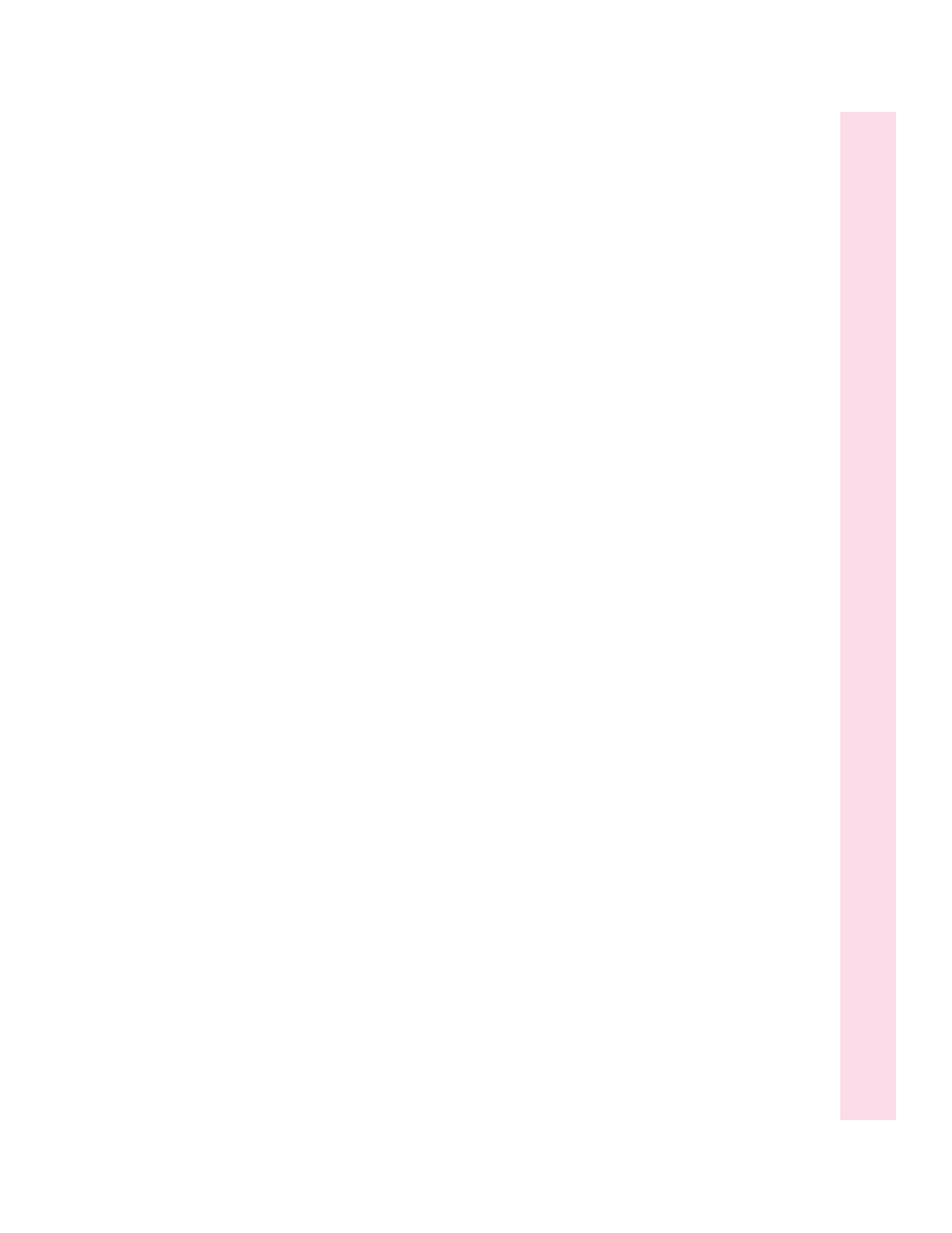
235
Index
SCSI peripheral interface cable 59
SCSI system cable 59
10Base-T twisted-pair cable 100
thick coaxial cable 99, 104
thin coaxial cable 99, 102, 103
thin or thick coaxial (10Base-2)
cable 99
twisted pair (10Base-T) cable 99
cable TV, connecting Macintosh to 45
cache module. See High Performance
Module
cache slot 196, 216
Caps Lock key 227
cards
Apple Ethernet Comm II card 99
communication card 45, 208–211
Ethernet card 86, 98–100
expansion card 130, 194–195,
201–211
internal modem card 87
PCI card 94, 201–207
thin coaxial Ethernet card 102
TV/FM tuner card 45, 194
twisted pair (10Base-T) Ethernet
card 45
video input card 45, 194, 202, 207
case
cleaning 187
closing 217–219
opening 192–201
CD Extras folder
preinstalled programs in 63–64
removing software from 72–73
CD-ROM disc icon 78
CD-ROM discs. See also CD-ROM drive
At Ease desktop alternative on 133
audio CDs 81, 148
capacity of 75
cleaning 146, 186
copying 66
copying files from 79–81
ejecting 78–79
ejecting unexpectedly 146
file formats for 80–81
handling 185–186
inserting into drive 76–77
installing application programs
from 66
labels on 77
opening documents on 147
Photo CDs 81, 82–84
polishing 146
safety precautions for 186
sharing over a network 84
small (8 cm) discs 76
starting up from 143, 154, 231
system software disc, removing
software from 72–73
troubleshooting 145–147
types you can use 75, 80–81
vibrating in tray 76, 77
CD-ROM drive 75–84. See also
CD-ROM discs
cleaning lens on 186
closing tray of 77, 79
discs compatible with 75, 80–81
discs vibrating in 77
ejecting disc from 78–79
inserting disc into 76–77
Open/Close button on 76
opening 76
safety precautions for ix, 186
SCSI ID number for 57, 58
spills on 186
troubleshooting 142–144
types of discs read by 75, 80–81
CD-ROM drive tray 76, 144
CD-ROM software, installing or
reinstalling 171–173
CD-ROM XA format 80
chat groups 115
Chooser, specifying a printer in 46
