Apple Macintosh 6500 User Manual
Page 51
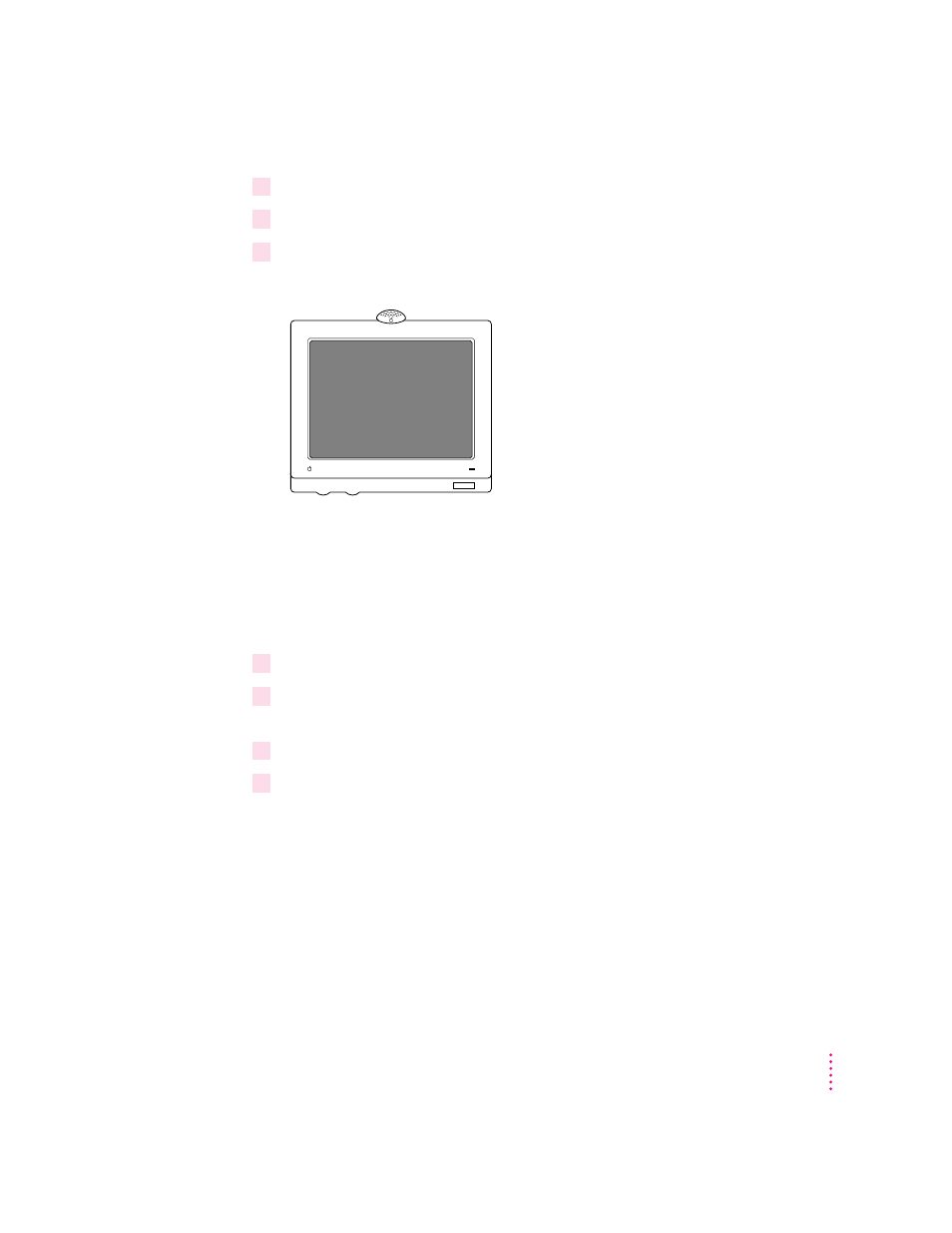
1
Shut down your computer.
2
Plug the microphone’s connector into the (
≈
) on the back of the computer.
3
Place the microphone at the top center of the monitor, so that the microphone’s
Apple (
K
) icon is facing you.
If you can’t place it on top of the monitor, position the microphone according
to these guidelines:
m
The microphone should be between 1 and 3 feet away from you.
m
The microphone should be directly in front of you to minimize the
effect of background noises.
4
Turn on the computer.
5
Open the Monitors & Sound control panel in the Apple (
K
) menu and click the
Sound button to display the sound controls.
6
Open the Sound Input pop-up menu and choose “External Microphone.”
7
Click the close box in the upper-left corner of the Monitors & Sound control panel to
close it. (The control panel does not have to remain open while you’re recording.)
You’re now ready to begin using your microphone.
See the “Sound” topic area of Macintosh Guide (or Mac OS Guide), available
in the Guide (h) menu, for instructions on recording.
51
Expanding Your Computer and Using Its Special Features
