Apple Macintosh 6500 User Manual
Page 242
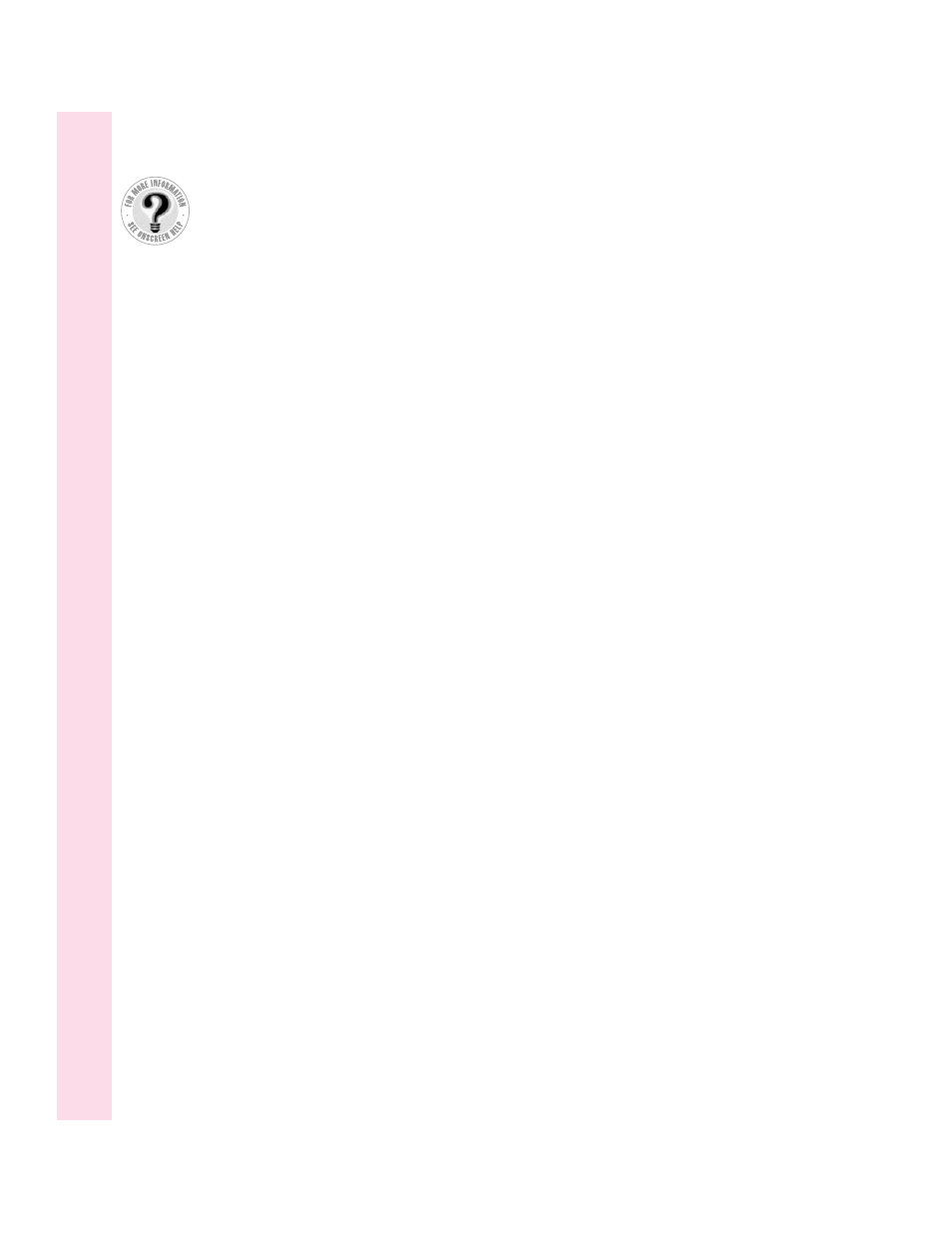
local area networks (LANs) 93. See also
network
LocalTalk adapter 96, 97
LocalTalk cables 96, 97
LocalTalk Locking Connector Kit
DIN-8 96
LocalTalk network. See also network
connecting to 96–97
purpose of 94
LocalTalk RJ-11 connector 96
locking and unlocking the mouse
189–191
logic board
DRAM DIMM slots on 196
PCI slot on 99, 194
removing 200–201
replacing 217
reset button on 130, 219
SCSI ID number for 58
Look For button in Macintosh Guide
36–37
low-power mode. See sleep
M
Macintosh desktop. See desktop
Macintosh Guide (Mac OS Guide)
30–38. See also Macintosh
Guide window
"Huh?" button in 38
opening 30
returning to 33
searching for specific topic in 36–37
tips for using 38
viewing list of topics in 32–33
viewing topics alphabetically in
34–35
Macintosh Guide window
closing 38
Index button in 34–35
Look For button in 36–37
moving 31, 38
opening 30
returning to 33
Topics button at the top of the window
32–33
Topics button in the lower-left corner
of the window 32–33, 35
Macintosh Tutorial 19–20
MacIP sever 110
Mac OS Guide. See Macintosh Guide
main logic board. See logic board
maintenance
CD-ROM discs 146, 186
CD-ROM drive 186
floppy disks 185
keyboard 184
monitor 184
mouse 137, 188–191
screen 181
media adapters 100
memory
adding 195–197, 214–215
clearing to solve problems 124
conserving 70
DRAM configurations 196–197
DRAM DIMMs 196–197, 212–215
High Performance Module 197, 216
increasing to run applications 68
installing 195–197, 214–215
required by native Power Macintosh
applications 70
running out of 134
used by application programs 68, 134
using hard disk as 68
virtual memory 68, 134, 151
Memory control panel
older Macintosh programs and 141
turning off Memory Manager with 70
menu bar 21
menus
Apple menu 229–230
Application menu 21, 66, 67
File menu 40
Guide menu 20, 21, 39, 40
opening 21
Special menu 24, 124
242
Index
Can’t Find It?
See also Macintosh
Guide’s onscreen index.
Open the Guide (
h
)
menu and choose
Macintosh Guide
(or Mac OS Guide);
then click the
Index button.
