Apple Macintosh 6500 User Manual
Page 110
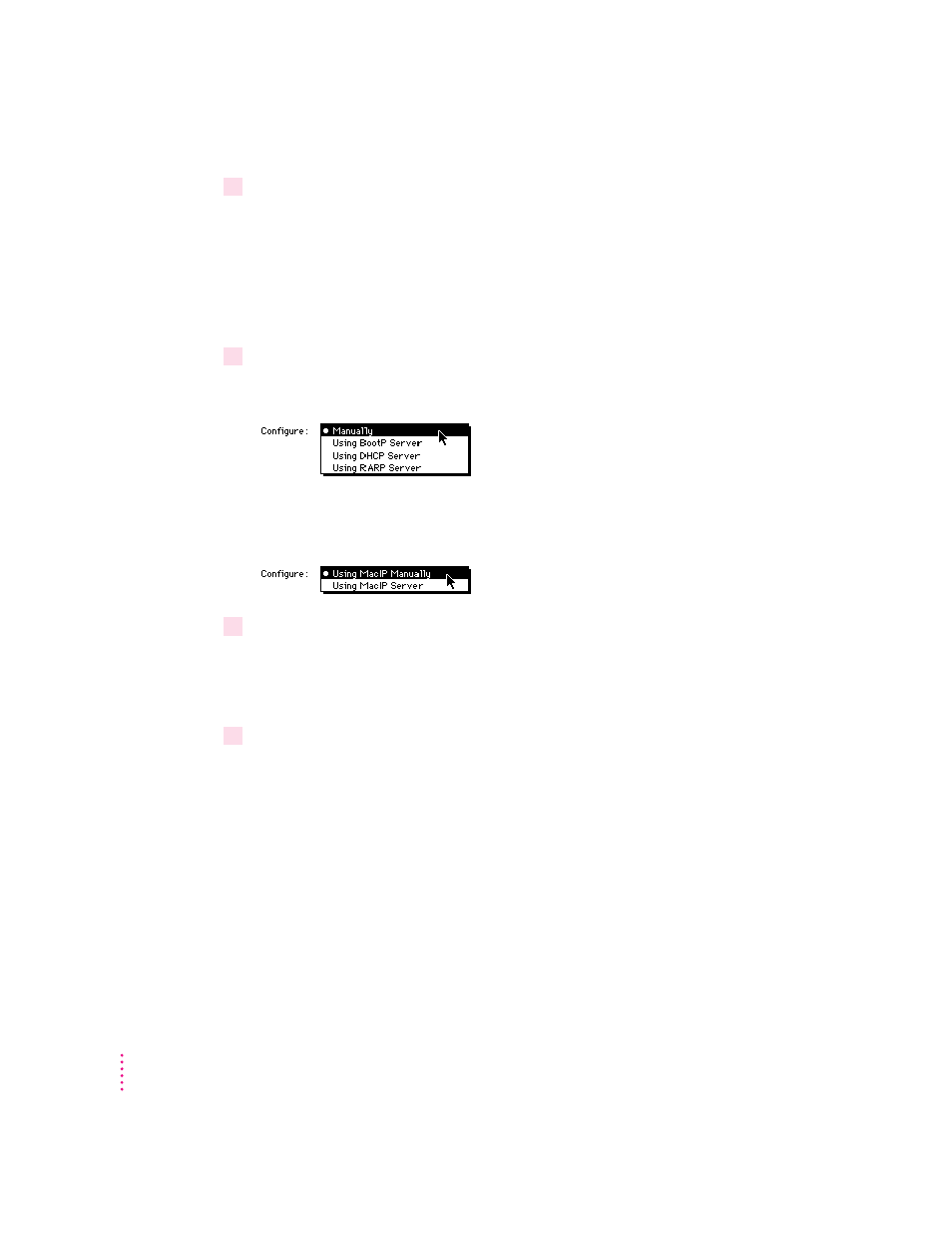
3
Use the “Connect via” pop-up menu to choose the port through which your computer is
connected to the network.
Note: If you don’t see the pop-up menu or other settings described in this
section, the TCP/IP configuration may have been locked. Contact your network
administrator for assistance. (If you don’t have a network administrator, you
can use the Administration user mode to unlock this setting. For more
information about user modes in the TCP/IP control panel, click the h button.)
4
Use the Configure pop-up menu to choose a configuration method.
If you are connected using Ethernet, the pop-up menu looks like this:
If you are connected using AppleTalk (MacIP), the pop-up menu looks
like this:
5
If you are configuring your network connection manually, type the information provided
by your network administrator or Internet service provider into the appropriate boxes.
You must specify an IP address. You may also need to enter a subnet mask
number, router address, and other information.
6
If your network configuration will be provided automatically by a server, do one of the
following:
m
If you are using a BootP server or DHCP server, skip to step 7. The server
usually provides all the configuration information needed by TCP/IP.
m
If you are using a RARP server, you may need to type additional
information provided by your network administrator or Internet service
provider into the appropriate boxes. If so, enter the information now.
m
If you are using a MacIP server, click Select Zone. In the dialog box that
appears, choose the zone that contains the MacIP server you want to use
and then click OK. (Additionally, if you are connecting with Apple Remote
Access [ARA], you must open a connection before you can select a zone.)
110
Chapter 7
