1 close device manager, 2 log-in and log-out, Close device manager – West Control Solutions DataVU 7 User Manual
Page 82: Log-in and log-out, 8 device manager
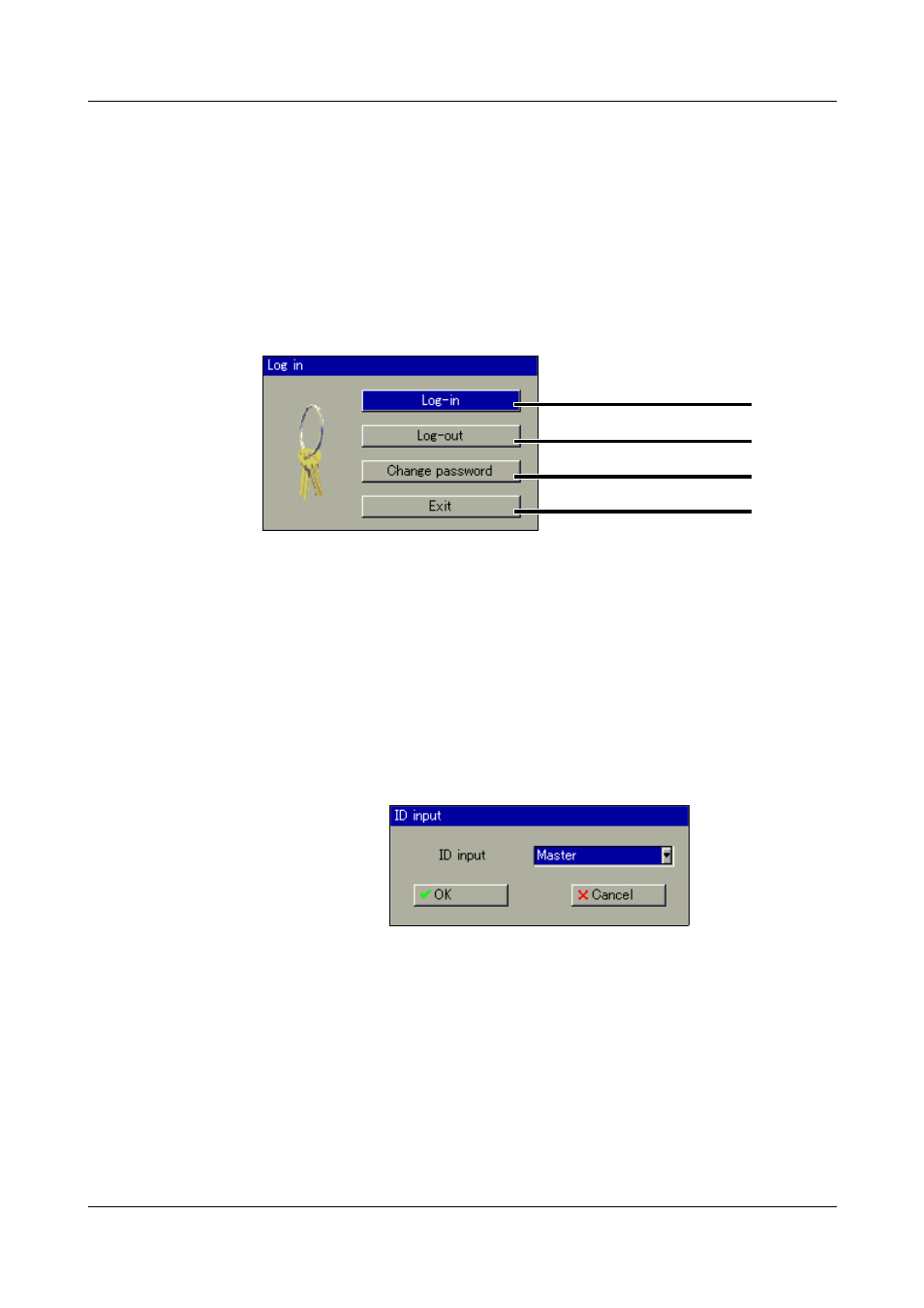
8 Device Manager
82
8.1
Close Device Manager
Close the device manager and reactivate the previous visualization.
8.2
Log-in and Log-out
h Select the Device manager in the header, by rotating the control
knob.
h Activate the Device manager by pressing the control knob.
h In the Device manager activate the function Log in.
Default
users
Log-in
h In the menu Device manager
Log-in, activate the function Log-in.
h Select the user. The user name can be changed by rotating the control
knob.
Log-in
Log-out
Change password
Close dialog
H
The paperless recorder is delivered ex-factory with an internal user
list which contains two users.
1. User: Master
password: 9200
2. User: User
password: 0
The setup program can be used to alter the two user names and
their passwords and access rights, and transfer this information to
the device.
- 2300 (18 pages)
- 3300 (2 pages)
- 4100+ (177 pages)
- N4100 (79 pages)
- N4400 (38 pages)
- N6500 (2 pages)
- N6600 (114 pages)
- N8800 (88 pages)
- N8840 (90 pages)
- 9300 (2 pages)
- 9500 (24 pages)
- D280-1 (49 pages)
- KS 40-1 (60 pages)
- KS 40-1 Burner (40 pages)
- KS 45 (76 pages)
- KS 50-1 (72 pages)
- KS 90-1 (84 pages)
- KS 90-1 Programmer manual (84 pages)
- KS 94 (44 pages)
- ProVU 4 (184 pages)
- Pro-16 (88 pages)
- Pro-8 (72 pages)
- Pro-4 (84 pages)
- ProEC44 (274 pages)
- CI 45 (60 pages)
- SG 45 (56 pages)
- DataVU 5 (136 pages)
- MRC 5000 Controller Manual (32 pages)
- MRC 5000 Recorder Manual (32 pages)
- MRC 7000 Controller Manual (74 pages)
- MRC 7000 Recorder Manual (64 pages)
- MRC 7000 Profiler Manual (84 pages)
- MRC 8000 (76 pages)
- MRC 9000 (318 pages)
- N8080 (for 1xxx) (40 pages)
- N8080 (for 2xxx) (39 pages)
- TB 40-1 Temperature Limiter (32 pages)
- TB 40-1 Temperature Monitor (32 pages)
- TB 45 Temperature Limiter (51 pages)
- TB 45 Temperature Monitor (52 pages)
- CALogix (44 pages)
- KS 800 Operating Instructions (36 pages)
- KS 800 ISO1745 Interface Manual (34 pages)
- KS 800 Profibus Interface Manual (52 pages)
