8 reports, Reports, Chapter 4.8 – West Control Solutions DataVU 7 User Manual
Page 59: 4 visualization
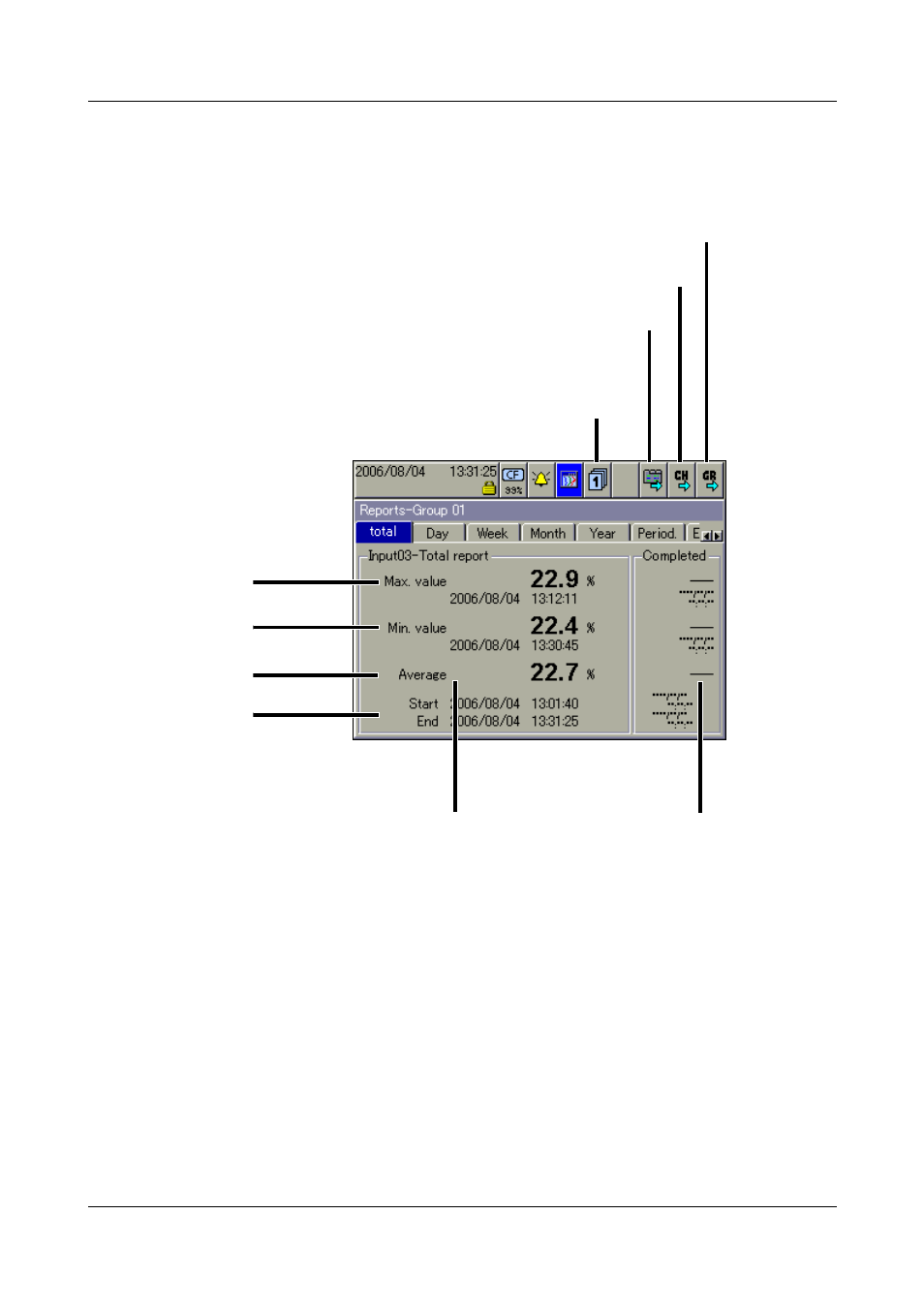
59
4 Visualization
4.8
Reports
Each one of the reports covers all the analog channels in a group. Each group
has its own configurable report.
The current reports are visualized in the presentation.
Group selection
You can use this function to directly select any one of the groups and display
the report data.
Report
step-on
This function is used to switch between the various types of report for the
current channel.
Channel
step-on
This function can be used to switch between the individual channels of the
group that is currently active.
Group
step-on
Unlike “Group selection”, where any group can be selected, this function is
used to select groups one after another.
Group selection
Report step-on
Channel step-on
Group step-on
Here you can find the
completed report data for a
Here you can find the
completed report
data for a channel.
Maximum
Minimum
Average
Time period
- 2300 (18 pages)
- 3300 (2 pages)
- 4100+ (177 pages)
- N4100 (79 pages)
- N4400 (38 pages)
- N6500 (2 pages)
- N6600 (114 pages)
- N8800 (88 pages)
- N8840 (90 pages)
- 9300 (2 pages)
- 9500 (24 pages)
- D280-1 (49 pages)
- KS 40-1 (60 pages)
- KS 40-1 Burner (40 pages)
- KS 45 (76 pages)
- KS 50-1 (72 pages)
- KS 90-1 (84 pages)
- KS 90-1 Programmer manual (84 pages)
- KS 94 (44 pages)
- ProVU 4 (184 pages)
- Pro-16 (88 pages)
- Pro-8 (72 pages)
- Pro-4 (84 pages)
- ProEC44 (274 pages)
- CI 45 (60 pages)
- SG 45 (56 pages)
- DataVU 5 (136 pages)
- MRC 5000 Controller Manual (32 pages)
- MRC 5000 Recorder Manual (32 pages)
- MRC 7000 Controller Manual (74 pages)
- MRC 7000 Recorder Manual (64 pages)
- MRC 7000 Profiler Manual (84 pages)
- MRC 8000 (76 pages)
- MRC 9000 (318 pages)
- N8080 (for 1xxx) (40 pages)
- N8080 (for 2xxx) (39 pages)
- TB 40-1 Temperature Limiter (32 pages)
- TB 40-1 Temperature Monitor (32 pages)
- TB 45 Temperature Limiter (51 pages)
- TB 45 Temperature Monitor (52 pages)
- CALogix (44 pages)
- KS 800 Operating Instructions (36 pages)
- KS 800 ISO1745 Interface Manual (34 pages)
- KS 800 Profibus Interface Manual (52 pages)
