3 end daylight saving, End daylight saving, Chapter 24.3 - wi – West Control Solutions DataVU 7 User Manual
Page 176: Chapter 24.3 - will, 24 configuration - date and time
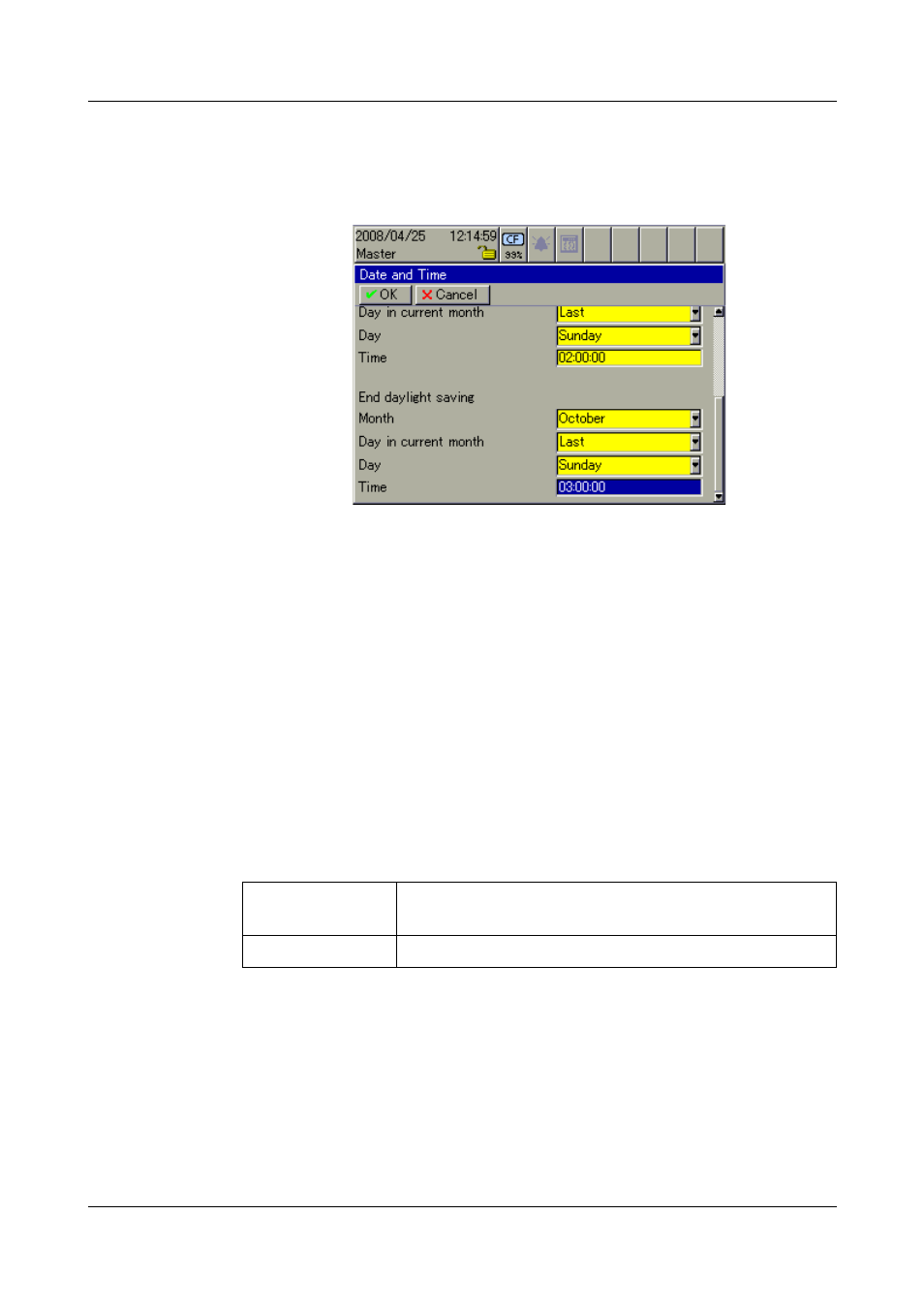
24 Configuration - Date and Time
176
24.3 End Daylight Saving
When daylight saving time ends, the time is put back one hour.
Overview
Month
The month in which daylight saving time ends is selected here.
Day in current
month
This parameter is only available if a weekday has been configured in the “Day”
parameter. In conjunction with “Day”, this sets which weekday in that month
ends the daylight saving time.
Example:
Month =
October
Day of the month = fourth
Day =
Sunday
Time
= 03:00 AM
So daylight saving time will end at 03:00 on the fourth Sunday in October.
Day
This parameter defines the day of the month on which daylight saving time
ends.
Time
The time at which daylight saving time ends is set here.
Monday —
Sunday
The weekday on which daylight saving time ends.
The “Day of the month” parameter also has an effect.
1 … 31
The day (date) on which daylight saving time ends.
H
There is no validity check for the daylight saving time setting. Please
check that the entry is correct.
