1 tds calibration report, 1 to view calibration report, Tds calibration report – Thermo Fisher Scientific CyberScan DO 600 User Manual
Page 86: To view calibration report
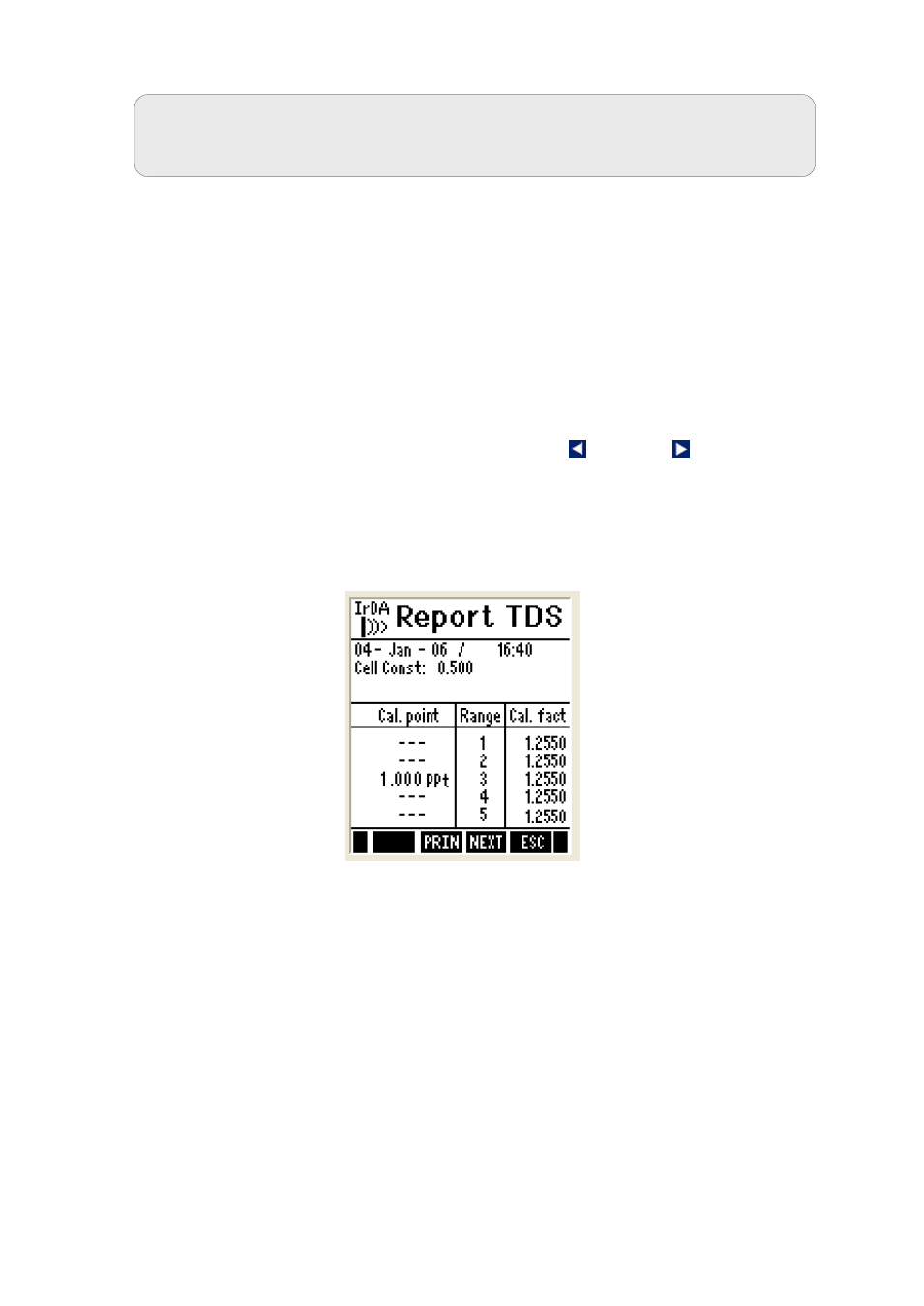
78
8. Rinse the probe with de-ionized water. Place it in the next solution and
follow the steps 2 to 7 to calibrate other points, if ‘MULTI’ point calibration is
selected.
9. Press ESC (F4) to go to measurement mode. The meter shows the TDS
reading of the solution in measurement mode.
2.1 TDS Calibration Report
Calibration report gives you information on calibration. It includes date & time of
the last calibration and the cal factor.
2.1.1 To View Calibration Report:
1. From TDS measurement mode, press left or right arrow key to
navigate to other available functions until you see REPO function in the
LCD.
2. Press REPO (F2) key to go to calibration report screen.
3. Press PRIN (F2) to transfer the calibration report to the computer.
Figure 38 : TDS Report Screen
Note: The function of the keys available on the TDS cell constant/calibration/
report screen is the same as previously described in the conductivity
calibration section.
