4 alarm set point (for ph/conductivity/do), Transferring and printing data, 1 cybercomm 600 data acquisition software – Thermo Fisher Scientific CyberScan DO 600 User Manual
Page 31: Alarm set point (for ph/conductivity/do), Cybercomm 600 data acquisition software, Working with memory functions – auto data logging
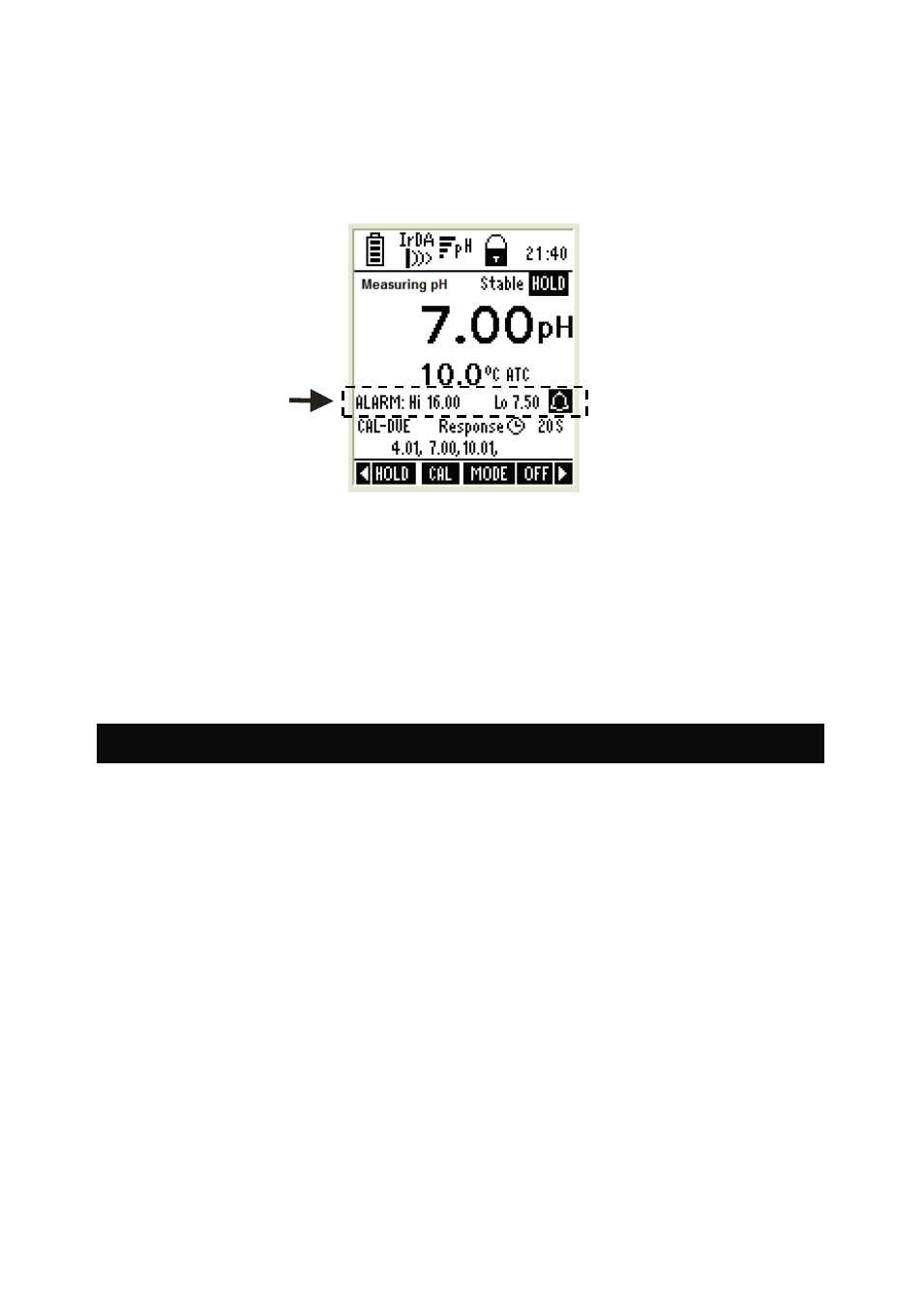
23
4.4 Alarm set point (For pH/conductivity/DO)
You can set the meter to display an alarm when the pH/ conductivity/ salinity/
resistivity/ TDS/ DO (%)/ DO (mg/L) reading goes higher or lower than
predefined set points. Refer to ‘Setup’ pages of respective modes to set alarm
points for pH, conductivity and DO.
Figure 12 : Hi Alarm
4.5 Calibration Due (CAL-DUE) Indicator (For pH/conductivity/DO)
You can set a reminder to be displayed in the LCD when the next calibration is
due. Set the number of days in the pH/conductivity/DO Setup and the meter will
remind you when the days elapse from your last calibration date.
5. TRANSFERRING AND PRINTING DATA
Please refer to this section after completing calibrations and
taking measurements.
5.1 CyberComm 600 Data Acquisition Software
Your meter is shipped with a companion software application called
CyberComm 600 Data Acquisition Software (DAS).
For details on installation, connection and usage of the software, please read
the manual that comes with the software CD.
5.2 Working with Memory functions – Auto Data Logging
The 600 series meters have a memory capacity to store up to 500 sets of data
measurements. You can view the stored data using the MEM (F2) function key.
You can also transfer this data wirelessly via infrared to a Computer or print it
directly to a microprinter.
