4 accessing calibration mode, Accessing calibration mode – Thermo Fisher Scientific CyberScan DO 600 User Manual
Page 27
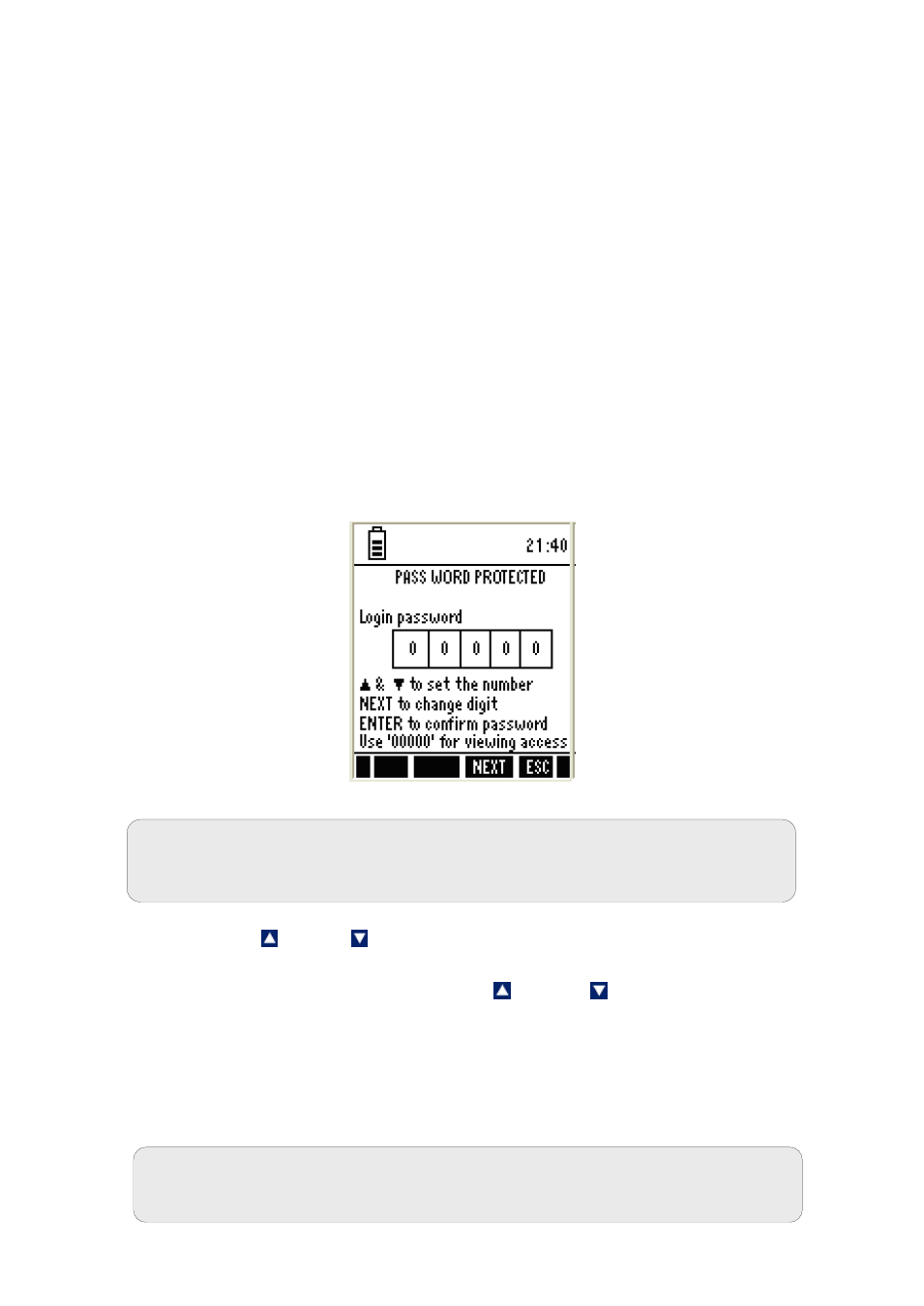
19
All new calibration values will automatically override the existing data. It is
recommended to calibrate the meter periodically and or if it is suspected to be
inaccurate.
Always rinse the probe with either DI water or rinse solution before and after
each calibration/sample measurement. When calibrating in air, make sure that
any water droplets from the probe’s membrane are removed.
3.4 Accessing Calibration mode
From measurement mode, press CAL (F2) key. The meter goes to
corresponding calibration mode, based on the selected measurement mode. If
the meter is password protected, you will be prompted to enter password.
3.4.1 Accessing Calibration mode when password protection enabled
1. Make sure you are in measurement mode. If required, press MODE (F3) to
switch to the measurement mode for which you wish to perform calibration.
2. Press CAL (F2) to go to calibration mode. Login Password screen appears
(Figure 9). The meter expects the 5-digit password specified in system
setup.
Figure 9 : Login Password
1. Press up & down arrow keys to enter the first digit of the password and
then press NEXT (F3) key to move to the next digit.
2. The next digit is selected. Press up & down arrow keys to enter the
second digit of the password.
3. Similarly enter all 5-digits.
4. Press ENTER key to confirm the password.
5. When the correct password is entered, the ‘Calibration – Rinse Electrode’
screen will appear.
Note: You can enter ‘00000’ (read-only password) if you wish to view the
calibration report of the last calibration. You are not allowed to perform
calibration when you enter ‘read-only password’.
Note: If you enter an incorrect password, the screen shows ‘Try again’. If
an incorrect password is entered for 3 consecutive times, the meter goes
to measurement mode.
