Thermo Fisher Scientific CyberScan DO 600 User Manual
Page 20
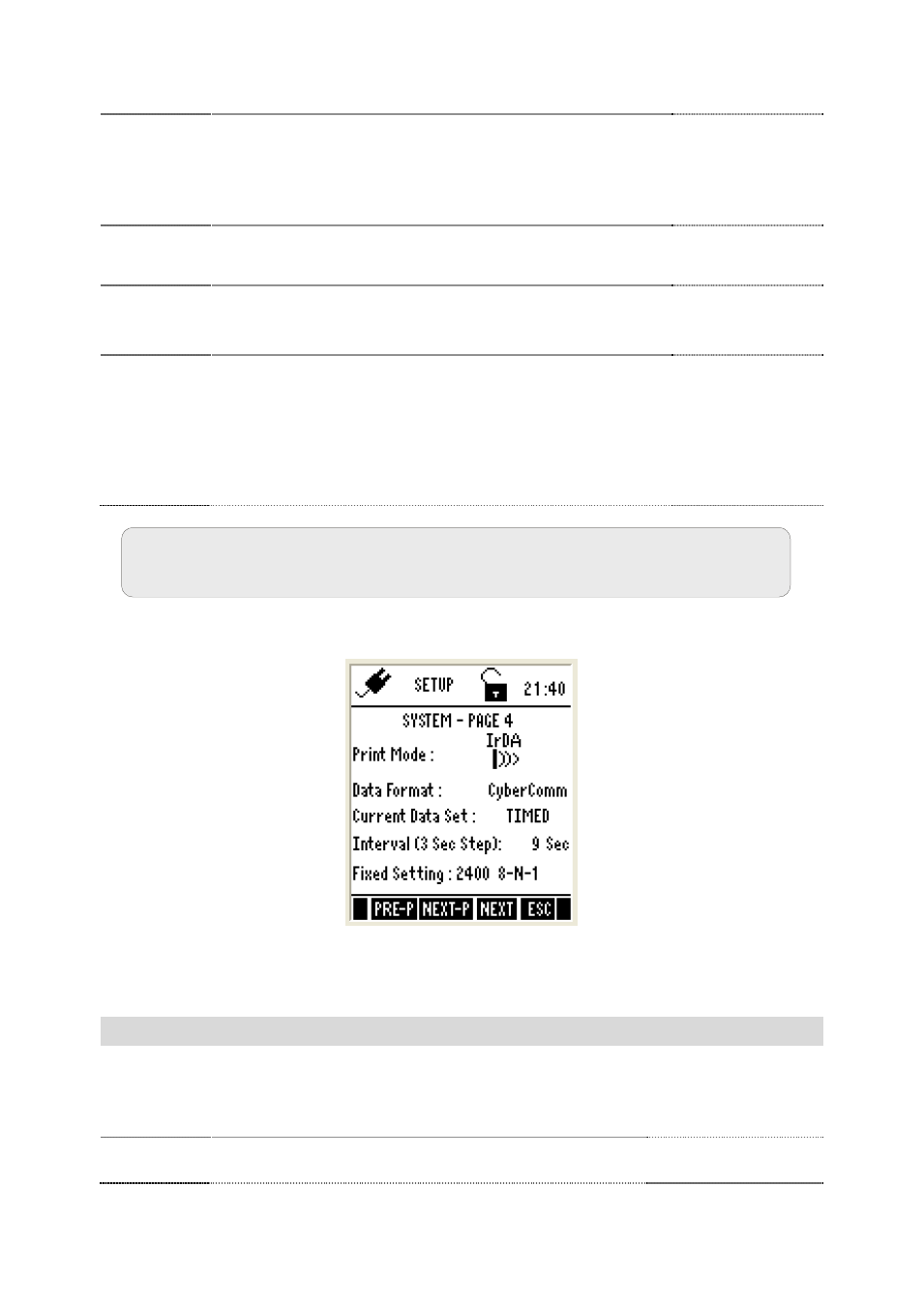
12
DISABLE – Meter does not turn off automatically.
ON Time
After the last key is pressed, no. of minutes the meter
should wait before automatically shuts down the meter.
Maximum range: 30 min
(This parameter has not editable if ‘AUTO OFF’ parameter
is disabled)
10 min
Back Light
(permanently
ON)
ENABLE – Sets the back light always on.
DISABLE – Sets the backlight always off.
DISABLE
Back Light
ON with (Key
press)
ENABLE – The back light of the LCD is automatically on
when any key is pressed.
DISABLE – Does not turn on the back light automatically.
DISABLE
ON time with
(Key press)
Sets the meter to wait for specified number of minutes
before automatically turning off the back light after the last
key is pressed.
(This parameter is not editable when ‘BACK LIGHT (Key
press)’ is disabled)
(This parameter has no effect if ‘BACK LIGHT (Always)’
parameter is set to ON)
1 min
System Settings Page 4 – Wireless Serial Data Communication
Figure 5: System Settings Page 4 – Wireless Serial Data Communication
This allows you to set wireless serial data communication related parameters.
Parameter
Description
Factory Default
Print Mode
IrDA – Sets serial data communication protocol to IrDA
LED – Sets serial data communication protocol to
RS232C
MEM- Logs data to meter’s memory.
IrDA
Data Format
CyberComm – Select this format if you use
CyberComm Data Acquisition Software (DAS)
CyberComm
Note: The above settings may not work if the system time has not been
set as described previously.
