Overview for all meters, 1 about the meters, 1 display overview – Thermo Fisher Scientific CyberScan DO 600 User Manual
Page 11: 2 key functions, About the meters, Display overview, Key functions
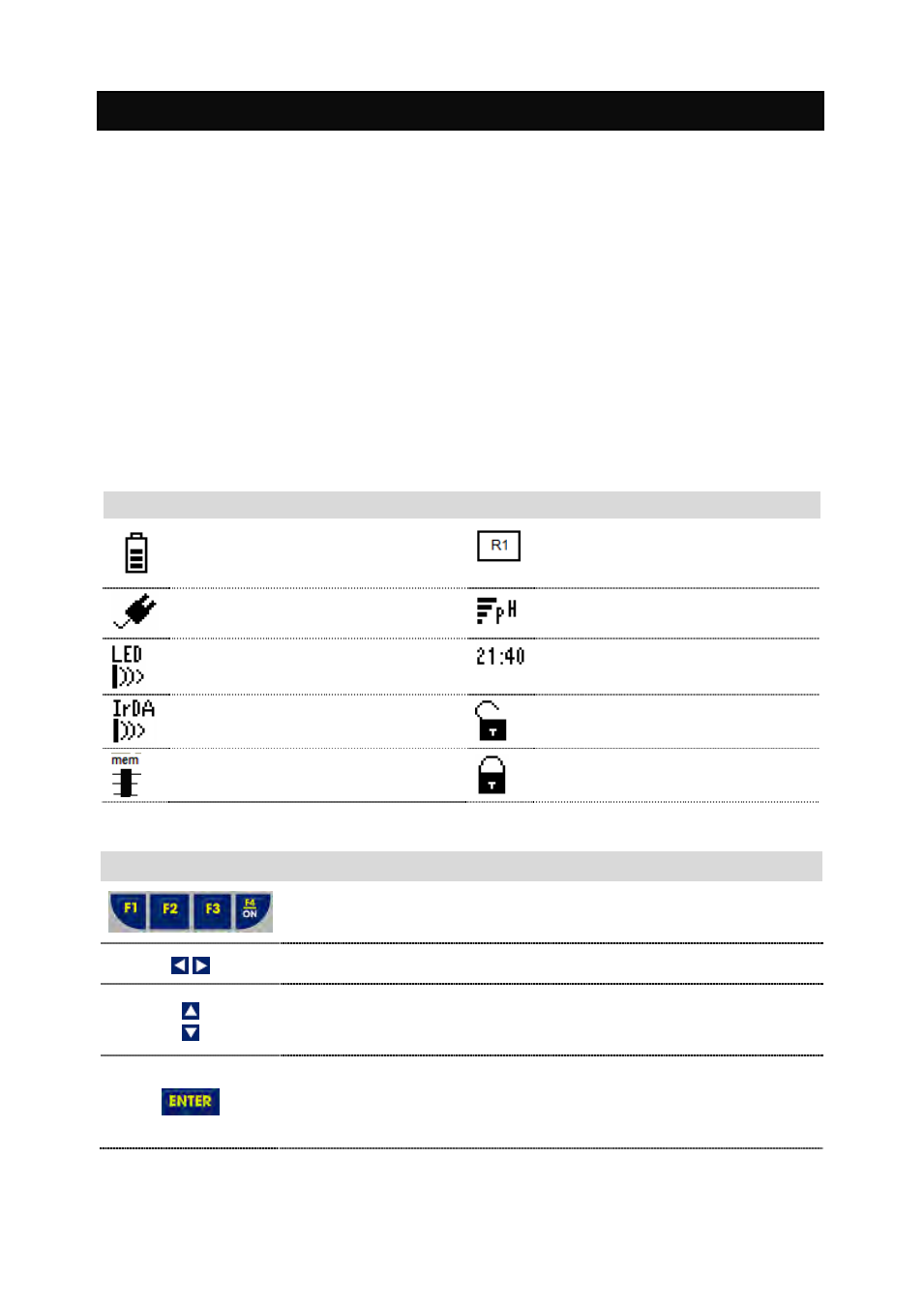
3
1. Overview For All Meters
1.1 About the Meters
SPECIAL FEATURES
• Displays and measures up to 4 parameters simultaneously
• Automatic temperature compensation
• Built in memory backup to save calibration and 500 sets of measured data
• Data logging feature date-and-time stamp to meet Good Laboratory Practice (GLP)
• Data transmission through IrDA or RS232 through LED
• User-selectable ‘CAL-DUE’ and set point alarm functions
• Power source and Battery level indicator
• Designed to work either from mains power or battery and automatically detect and switch to
mains if available
• Waterproof casing
• User-configurable password protection for calibration & setup data
• Intuitive on-screen messages appear to assist user
1.1.1 Display Overview
1.1.2 Key Functions
Key
Function
Selects the function shown (in the display) just above the
key. (For ON key, press and hold for 3 seconds.
Navigates to next available functions
Increment/decrement values in Setup & Calibration modes.
Navigates to sub groups in Setup selection screen.
In Setup mode, confirms selection or modified values
In Calibration mode, confirms calibration points or modified
values
Indicators Used in Header Area
Power Source & Battery Level
Conductivity range of the probe
Power Source: DC Adapter
Average slope of the pH probe
Data Transmission mode: LED
Current Time in 24 Hour format
Data Transmission mode: Infrared
Password Protection: Disabled
Data Logging Mode: Internal
Memory
Password Protection: Enabled
