3 to calibrate 0% saturation, To calibrate 0% saturation – Thermo Fisher Scientific CyberScan DO 600 User Manual
Page 111
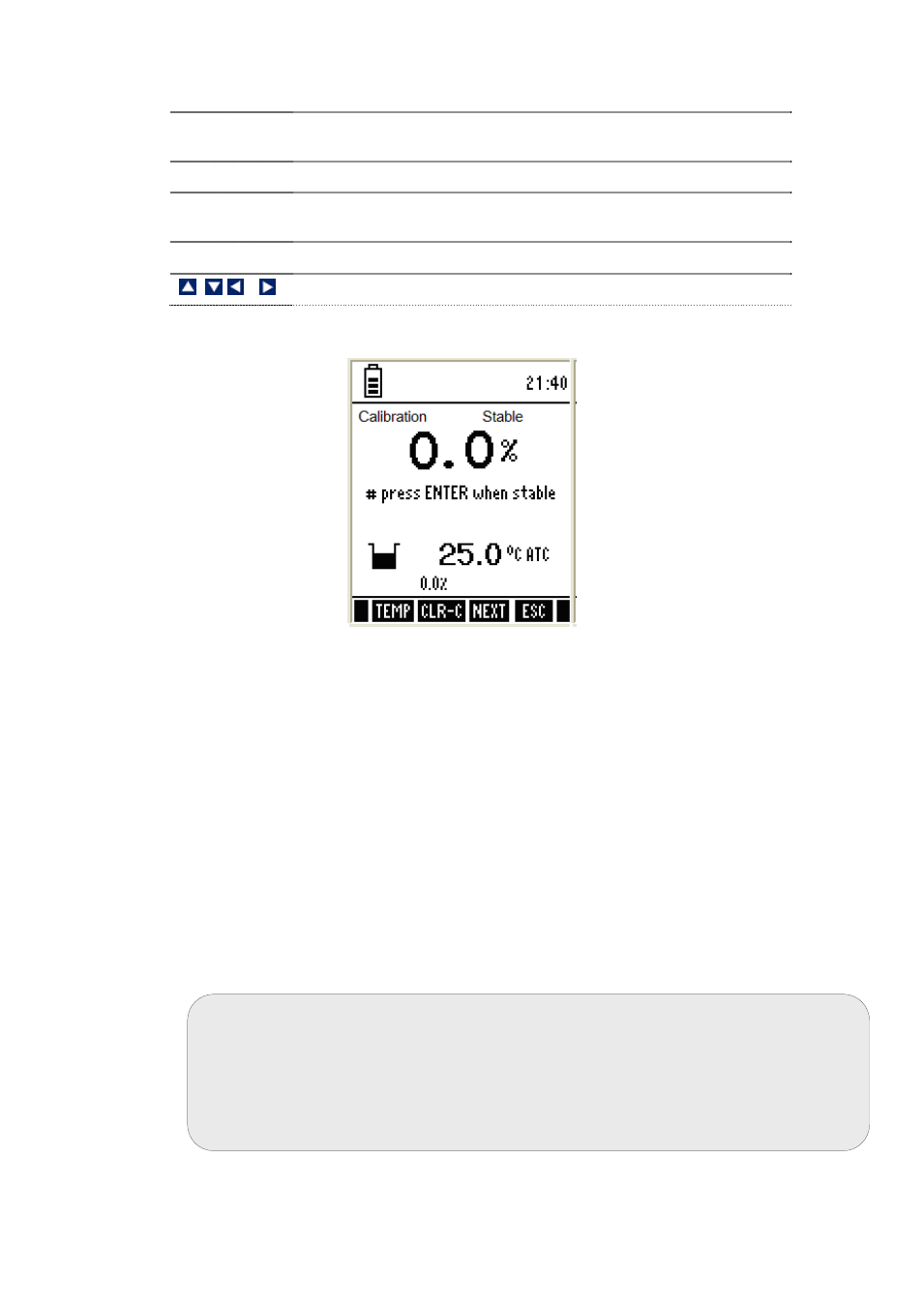
103
CLR-C (F2)
Clears previous calibration (if any) after ENTER key is pressed
in confirmation screen
NEXT (F3)
Shows calibration report
ESC (F4)
Exits from calibration and goes back to saturation measurement
mode
ENTER
Confirms the calibration
(Not functional)
2.3 To calibrate 0% saturation
Figure 53 : 0% Saturation Calibration Screen
1. Press MODE key to select % Saturation mode.
2. Immerse the DO probe in 0% solution. Stir gently to create a
homogenous solution.
3. Press CAL key to calibrate the meter. The meter shows the
‘Dissolved O
2
Calibration-Rinse Electrode’ screen for a few seconds
to prompt user to rinse electrode with de-ionized water before
calibration.
4. The meter then shows saturation calibration screen. Wait for the
reading to stabilize.
5. The primary display will show the current value of measurement.
6. Press ENTER key to confirm the calibration. The meter
automatically calibrates to 0% saturation and returns to the
measurement mode.
Note: If you wish to completely re-calibrate the meter, you need to clear
previous calibration data using the CLR-C (F2) key. The meter shows the
confirmation screen. Press ENTER key to confirm deleting of the previous
calibration. It will clear all the calibration data including mg/L data.
The keys that appear in 0% saturation calibration mode function similarly to
the one as described in 100% saturation mode.
