System setup mode for all meters, 1 about setup mode, 2 accessing setup mode – Thermo Fisher Scientific CyberScan DO 600 User Manual
Page 16: About setup mode, Accessing setup mode
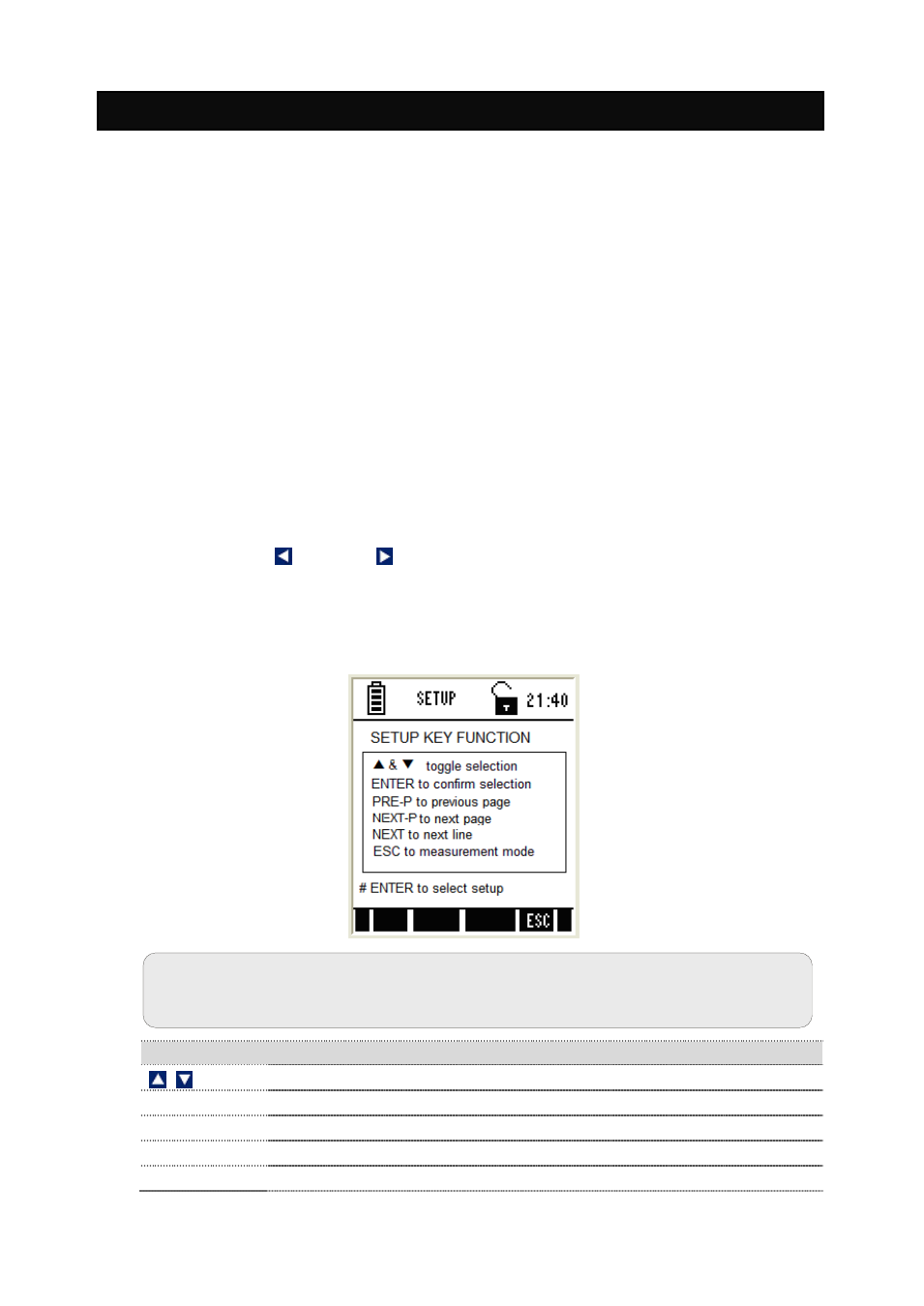
8
2. System Setup Mode For All Meters
2.1 About Setup Mode
The setup mode lets you configure various parameters & settings of the meter.
You can choose to password-protect your settings, so that other users who may
use the meter will not be able to change the settings.
Setup mode consists of the following sub-groups:
System – General settings of the meter
pH / mV / Ion / Conductivity / TDS / Salinity / Resistivity / O
2
mg/L
(ppm) / O
2
(%) – The pH / mV / Ion / Conductivity / TDS / Salinity /
Resistivity / O
2
mg/L (ppm) / O
2
(%) Setup screen presents many options to
control the operating parameters of their respective mode (Please refer to
individual parameter sections for more information).
Temperature - Temperature measurement & calibration related settings.
2.2 Accessing Setup mode
1. Switch the meter on. The meter goes to measurement mode.
2. Press left or right arrow key on the keypad to navigate to other
available functions until you see SETP function in the LCD.
3. Press SETP (F1) and Setup Key Function screen appears. This page
describes the key functions for configuring various parameters and settings
of the meter.
Function Keys available in setup key function screen:
To select individual setup
ENTER
To select or confirm the selection.
NEXT-P
To navigate to next page.
NEXT
To go to next parameter without saving the changed parameter.
ESC
To go back to measurement mode.
Note: If the meter is password protected, you will be prompted to enter a
password before accessing Setup Key Function screen.
