1 % do calibration report, 2 to view calibration report, 4 % saturation offset adjustment – Thermo Fisher Scientific CyberScan DO 600 User Manual
Page 112: Do calibration report, To view calibration report, Saturation offset adjustment
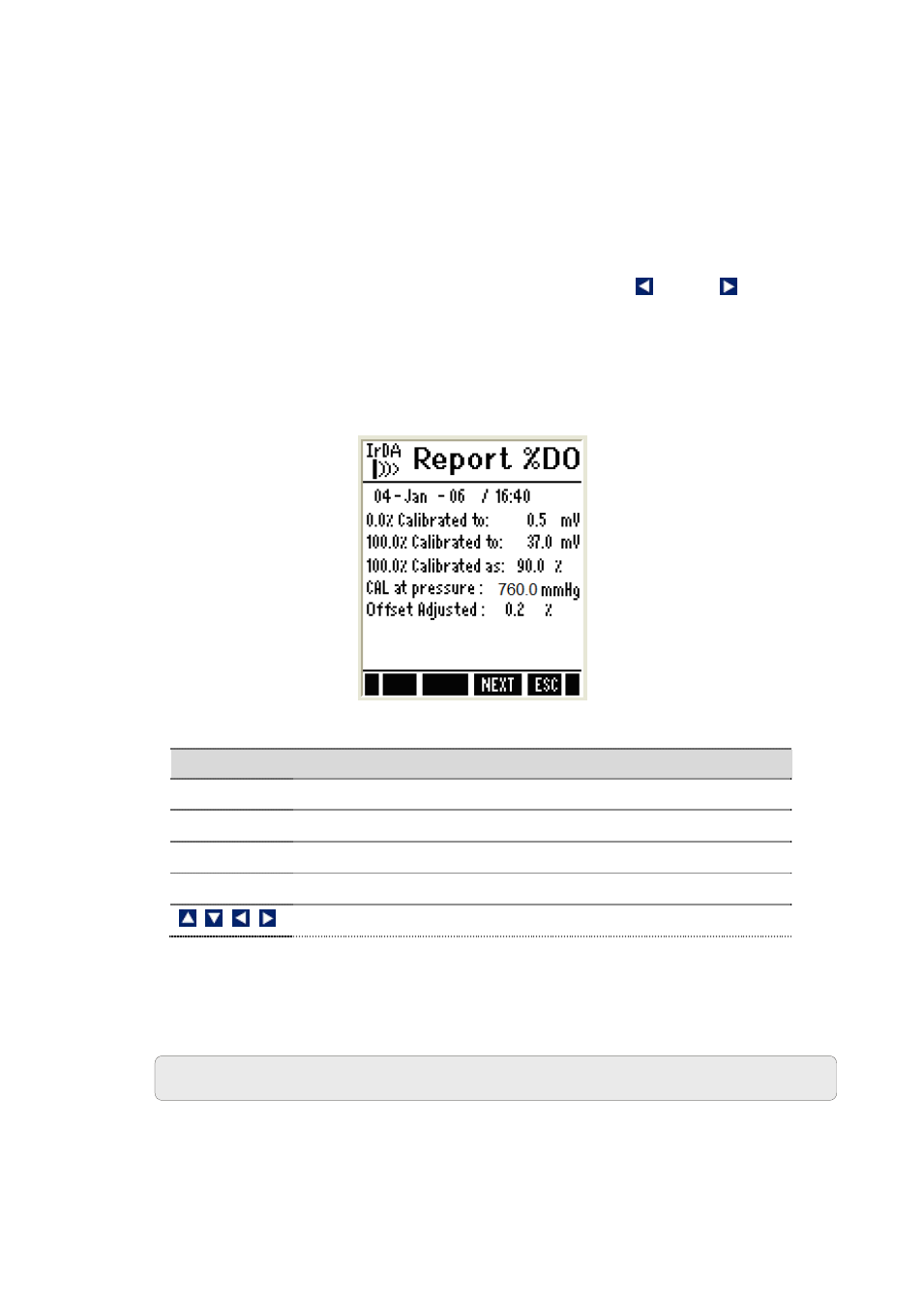
104
2.3.1 % DO Calibration Report
Calibration report gives you detailed information for the % saturation. It
includes date & time, 0% and 100% saturation mV value, % saturation
offset calibration and barometric pressure at which the solution was
measured.
2.3.2 To View Calibration Report:
1. From % saturation measurement mode, press left or right
arrow key to navigate to other available functions until you see
REPO function in the LCD.
2. Press REPO (F2) key. The calibration report is shown in the display.
3. Press PRIN (F2) to transfer the calibration report to computer
through IrDA.
Figure 54: DO Calibration Report in % Saturation Mode
Function Keys available in saturation report screen:
PRIN (F2)
Transfers calibration report to Computer through IrDA
NEXT (F3)
Goes to saturation measurement mode
ESC (F4)
Goes to saturation measurement mode
ENTER
(Not functional)
(Not functional)
2.4 % Saturation Offset Adjustment
This option lets you offset the meter’s value when cross referenced with
another DO meter. For the PCD 650, DO600 and PD650 meters, you
can adjust % saturation offset calibration within +/- 10.0% offset.
Note: When a user calibration is done, the offset will be reset to zero.
