Thermo Fisher Scientific CyberScan DO 600 User Manual
Page 122
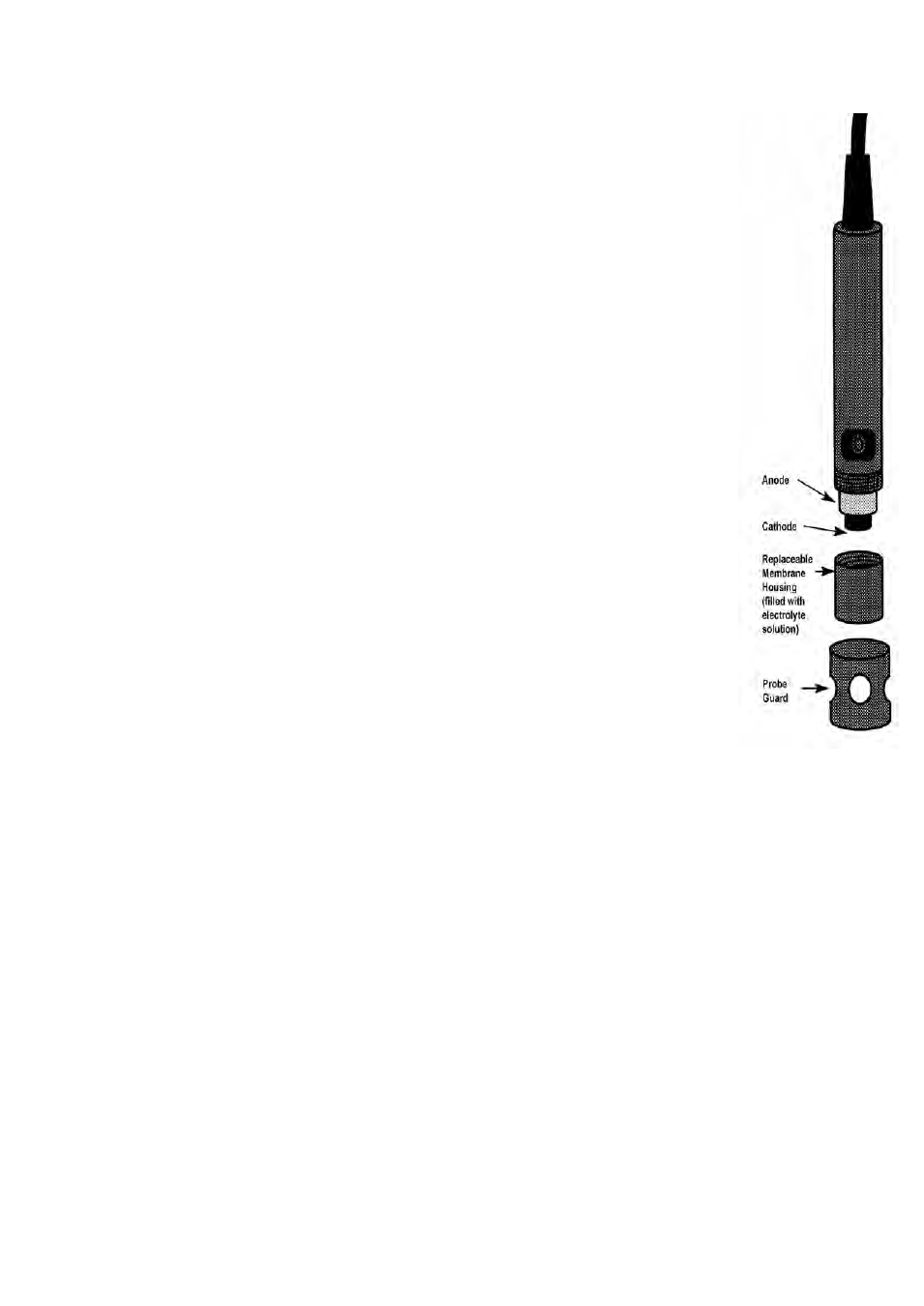
114
Figure 62:
Positioning of O-ring
& Membrane
To replace the membrane cap (with pre-installed membrane)
1. Replacement is much easier with single membrane housing.
Unscrew the old membrane cap housing.
2. Hold the probe under hot running water and brush away the
white oxide on the cylindrical anode with a stiff plastic brush
– do not use metal cleaning material.
3. If the cathode has any deposits, remove them with a light
scouring powder. Do not polish the cathode.
4. Fill the new membrane cap housing with electrolyte solution
and inspect the bottom for leaks. If the solution drops are
leaking from the membrane, use new cap housing.
5. If the assembly is leak-free, fill the membrane cap housing
with electrolyte to the brim.
6. Tap the side of the housing gently to remove any air bubble
that may be sticking to the membrane.
7. Screw the cap onto the probe. Excess electrolyte will drain
out.
8. Replace probe guard.
9. Calibrate the probe after the % saturation readings have
stabilised.
