Thermo Fisher Scientific CyberScan DO 600 User Manual
Page 84
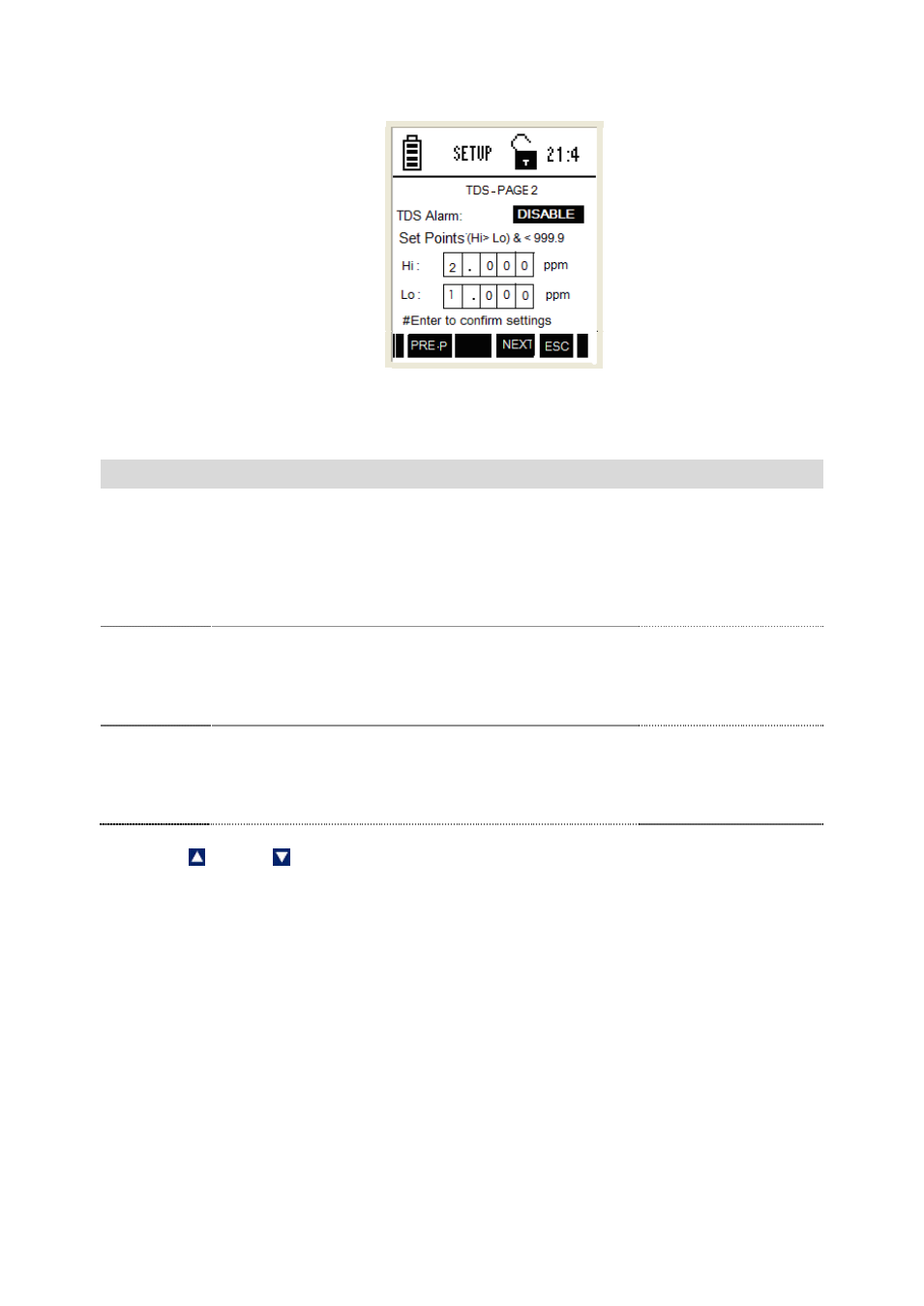
76
TDS Settings Page 2 – Hi-Lo Set Points
Figure 36 : TDS Settings Page 2 – Hi-Lo Set Points
This page allows you to set alarm limits for the TDS measurement mode:
Parameter
Description
Factory Default
Alarm Set
Points
Set alarm limits for the TDS measurement mode:
ENABLE – The measurement screen shows HI or LO
alarm indicators when the meter reading is above ‘HI
alarm value’ or below ‘LO alarm value’ specified in HI
& LO ppm parameters (below)
DISABLE – HI and LO alarms are not shown in the
LCD
DISABLE
Hi ppm
Specify Hi alarm value here. The Hi alarm occurs
when the TDS reading goes above this value
(This parameter is not editable when ‘ALARM SET
POINT’ is disabled)
2.00 ppm
Lo ppt
Specify Lo alarm value here. The Lo alarm occurs
when the TDS reading goes below this value
(This parameter is not editable when ‘ALARM SET
POINT’ is disabled)
1.00 ppm
Press (Up) or (Down) arrow key to set high or low alarm point.
