Temperature setup, Temperature calibration, 1 about temperature calibration – Thermo Fisher Scientific CyberScan DO 600 User Manual
Page 45: Temperature setup 2. temperature calibration, About temperature calibration
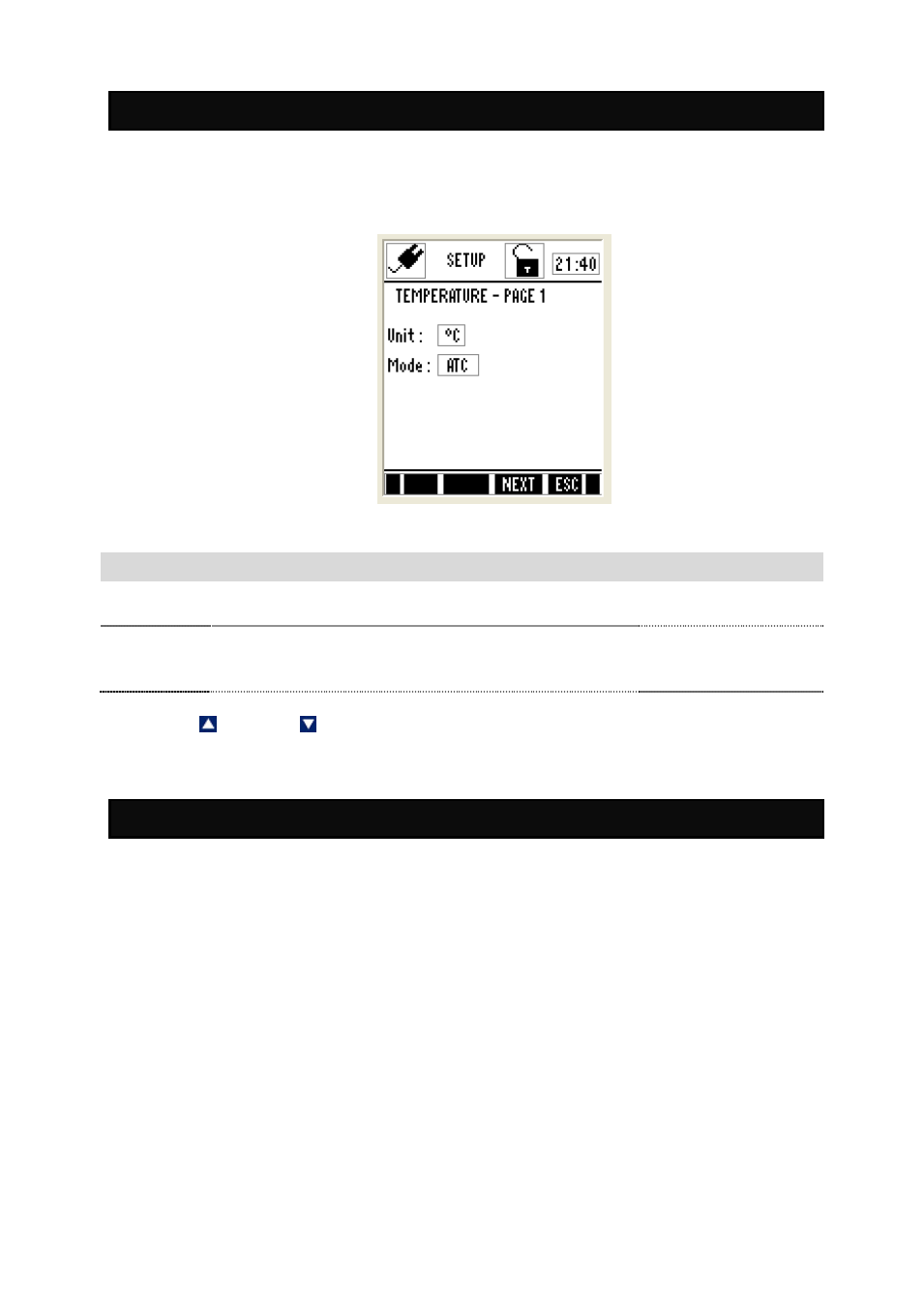
37
1. Temperature Setup
Temperature setup sub-group allows you to configure temperature measurement &
calibration related settings of the meter.
Temperature Setting Page
Figure 13 : Temperature Settings Page
Parameter
Description
Factory Default
Unit
Sets the unit of measurement for temperature.
Available units: ºC and ºF
ºC
Mode
Sets the temperature compensation mode.
ATC – Automatic Temperature Compensation
MTC – Manual Temperature Compensation
ATC
Press
(Up) or (Down) arrow key to change unit of measurement and
temperature compensation mode.
2. Temperature Calibration
2.1 About Temperature Calibration
It is important to ensure that temperature calibration is carried out prior to pH,
conductivity and DO calibration since temperature readings affect the accuracy
of pH, conductivity and DO measurements. You need to perform temperature
calibration only if the temperature value displayed on the meter is different from
that of a calibrated thermometer or if cell constant setting is changed. A
temperature offset calibration of ± 5 °C/± 9 °F from the default reading is
allowed for ATC mode.
The built-in temperature sensor of conductivity and DO probes are factory
calibrated. The built-in ATC probe of the conductivity cells can be used for
temperature readout and compensation of the pH values. DO in mg/L is
dependent on temperature, so it is first necessary to calibrate or verify the
temperature reading. Calibrate the probes only if you suspect temperature
errors may have occurred over a long period of time or if you have a
