5 pure water coefficient, 6 to begin calibration, Pure water coefficient – Thermo Fisher Scientific CyberScan DO 600 User Manual
Page 76: To begin calibration
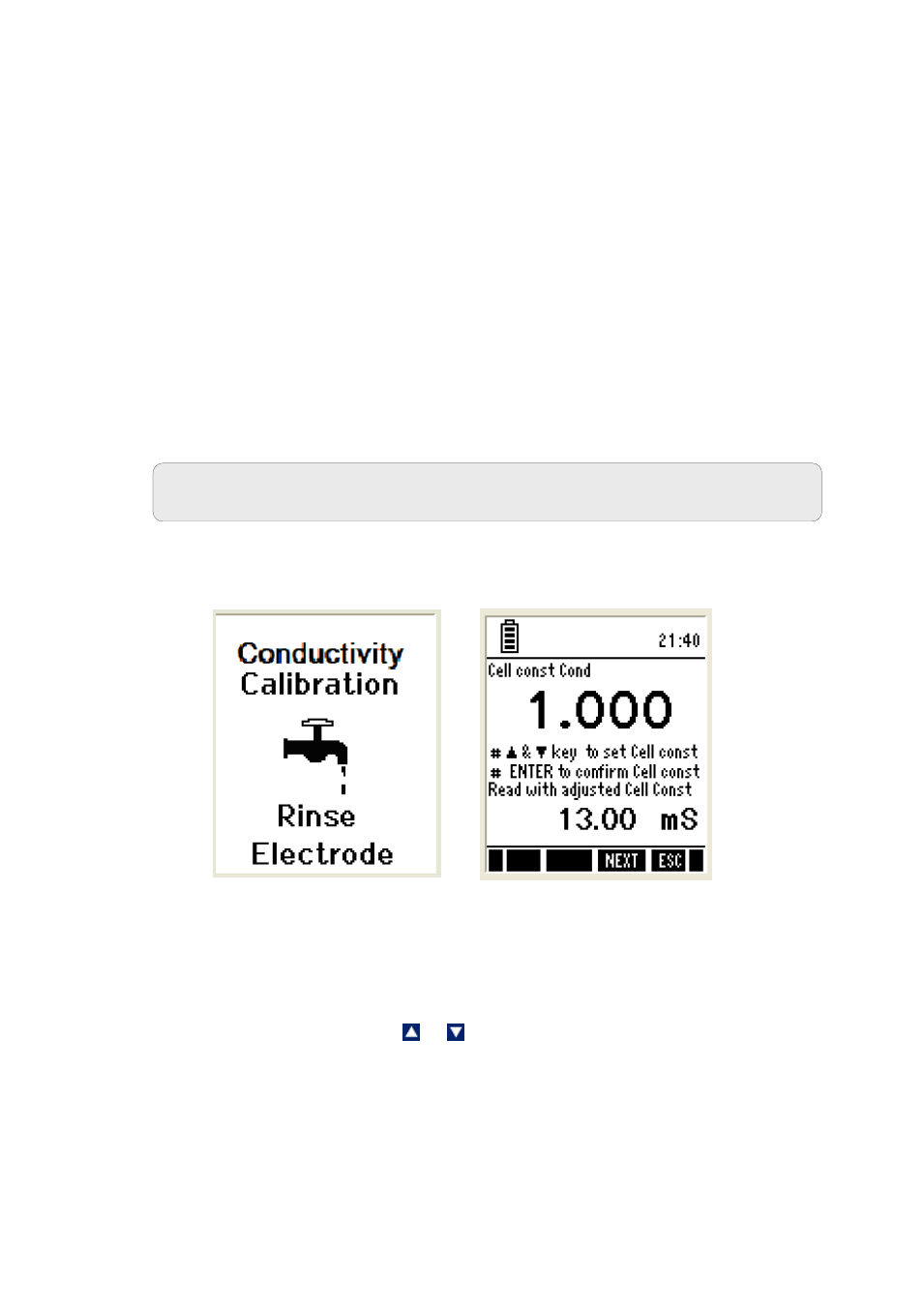
68
2.5 Pure Water Coefficient
Pure water coefficient will be calculated and applied automatically for ultra pure
water measurement if you select ‘ENABLE’ at appropriate set up pages.
2.6 To begin Calibration
Make sure you have selected a standard solution with which you intend to
perform conductivity calibration.
Follow this procedure:
1. Switch on the meter and make sure the meter is in conductivity
measurement mode.
2. Dip the probe into the calibration standard. Immerse the probe tip beyond
the upper steel band. Stir the probe gently to create a homogeneous
sample. Allow time for the reading to stabilize.
3. Press CAL (F2) to start calibration.
4. The meter shows the ‘Calibration-Rinse Electrode’ screen for a few seconds
to prompt user to rinse electrode with de-ionized water before calibration.
Figure 30 : Calibration Screens
5. The meter then shows cell constant adjustment screen. The upper display
shows the cell constant of the conductivity cell & lower display shows the
measured value of the solution with adjusted cell constant with respect to
default calibration. Press &
keys to adjust the cell constant for your
custom solution in upper display.
6. Press ENTER key to confirm the cell constant.
Note: If the meter is password protected, you will be prompted to enter a
password.
