Trouble shooting, 1 “no response to modbus requests, 2 “communication errors – KROHNE MFC 010 C Converter User Manual
Page 90: No response to modbus requests, Communication errors
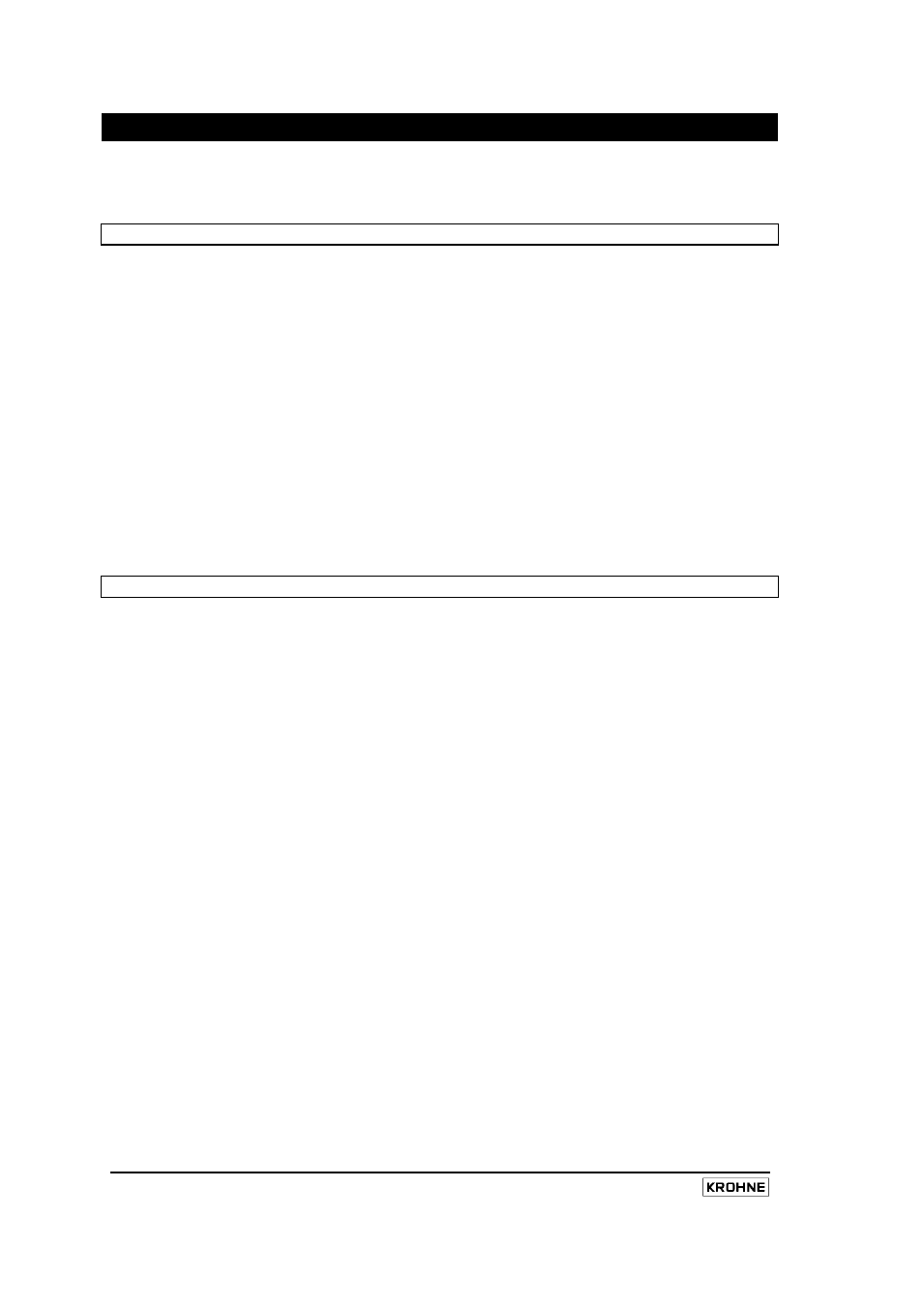
88
MFC010 Interface Manual
10.
Trouble Shooting
The following are some examples of common problems caused by incorrect installation or operation of the
MFC010. Check these before contacting service support.
10.1
“No Response to Modbus Requests”
There are a number of possibilities as to why no response would be received from the MFC010. Here is a
list of some of the more obvious things to check.
a) Check is that there is an appropriate voltage input on the V+ and V- terminals of the MFC010.
(See section 3.1 on page 6 for the power input parameters).
b) Ensure t hat t here i s c ontinuity bet ween t he A and B i nput terminals and their as sociated
terminals at t he m aster c ontrol dev ice. C heck t hat A and B ar e connected correctly as
indicated i n s ection 3.3. Ensure that there i s a pr oper “ Common” c onnection bet ween t he
master dev ice and t he MFC010. W hen us ed i n H azardous ar eas t he in-line resistance and
capacitance of any barrier devices may prevent communication if not specified and installed
properly (Refer to section 4 for further details).
c) The MFC010 will ignore messages that are not addressed to it, or any message that contains
fundamental formatting errors. So, check that the Address ID that is being requested is correct,
the def ault v alue i s 1. C heck t hat t he t ransmission r ate ( default = 19200 B aud) and format
(default = 8 data bits, Even parity and 1 stop bit) are correct. (See section 5 on page 19 for the
transmission format details).
10.2
“Communication Errors”
Intermittent communication errors can have a num ber of causes, almost all of which can be attributed to
the quality of the connection between the Master device and the MFC010, such as
a)
Low quality connections at the terminals of the MFC010 or Master Device, ensure that good
contact is being made and that the connections are not frayed or corroded.
b)
Cable lengths and/or cable capacitance are too great for the data rates being used.
c)
Powerful sources of electromagnetic interference in close proximity to the path of the cable
route, refer to the installation guidelines in section 3.5 on page 12.
d)
It is common to use converter devices to connect the Modbus RS485 output of the MFC010 to
the serial RS232 port or USB port of a host PC using off-the-shelf protocol converters. Many
of these, especially USB based converters will have problems operating the Modbus Interface
as it is a timing critical protocol. Where possible, a dedicated RS485 interface PC card should
be used.
