3 discrete input (binary) status registers, Discrete input (binary) status registers – KROHNE MFC 010 C Converter User Manual
Page 43
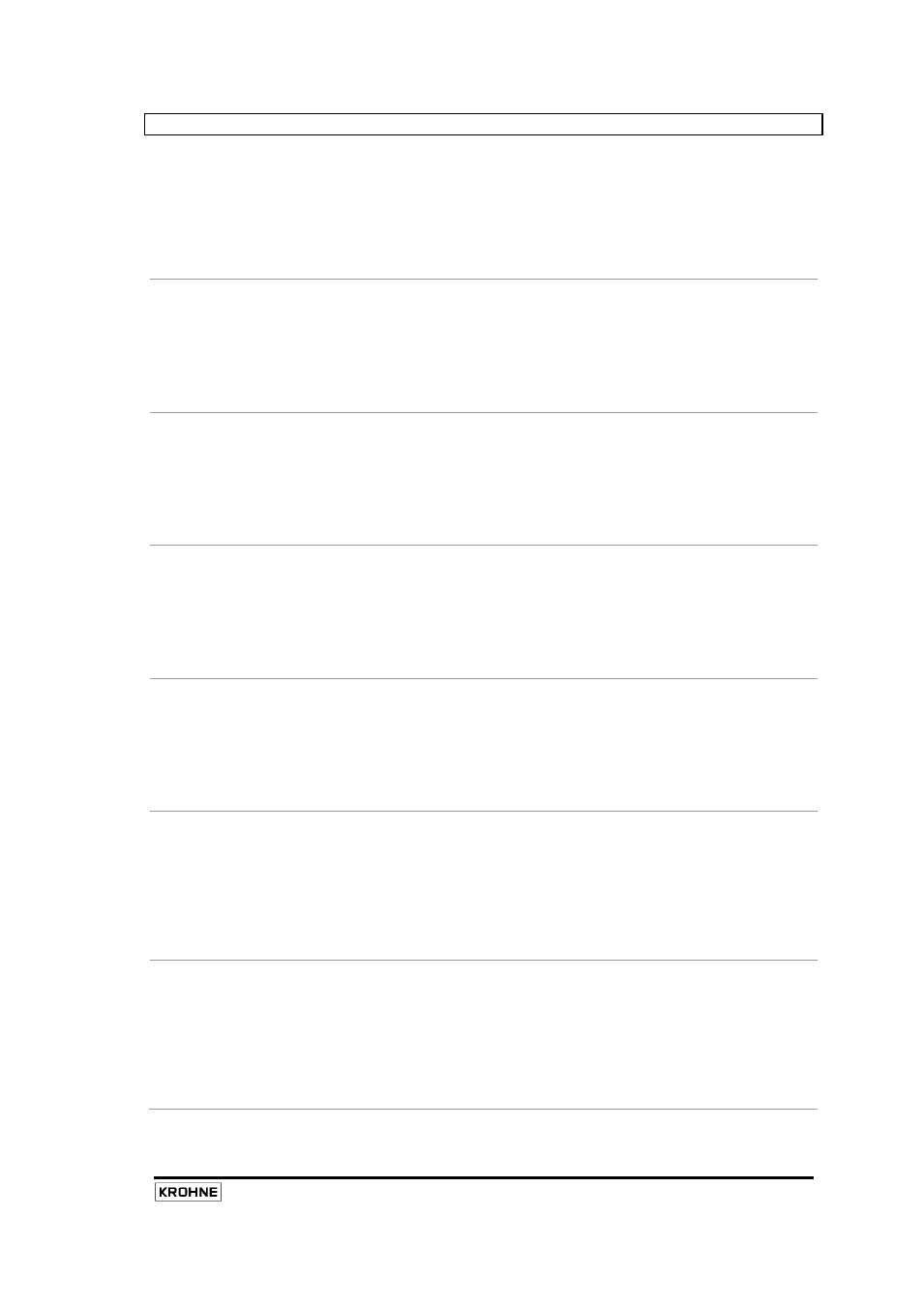
MFC010 Interface Manual
41
7.3
Discrete Input (Binary) Status Registers
The Discrete I nput S tatus r egisters ar e us ed t o i ndicate t o t he c ontrol s ystem t he c urrent s tate of t he
meter. From these values the user can access more detailed information in the other register groups.
Many of these states can also be accessed using the “Read Exception Status” command (Command No.
7).
Register No.
Description
1001
Supervisor Lock Password State
- The current state of the Supervisor Password protection. For details on activation,
de-activation and operation of the Supervisor password refer to Section 8.5 on page
76 for further details.
Range :
0 = Password Protection is Inactive
1 = Password Protection is Active
1002
Service Lock Password State
- The current state of the Service Password protection. For details on activation, de-
activation and operation of the Service password refer to Section 8.5 on page 76 for
further details.
Range :
0 = Password Protection is Inactive
1 = Password Protection is Active
1003
Custody Transfer Lock Password State
- The current state of the Custody Transfer Lock Password protection. For details on
activation, de-activation and operation of the Custody Transfer password refer to
Section 8.9 on page 78 for further information.
Range :
0 = Password Protection is Inactive
1 = Password Protection is Active
1004
Parameter Changed – Awaiting “Save Changes to EEPROM”
– This state indicates when configuration changes have been made but not yet
saved to the non-Volatile memory (EEPROM). See Section 8.6 on page 77 for a
more detailed explanation of saving and restoring configuration settings.
Range :
0 = No new data to save
1 = Data has been written but not stored in EEPROM
1005
System Error Flag
– This state indicates when the system has detected one or more error conditions
that may affect the operation of the meter. The individual System Error flags are
accessed from Input Register No 7001. (See Section 9 for more details on Errors
and Warnings)
Range :
0 = No system error flags detected
1 = One or more system error conditions are present
1006
Process Warning Flag
– This state indicates when the system has detected one or more process conditions
that may affect the operation of the meter. The individual Process warning flags are
accessed from Input Register No 7005. ( See section 9 for more details on Errors
and Warnings).
Range :
0 = No process warning flags detected
1 = One or more process warning conditions are present
