Fire-Lite MS-9200UDLSC Addressable Fire Alarm Control Panel User Manual
Page 73
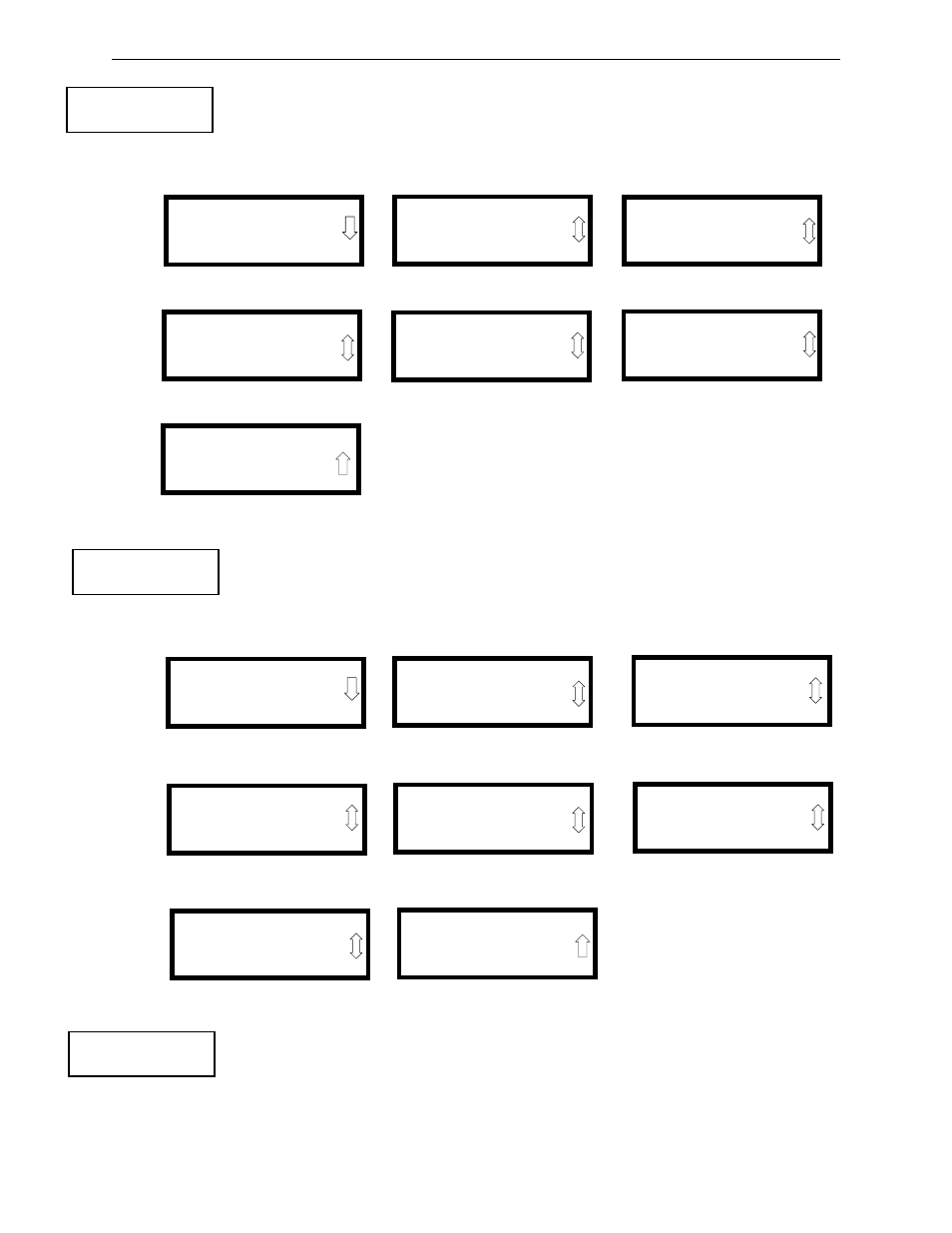
MS-9200UDLS Series Manual — P/N 52750:H 4/14/2014
73
Master Programming Level
Programming
Pressing 1 while viewing the Noun/Adjective Screen will cause the following screen(s) to be dis-
played. Note that the keyboard down arrow key must be pressed to see all the Adjective screens.
Press the number corresponding to the adjective that is to be used as a descriptor for the location of
the detector currently being programmed. When an adjective has been selected, it will appear at the
top of the display as indicated by the asterisks.
Pressing 2 while viewing the Noun/Adjective Screen will cause the following screen(s) to be
displayed. Note that the keyboard down arrow key must be pressed to see all the Noun screens.
Press the number corresponding to the noun that is to be used as a descriptor for the location of the
detector currently being programmed. When a noun has been selected, it will appear at the top of
the display as indicated by the asterisks.
Pressing 3 or 4 while viewing the Noun/Adjective Screen will display screens similar to the
previous Adjective and Noun Screens. The new screens will list custom Adjectives and Nouns
which have been programmed into the control panel using the PS-Tools utility. These descriptors
are selected as described in the previous sections.
1=STANDARD ADJECTIVE
2=STANDARD NOUN
3=CUSTOM ADJECTIVE
4=CUSTOM NOUN
Noun/Adjective Screen
1=NORTH
2=SOUTH
3=EAST
Adjective Screen #1
1=WEST
2=FRONT
3=CENTER
Adjective Screen #3
1=REAR
2=UPPER
3=LOWER
Adjective Screen #5
1=MAIN
2=FIRST
3=2ND
Adjective Screen #7
1=3RD
2=4TH
3=5TH
Adjective Screen #2
Adjective Screen #6
1=FLOOR1
2=FLOOR2
3=FLOOR3
Adjective Screen #4
1=FLOOR5
2=FLOOR6
3=ROOM
1=STANDARD ADJECTIVE
2=STANDARD NOUN
3=CUSTOM ADJECTIVE
4=CUSTOM NOUN
Noun/Adjective Screen
1=BASEMENT
2=BOILER RM
3=CLASSROOM
Noun Screen #1
1=CLOSET
2=CORRIDOR
3=ELECTRIC RM
Noun Screen #3
1=ELEVATOR
2=ENTRANCE
3=FLOOR
Noun Screen #5
1=GARAGE
2=HALLWAY
3=HVAC RM
Noun Screen #7
1=KITCHEN
2=LOBBY
3=OFFICE
Noun Screen #2
1=STAIRWAY
2=STOREROOM
3=WING
Noun Screen #6
1=PATIENT
2=RESTROOM
3=ROOM
Noun Screen #4
1=ZONE
Noun Screen #8
1=STANDARD ADJECTIVE
2=STANDARD NOUN
3=CUSTOM ADJECTIVE
4=CUSTOM NOUN
Noun/Adjective Screen
