3 printer, Printer – Fire-Lite MS-9200UDLSC Addressable Fire Alarm Control Panel User Manual
Page 59
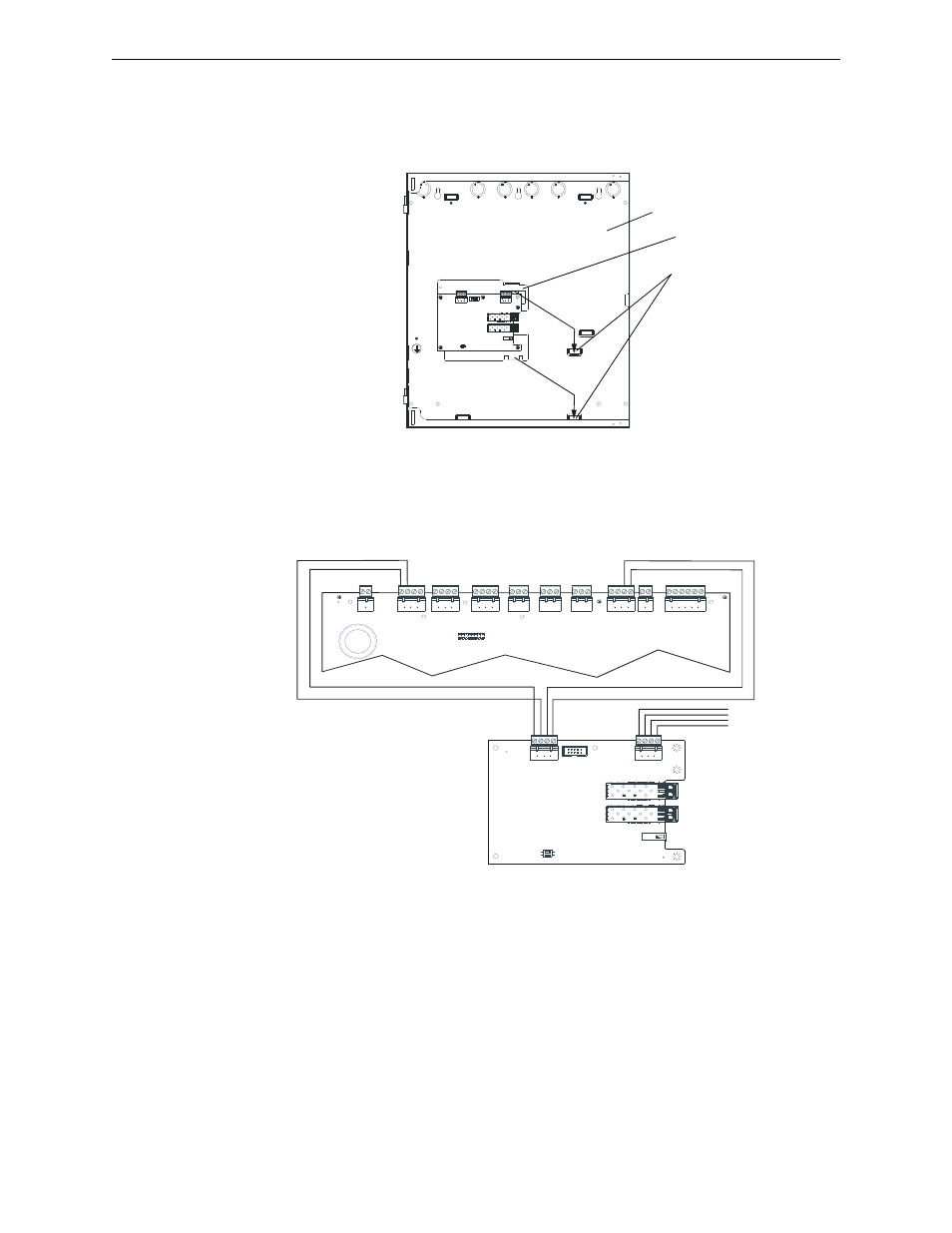
MS-9200UDLS Series Manual — P/N 52750:H 4/14/2014
59
Optional Module Installation
Installation
Mounting
The ANN-LC mounts inside the FACP cabinet. Slide the two tabs of the bracket into the backbox
protrusions on the lower right side. Secure with the included self-tapping screw. Refer to the
ANN-LC Product Installation Document for more information.
Wiring the ANN-LC to the Panel
The ANN-LC connects to the MS-9200UDLS via the FACP’s secondary ANN-BUS. Connect non-
resettable power at TB1 on the MS-9200UDLS to TB1 on the ANN-LC. Connect the secondary
ANN-BUS of the MS-9200UDLS at TB8 to TB1 on the ANN-LC.
Programming
Following installation and wiring of the ANN-LC module to the FACP, the module must be added
to the system via FACP programming. Select the LCD option for system programming. Refer to the
programming section titled “Lite-Connect” on page 101 in this manual for detailed programming
information.
2.9.3 Printer
A serial printer may be connected to TB8 Terminals 1 - 4 on the FACP when TB8 is not being used
for annunciators or a local PC connection. The printer can be used to provide a hard-copy printout
of real-time events, history file and walktest data. Installation the device requires panel program-
ming to allow the FACP to communicate with the device.
ANN-LC
backbox
protrusions
Figure 2.31 Mounting the ANN-LC into the Backbox
F
L
L
C
m
n
tt
a
b
s
.w
m
f
TB1
TB8
TB1
MS-9200UDLS
ANN-LC
+
-
B
A
Figure 2.32 Wiring the ANN-LC to the MS-9200UDLS
9
2
to
fl
lc
.w
m
f
to ANN-BUS
devices
downstream
power-
limited,
supervised
power-
limited,
supervised
Note: Figure 2.32 is just a graphical
representation for terminal wiring
purposes only. Actual wiring from the
FACP to the ANN-LC should be run
behind the board, between the board and
chassis. Maintain at least 0.25” (6.35
mm) spacing between power-limited and
nonpower-limited circuit wiring.
