Fire-Lite MS-9200UDLSC Addressable Fire Alarm Control Panel User Manual
Page 115
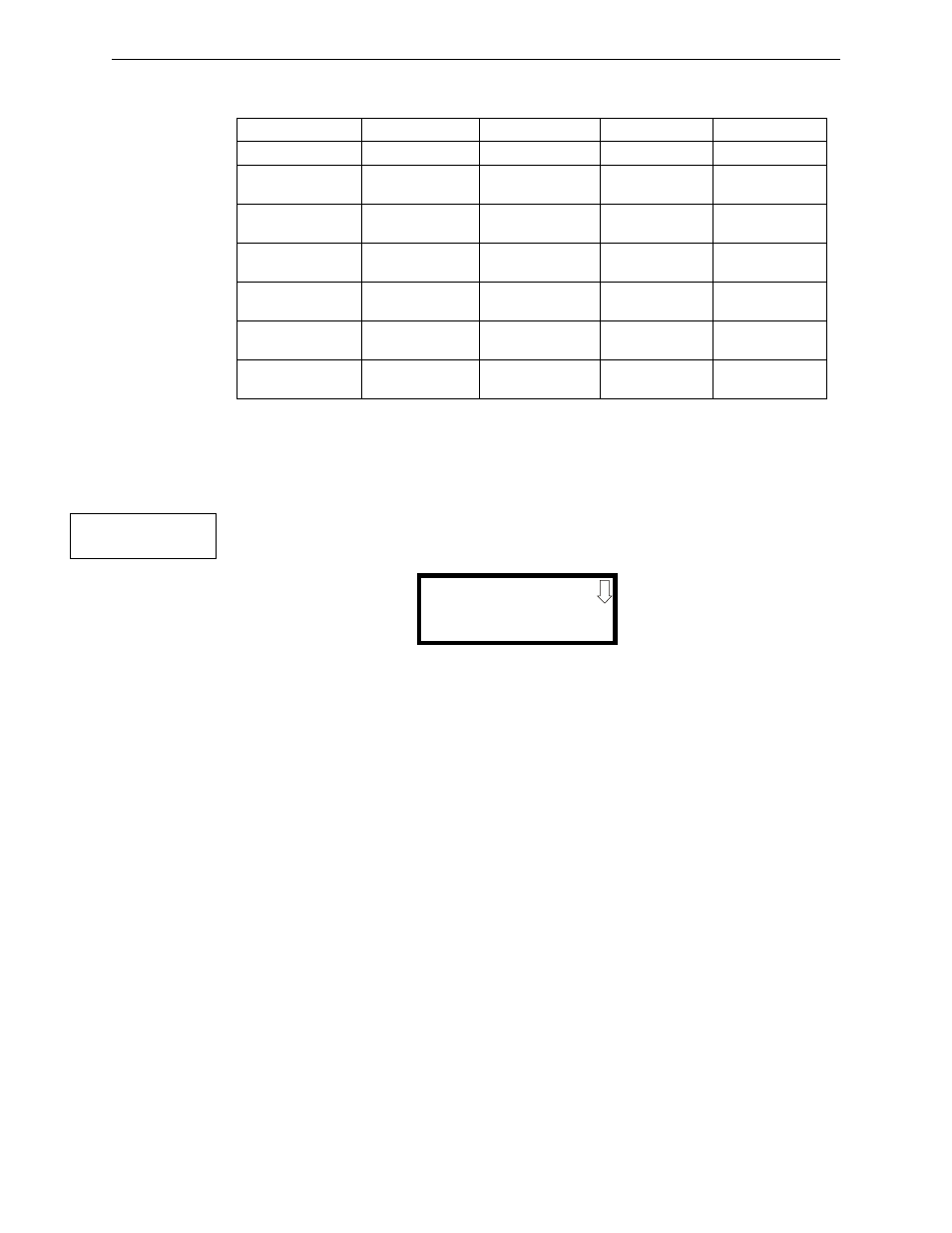
MS-9200UDLS Series Manual — P/N 52750:H 4/14/2014
115
Master Programming Level
Programming
The LED assignments for the modules annunciating Point Ranges 21 - 30, 31 - 40 and 41 - 50, 51 -
60, 61 - 70, 71 - 80, 81 - 90 and 91 - 99, will follow the same pattern as the second ANN-LED
Module.
ANN-RLY Options
Pressing 2 for Module Options while viewing the ANN-BUS Address Screen when the ANN-RLY
option is selected, will cause the following screen to be displayed:
The ANN-RLY module provides ten Form-C relays which can be programmed for various
functions. The initial screen displays Relays 1 through 3. Pressing the down arrow key will
display the remaining relays for this module.
To program any of the ANN-RLY relays, while viewing the appropriate ANN-RLY Option screen,
press the number key corresponding to the relay to be programmed. Following is a list of the
available programming options for each relay:
•
Alarm
•
Supervisory
•
Supervisory AR
•
Trouble
•
Comm Fail
•
Process Mon
•
Process Mon AR
•
AC Loss
•
Hazard
•
Medical
•
Silenceable Alarm
•
Zone Active XX
Not Used
Not Used
Not Used
Not Used
Not Used
Not Used
Not Used
Not Used
Not Used
Not Used
Point 11
Active/Alarm
Point 12
Active/Alarm
Point 13
Active/Alarm
Point 14
Active/Alarm
Point 15
Active/Alarm
Point 11
Trouble
Point 12
Trouble
Point 13
Trouble
Point 14
Trouble
Point 15
Trouble
Point 11
Supervisory
Point 12
Supervisory
Point 13
Supervisory
Point 14
Supervisory
Point 15
Supervisory
Point 16
Active/Alarm
Point 17
Active/Alarm
Point 18
Active/Alarm
Point 19
Active/Alarm
Point 20
Active/Alarm
Point 16
Trouble
Point 17
Trouble
Point 18
Trouble
Point 19
Trouble
Point 20
Trouble
Point 16
Supervisory
Point 17
Supervisory
Point 18
Supervisory
Point 19
Supervisory
Point 20
Supervisory
Table 3.9 ANN-LED Module #2 (Point Range 11 - 20)
PRIMARY ANN-BUS
1=ENABLED YES
2=MODULES INSTALLED
3=AUTO-CONFIGURE
ANN-BUS Screen #2
ANN-RLY - ADDR. X-1
1=RLY 1 ZONE 00
2=RLY 2 ZONE 01
3=RLY 3 ZONE 02
ANN-RLY Options Screen
