Yokogawa Wireless Temperature Transmitter YTA510 User Manual
Page 33
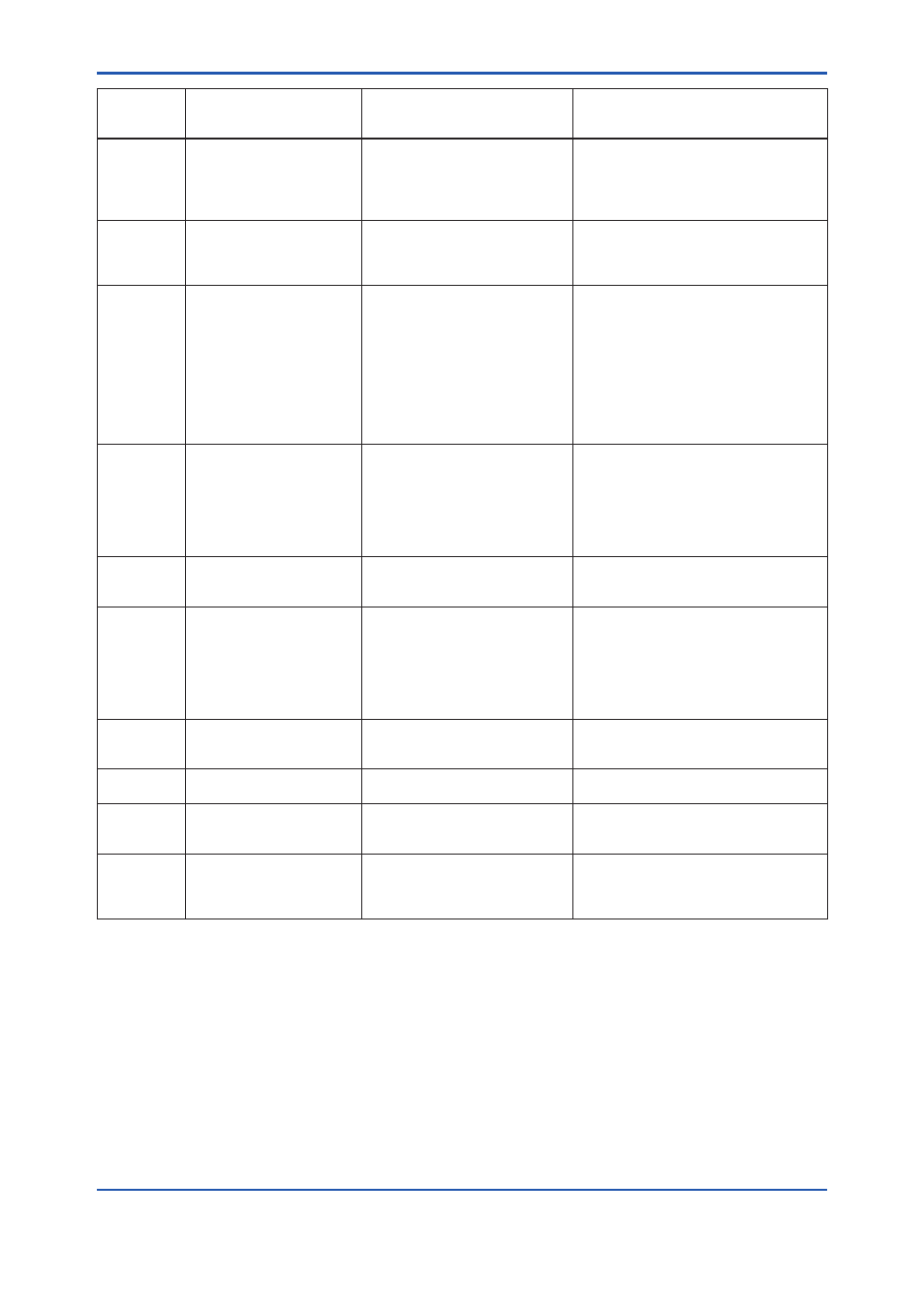
<7. Errors and Warnings>
7-2
IM 01C50T02-01E
Code
Displayed
on LCD
Indication of DEVICE_
STATUS_#
Cause
Remedy
AL032
Not Used Sensor2
Although a channel number
related to sensor 2 (see note)
is assigned to an AI or DI block,
SENSOR_TYPE_2 is set to Non-
connection.
Do not assign to any AI or DI block a
channel number related to sensor 2 (see
note) when the sensor 2 input is not
used. When using the sensor 2 input, set
SENSOR_TYPE_2 correctly.
AL033
Cannot Use Sensor2
Although the type of sensor 1 is
defined as a 4-wire sensor, the
type of sensor 2 is defined as a
type other than Non-connection.
Set SENSOR_TYPE_2 to Non-
connection or change the type of sensor
1 to 3- or 2-wire sensor.
AL034
Illegal Sensor Type
Combination
The differential, average, or
backup temperature is assigned
to an AI block, or a limit switch
for which the target value is the
differential, average, or backup
temperature is assigned to a DI
block; however, the type of one
sensor input is a temperature
sensor but the other is mV or
Ohm.
When using the differential, average,
or backup temperature, set the types
of both sensors 1 and 2 to temperature
sensors, or mV, or Ohm. In other cases,
do not assign the channel number of
the differential, average, or backup
temperature to any AI block or to the
target value of a limit switch you use.
AL040
Sensor1 Failure
There is a breakage in sensor 1,
or sensor 1 is disconnected from
the terminals.
In sensor failure, status of the related
signal turns to Bad and the value stays
the value of the former cycle immediately
before. Check whether the sensor is
connected correctly. When the sensor
backup temperature is used, see the
remedy for AL030.
AL041
Sensor1 Signal Error
The temperature read by sensor
1 widely exceeds the measurable
temperature range of the sensor.
Check whether the sensor is connected
correctly. Check whether the sensor type
is correctly set.
AL050
Sensor2 Failure
There is a breakage in sensor 2,
or sensor 2 is disconnected from
the terminals.
In sensor failure, status of the related
signal turns to Bad and the value stays
the value of the former cycle immediately
before.Check whether the sensor is
connected correctly. When the sensor
backup temperature is used, see the
remedy for AL030.
AL051
Sensor2 Signal Error
The temperature read by sensor
2 widely exceeds the measurable
temperature range of the sensor.
Check whether the sensor is connected
correctly. Check whether the sensor type
is correctly set.
AL060
Terminal Sensor Failure
The sensor built into the terminal
board has failed.
Make a service call.
AL061
Terminal Temp Too High
The terminal board temperature
is higher than the specified high
limit.
Keep the heat source away or change
the installation position to a place where
the ambient temperature is cooler.
AL062
Terminal Temp Too Low
The terminal board temperature is
lower than the specified low limit.
Provide a heater or the like to increase
the ambient temperature or change the
installation position to a place where the
ambient temperature is warmer.
Note: For an AI block, channel numbers related to sensor 1 are as follows:
1 (PRIMARY_VALUE_1), 4 (DIFFERENTIAL_VALUE), 5 (AVERAGE_VALUE), 6 (BACKUP_VALUE)
For a DI block, the numbers mean the channels corresponding to the limit switches for which the target value (LIMSW_#_TARGET)
is set to any one of the following:
PRIMARY_VALUE_1, DIFFERENTIAL_VALUE, AVERAGE_VALUE, BACKUP_VALUE
For example, if PRIMARY_VALUE_1 is set for LIMSW_1_TARGET, channel 7 is a channel related to sensor 1. The same applies
to the channel numbers related to sensor 2.
