4 integration of dd, 5 reading the parameters, 6 continuous record of values – Yokogawa Wireless Temperature Transmitter YTA510 User Manual
Page 13: 7 generation of alarm, Integration of dd -3, Reading the parameters -3, Continuous record of values -3, Generation of alarm -3
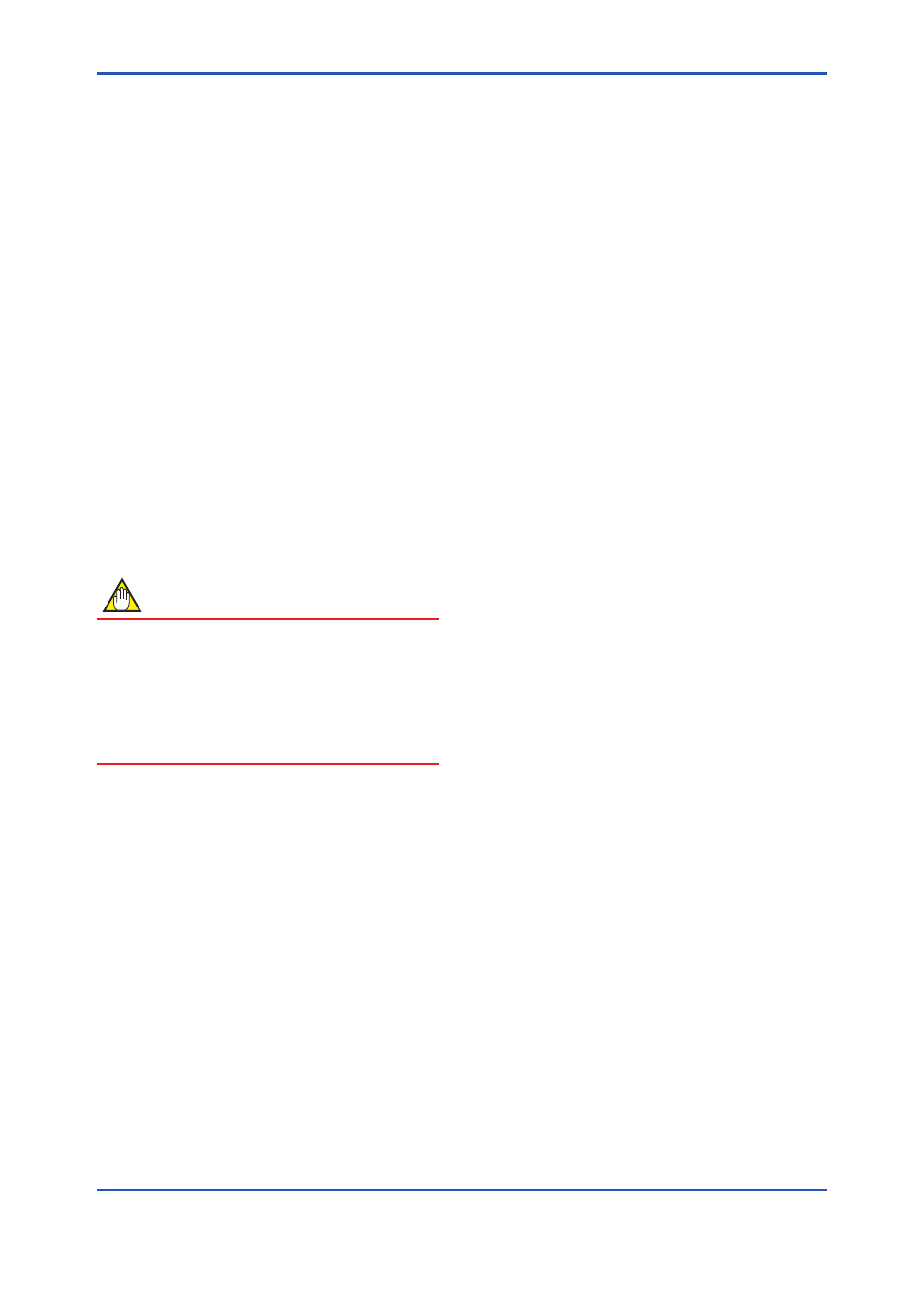
<4. Getting Started>
4-3
IM 01C50T02-01E
4.4 Integration of DD
If the host supports DD (Device Description), the
DD of the YTA needs to be installed. Check if host
has the following directory under its default DD
directory.
594543\0005
(594543 is the manufacturer number of
Yokogawa Electric Corporation, and 0005 is the
YTA device number, respectively.)
If this directory is not found, DD of YTA has not
been included. Create the above directory and copy
the DD file (0m0n.ffo,0m0n.sym) (m, n is a numeral)
into the directory. If you do not have the DD or
capabilities files, you can download them from our
web site. Visit the following web site.
http://www.yokogawa.com/fld
Once the DD is installed in the directory, the name
and attribute of all parameters of the YTA are
displayed.
Off-line configuration is possible by using
capabilities files.
NOTE
Ensure to use the suitable file for the device.
YTA has three types, one with the standard
function blocks, one with /LC1(additional PID
and LAS function) and one with /LC2(additional
2 PIDs and LAS function). If the different type
capabilities file is used, some errors may occur
at downloading to the device.
4.5 Reading the Parameters
To read YTA parameters, select the AI1 block of
the YTA from the host screen and read the OUT
parameter. The current temperature which is assign
to AI1 block is displayed. Sensor 1 input is assigned
to AI1 block upon shipment. Check that actual of
MODE_BLOCK of the function block and resource
block is set to Auto, and increase the temperature
measured by Sensor1 and read the parameter
again. A new designated value should be displayed.
4.6 Continuous Record of
Values
If the host has a function of continuously recording
the indications, use this function to list the
indications (values). Depending on the host being
used, it may be necessary to set the schedule of
Publish (the function that transmits the indication on
a periodic basis).
4.7 Generation of Alarm
If the host is allowed to receive alarms, generation
of an alarm can be attempted from YTA. In this
case, set the reception of alarms on the host
side. YTA’s VCR-6 is factory-set for this purpose.
For practical purposes, all alarms are placed in a
disabled status; for this reason, it is recommended
that you first use one of these alarms on a trial
basis. Set the value of link object-3 (index 30002)
as “0, 298, 0, 6, 0”. Refer to section 5.6.1 Link
Object for details.
Since the LO_PRI parameter (index 4029) of the
AI1 block is set to “0”, try setting this value to “3”.
Select the Write function from the host in operation,
specify an index or variable name, and write “3” to
it.
The LO_LIM parameter (index 4030) of the AI1
block determines the limit at which the lower bound
alarm for the process value is given. In usual
cases, a very small value is set to this limit. Set the
value which is apparantely higher than expected
measured value to the limit. For example, in case
masuering room temperature of 28°C, SET '50(°C)'
to the limit. Since the measured temperature is
lower than the limit, lower bound alarm is raised.
Check that the alarm can be received at the host.
When the alarm is confirmed, transmission of the
alarm is suspended.
The above-mentioned items are a description
of the simple procedure to be carried out until
YTA is connected to Fieldbus. In order to take full
advantage of the performance and functionality
of the device, it is recommended that it be read
together with Chapter 5, which describes how to
use the YTA.
