2 nb pcie configuration, Bios menu 22: nb pcie configuration – IEI Integration KINO-DQM871 User Manual
Page 127
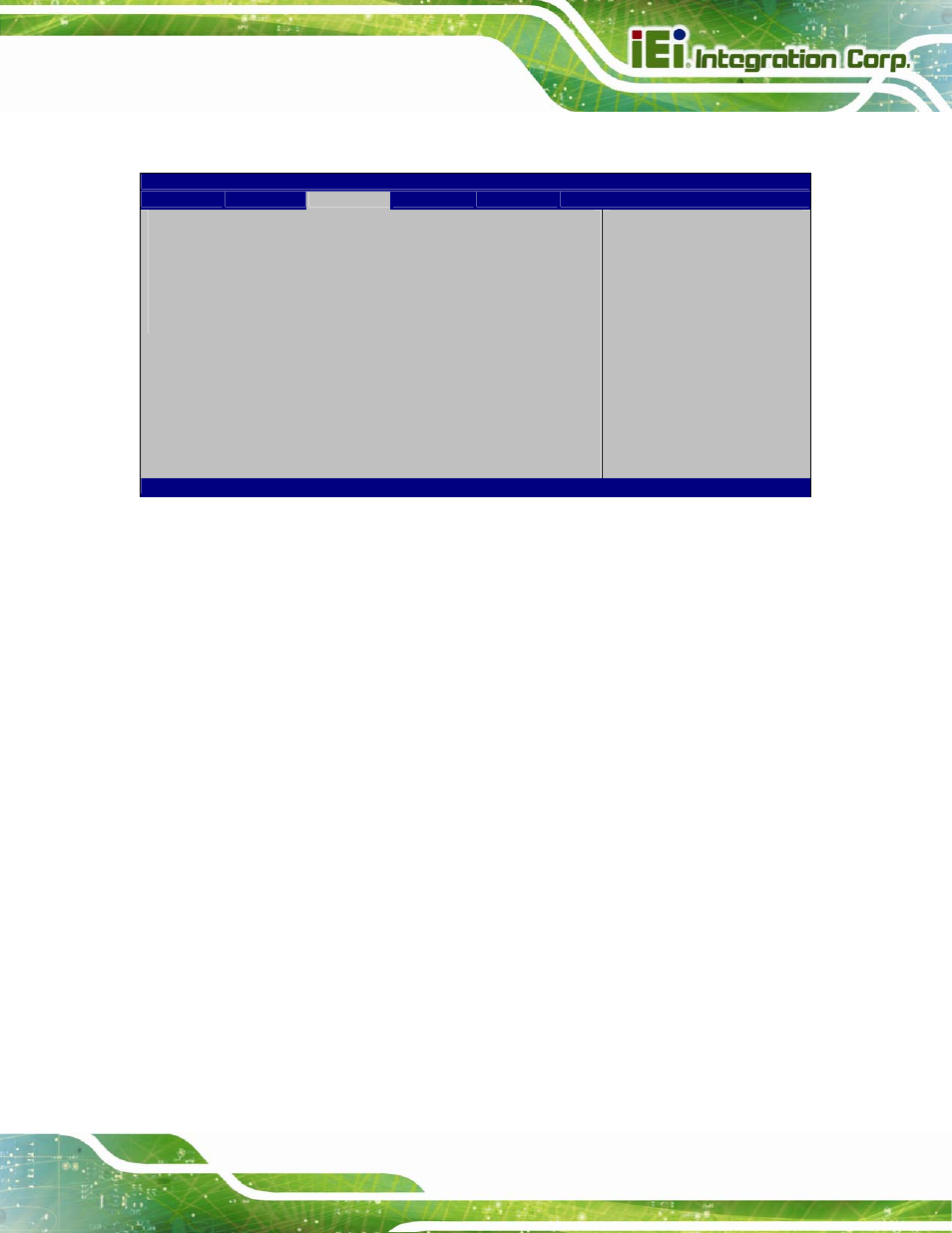
KINO-DQM871 Mini-ITX SBC
Page 111
5.4.1.2 NB PCIe Configuration
Aptio Setup Utility – Copyright (C) 2012 American Megatrends, Inc.
Chipset
NB PCIe Configuration
PCIEX16
Not Present
PCIEX16 – Gen X
[Auto]
Enable PEG
[Auto]
Detect Non-Compliance Device
[Disabled]
Configure PEG0 B0:D1:F0
Gen1-Gen3
----------------------
: Select Screen
↑ ↓: Select Item
Enter: Select
+/-: Change Opt.
F1: General
Help
F2: Previous
Values
F3: Optimized Defaults
F4: Save & Exit
ESC: Exit
Version 2.15.1236. Copyright (C) 2012 American Megatrends, Inc.
BIOS Menu 22: NB PCIe Configuration
PCIEX16 – Gen X [Auto]
Use the PCIEX16 – Gen X option to select the support type of the PCI Express x16 slot.
The following options are available:
Auto
Default
Gen1
Gen2
Gen3
Enable PEG [Auto]
Use the Enable PEG option to enable or disable the PCI Express controller. The following
options are available:
Disabled
Enabled
Auto
Default
Detect Non-Compliance Device [Disabled]
Use the Detect Non-Compliance Device option to enable or disable detecting a
non-compliance PCI Express device in the PEG. The following options are available:
