Vanguard DigiTMR S2 User Manual
Page 74
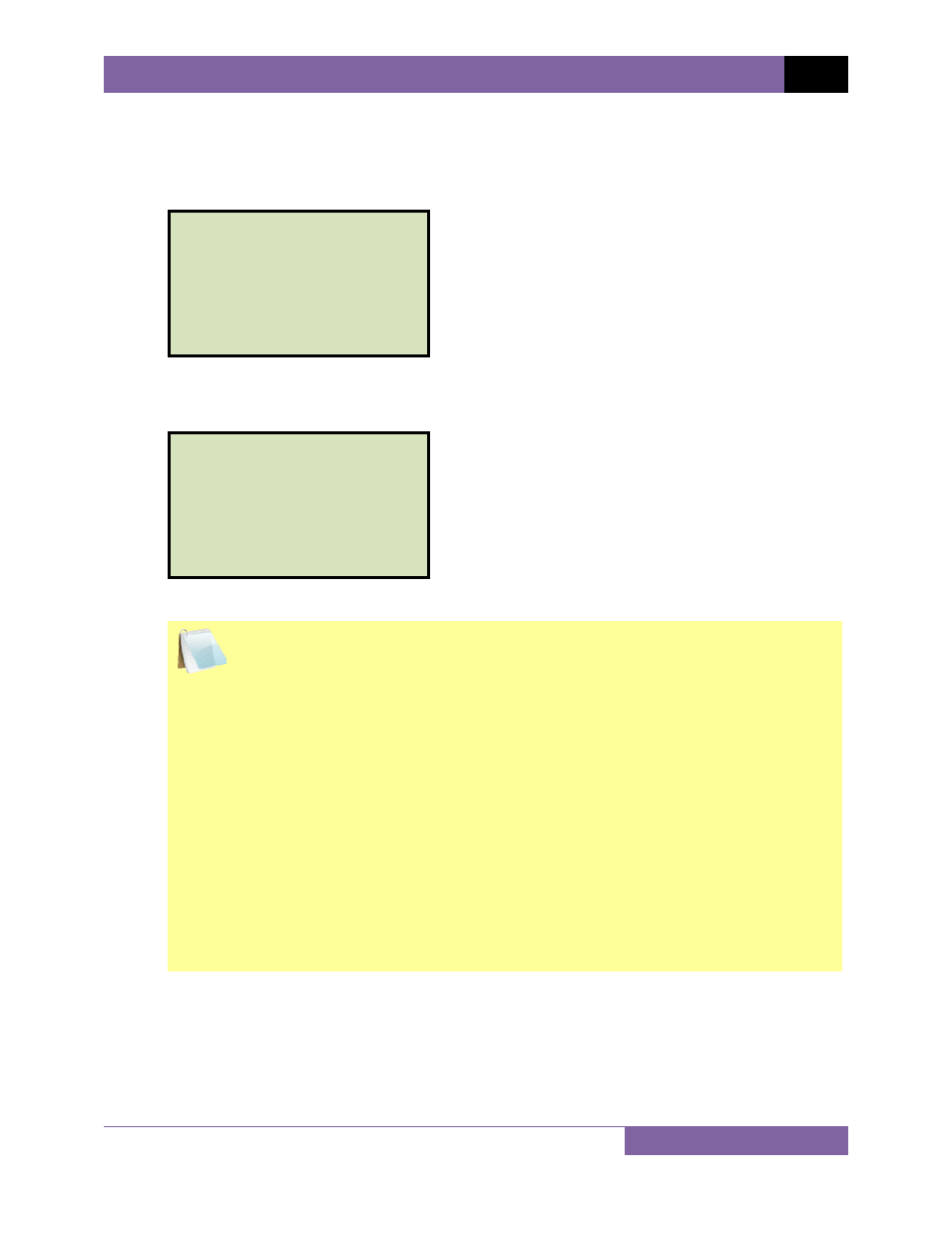
DIGITMR S2 USER’S MANUAL
REV 1
69
3.9.2. Printing the Graphic Test Results
To print the graphic test results from the last test performed:
a. Start from the “START-UP” menu:
Press the
[2]
key (GET RESULTS) to get the last test results.
b. The following screen will be displayed:
Press the
[2]
key (PLOT FULL CHART).
NOTES
Option details
• PRINT TEST RESULTS
Prints the tabulated test results.
• PLOT FULL CHART
Graphically plots the entire test results. See Figure 17 for an example.
• PLOT EXPANSION
Can expand the graphic results in 100 millisecond increments. See
Figure 18 for an example.
• PLOT 0 – 200MS
Automatically plots the timing chart from 0 to 200 milliseconds in the
expansion mode with 10 ms timing markers. An example is shown in
Figure 18.
Graphic result interpretations are shown in Figures Figure 19, Figure 20, and
Figure 21.
1. PRINT TEST RESULTS
2. PLOT FULL CHART
3. PLOT EXPANSION
4. PLOT 0 - 200MS
1. TIME BREAKER
2. GET RESULTS
3. SETUP
4. DIAGNOSTICS
