Vanguard DigiTMR S2 User Manual
Page 67
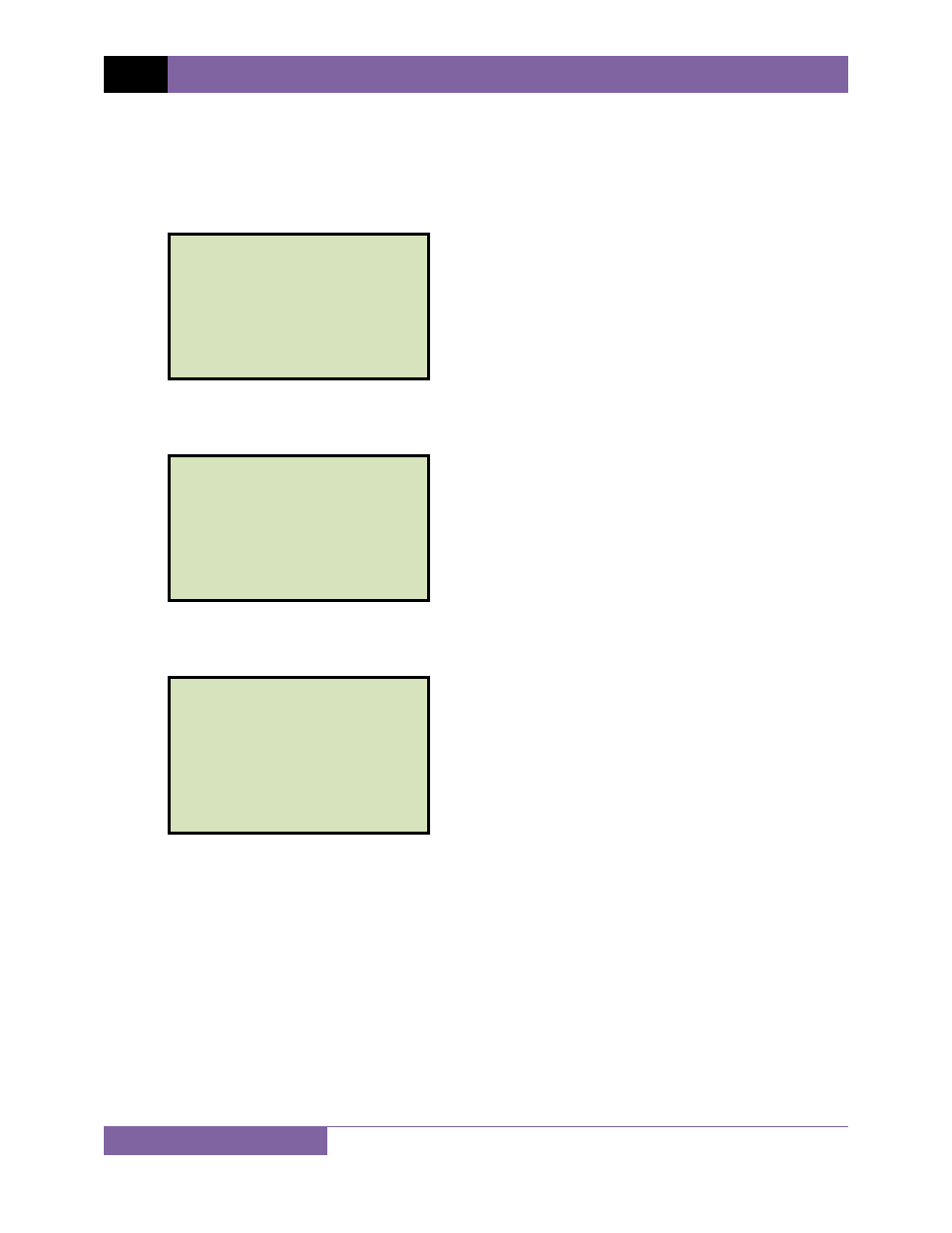
REV 1 DIGITMR S2 USER’S MANUAL
62
3.8.2. Performing a Transducer Self-Test
The transducer electronics can be checked by connecting the transducer to the DigiTMR S2 and
running a “Test Transducer” diagnostic test. To test the transducer:
a. Start from the “START-UP” menu:
Press the
[4]
key (DIAGNOSTICS).
b. The following screen will be displayed:
Press the
[3]
key (TEST TRANSDUCER).
c. The following screen will be displayed:
Move the transducer slider and observe the DigiTMR S2’s display. The transducer’s
movement will be displayed in inches and degrees. If the transducer slider is moved 1.00
inch, the DigiTMR should display 1.00 inch.
Press the
[STOP]
key to end the test and return to the “START-UP” menu.
TRANSDUCER TEST:
1=000.00 IN / 000.0
°
1. SLOW CLOSE TEST
2. CHECK HOOKUP
3. TEST TRANSDUCER
4. PRINT DATA
5. ENCODER FILTER
6. CONTACT FILTER
1. TIME BREAKER
2. GET RESULTS
3. SETUP
4. DIAGNOSTICS
- Resistor Transducer Adapter 9095-UC (7 pages)
- Accu-Ohm 200 S2 (4 pages)
- Accu-Trans (28 pages)
- ATO-400 (43 pages)
- ATO-400P (44 pages)
- Auto-Ohm (22 pages)
- Auto-Ohm 100_200 s2 (31 pages)
- Auto‐Ohm 200 S3 (66 pages)
- DMOM-100 (35 pages)
- DMOM-100_200 s2 (42 pages)
- DMOM-200 (33 pages)
- Herculito (17 pages)
- ATRT-01 S2 (59 pages)
- ATRT-01_01B S3 (88 pages)
- ATRT-01_01B_01D (31 pages)
- ATRT-03_03A (114 pages)
- ATRT-03_03A S2 (147 pages)
- CVT-765 (46 pages)
- Tri-Phase (155 pages)
- CBCT (14 pages)
- CBPS-300 (16 pages)
- CT-3500 (24 pages)
- CT-3500 S2 (53 pages)
- CT-6500 (69 pages)
- CT-6500 S2 (82 pages)
- CT-7000 (83 pages)
- CT-7000 S2 (108 pages)
- CT-7000 S3 (137 pages)
- CT-7500 (76 pages)
- CT-7500 S2 (110 pages)
- CT-8000 (120 pages)
- CT-8000 S3 (145 pages)
- DigiTMR (86 pages)
- DigiTMR S2 PC (31 pages)
- MCCB-250 (17 pages)
- UPS S2 (13 pages)
- EZCT-2000 (68 pages)
- EZCT-2000 (45 pages)
- EZCT-2000A (103 pages)
- EZCT-2000B (118 pages)
- EZCT-2000C Plus (119 pages)
- EZCT-S2 (66 pages)
- EZCT-S2A (98 pages)
- IRM-5000P (58 pages)
